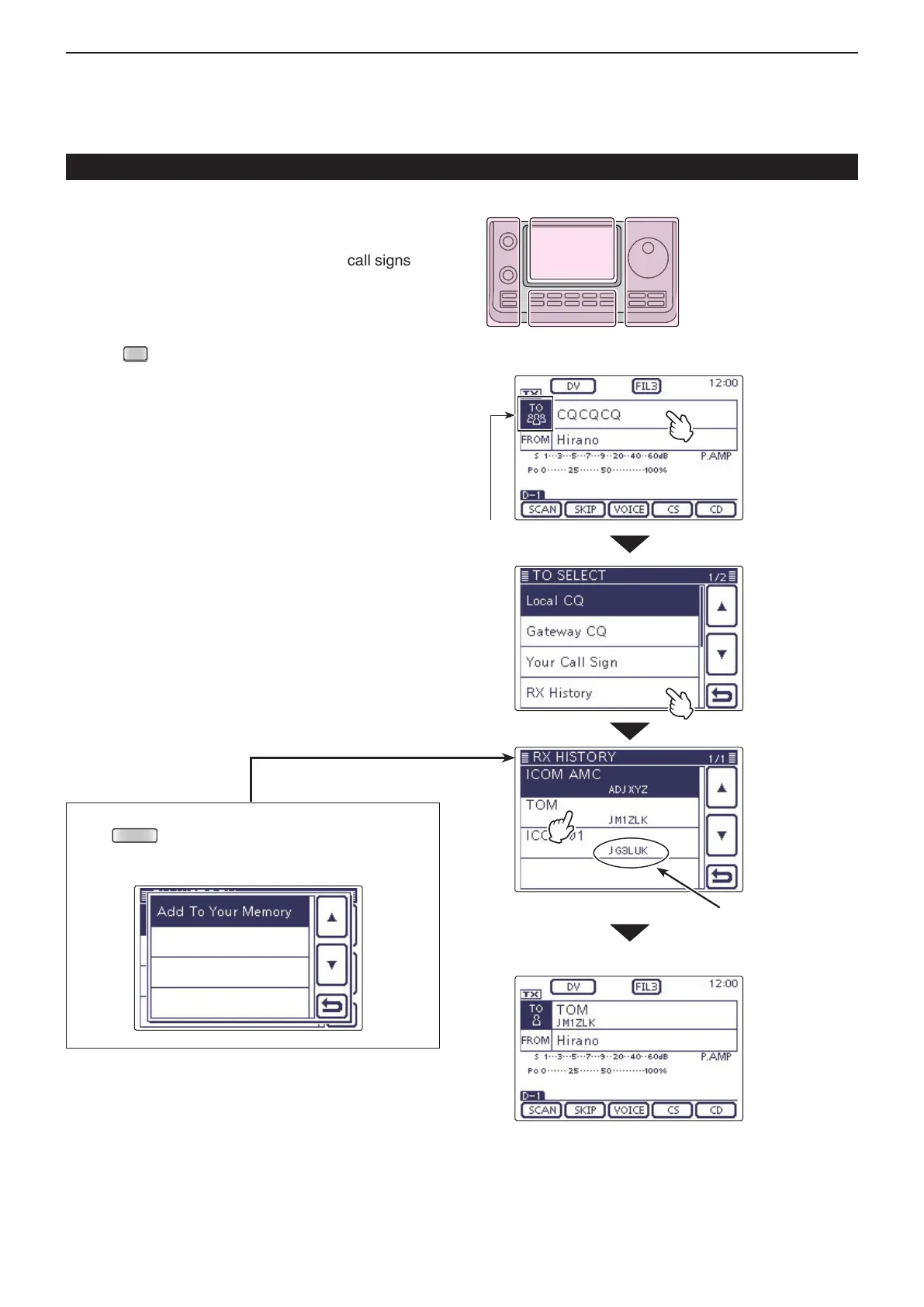8
D-STAR OPERATION <BASIC>
8-18
D Using the RX History
When a call is received in the DV mode, the call data is
stored in the RX History.
Up to 50 Callers, and only the last Called call signs can
be stored.
Example: Select “TOM” from RX History.
Push q
(C) to select the DR mode.
Check whether or not “TO” is selected. w
• If “TO” is not selected, touch the “TO” eld.
Touch the “TO” field. e
• The “TO SELECT” screen appears.
Touch “RX History.” r
• The “RX HISTORY” screen appears.
Touch the destination name or call sign. t
• Example: “TOM”
• The transceiver returns to the DR mode screen, and
“TOM” is displayed in “TO.”
To add the selected RX HISTORY data to memory,
push
(C) on the RX HISTORY screen, then
touch “Add To your Memory.”
“TO” (Destination) setting (Continued)
The name and call
sign of the selected
station is displayed.
“TOM” is set in “TO.”
Touch the
destination.
( Example:
“TOM”)
“TO” is selected.
Touch
“TO.”
Touch
“RX History.”
The L, R, C or D in the
instructions indicate the
part of the controller.
L: Left side
R: Right side
C: Center bottom
D: Display (Touch screen)
