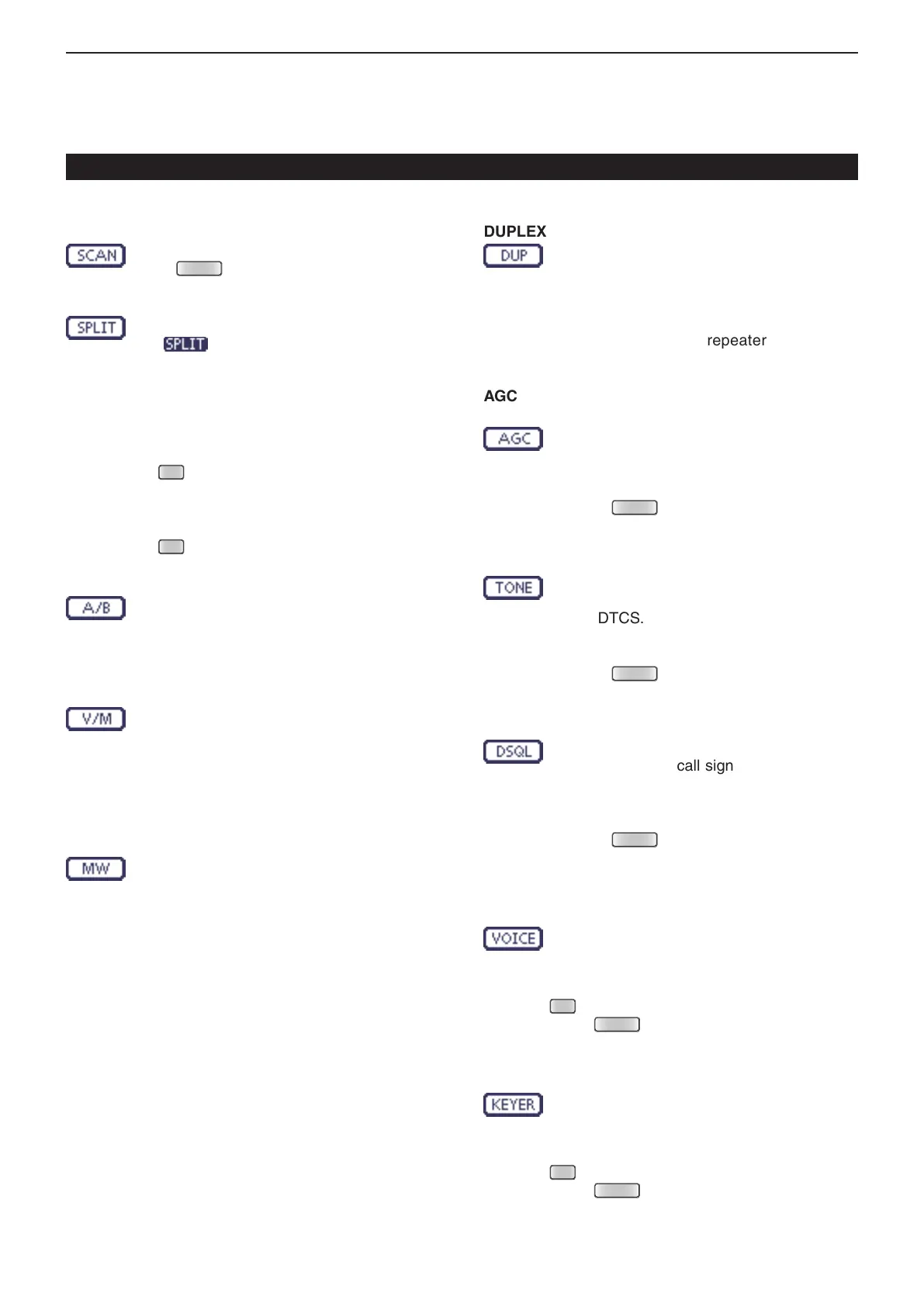1
PANEL DESCRIPTION
1-12
D Function keys on M-1 display
SCAN KEY [SCAN] (p. 12-4)
Touch to display the “SCAN” screen.
• Push
to return to the previous screen.
SPLIT KEY [SPLIT] (p. 6-8)
➥ Touch to turn the split function ON or OFF.
• “ ” appears when the split function is
ON.
➥ Touch for 1 second to activate the quick
split function.
• The transmit frequency shifts from the receive
frequency according to the “SPLIT Offset” op-
tion in the “Function” Set mode. (p. 17-19)
> Function > SPLIT/DUP > SPLIT Offset
• The quick split function can be turned OFF in
the “Quick SPLIT” item
of the “Function” Set
mode. (p. 17-19)
> Function > SPLIT/DUP > Quick SPLIT
VFO SELECT KEY [A/B] (p. 3-5)
➥Touch to select either VFO A or VFO B.
➥Touch
for 1 second to equalize the undis-
played VFO settings to that of the displayed
VFO.
VFO/MEMORY KEY [V/M]
➥ Touch to switch between the VFO and
memory modes. (p. 3-4)
• Touching Memory channel also selects the
VFO or memory modes.
➥ Touch for 1 second to copy the memory
contents to the displayed VFO. (p. 11-9)
MEMORY WRITE KEY [MW] (p. 11-5)
Touch for 1 second to store VFO data into the
selected memory channel.
• This can be done in both the VFO and memory
modes.
D Function keys on M-2 display
DUPLEX KEY [DUP] (p. 4-27)
➥ Touch to select the duplex direction, or to
turn OFF the function.
• “DUP–” or “DUP+” is displayed during duplex
operation.
➥ In the FM mode, touch for 1 second to
turn the one-touch repeater function ON
or OFF.
AGC KEY [AGC] (p. 5-3)
(Mode: SSB/SSB-D/CW/RTTY/AM/AM-D)
➥ Touch to select the time constant of the
AGC circuit.
➥ Touch for 1 second to display the “AGC”
screen.
• Push
to return to the previous screen.
TONE SQUELCH KEY [TONE] (p. 4-24)
(Mode: FM)
➥ Touch to select a tone function between
subaudible (repeater) tone, tone squelch
and DTCS.
➥ Touch for 1 second to display the “TONE”
screen of the selected tone function.
• Push
to return to the previous screen.
DIGITAL SQUELCH KEY [DSQL] (p. 9-22)
(Mode: DV)
➥ Touch to select a digital squelch function
between digital call sign squelch and digi-
tal code squelch.
➥ Touch for 1 second to display the “DSQL”
screen (digital squelch).
• Push
to return to the previous screen.
VOICE RECORDER KEY [VOICE] (p. 15-2)
(Mode: SSB/AM/FM/DV)
This function requires to insert an SD card.
Touch to display the “VOICE TX” screen or
the
“
VOICE
”
(Root) screen, depending on the
“VOICE 1st Menu” option in the “Function” Set
mode
(p. 17-21)
.
> Function > VOICE 1st Menu
• Push
to return to the previous screen.
MEMORY KEYER KEY [KEYER] (p. 4-6)
(Mode: CW)
Touch to display the “KEYER SEND” screen
or the
“
KEYER
”
(Root) screen, depending on
the “KEYER 1st Menu” option in the “Function”
Set mode
(p. 17-21)
.
> Function > KEYER 1st Menu
• Push
to return to the previous screen.
Controller — Multi-function keys (Continued)
