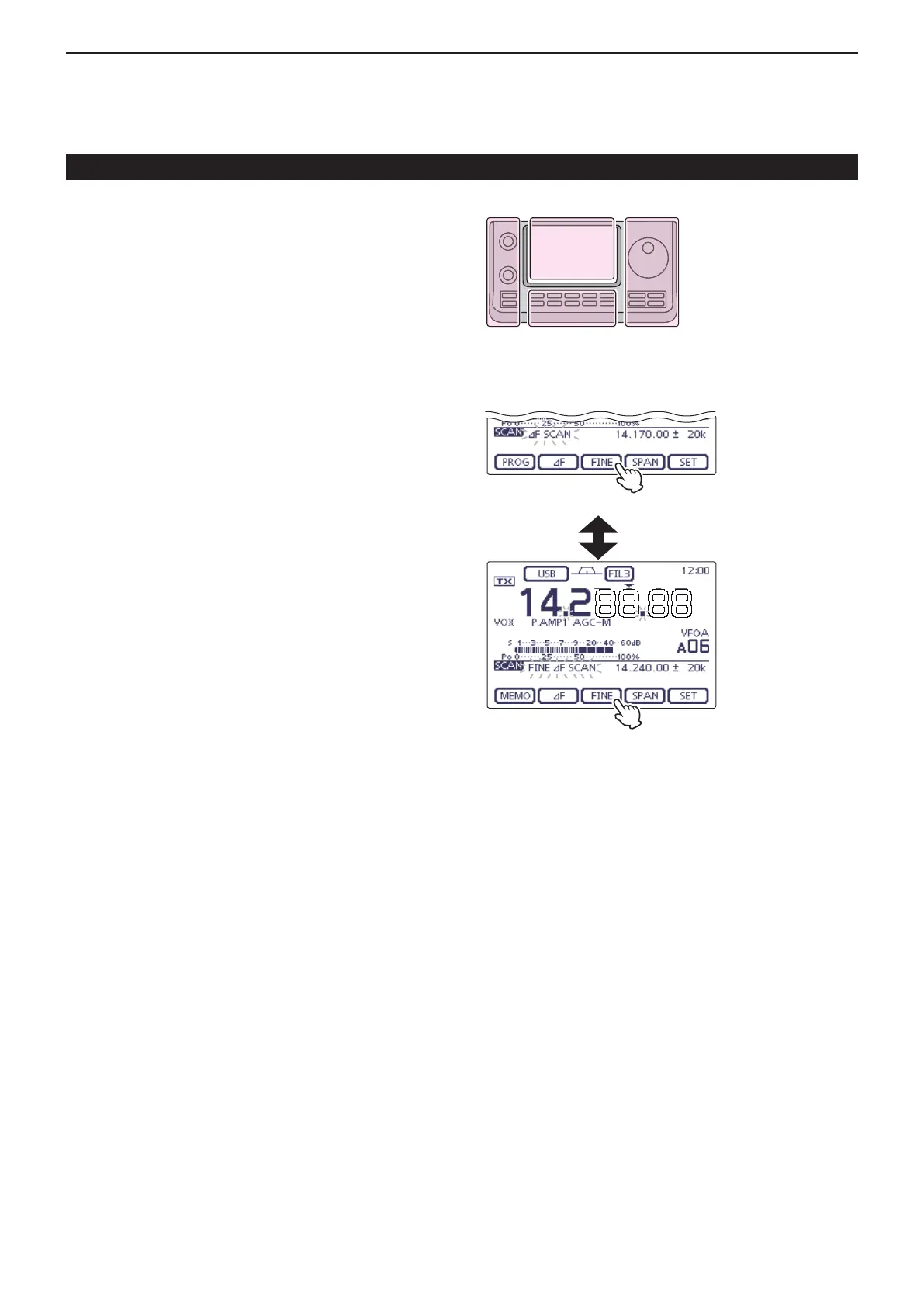12
SCAN OPERATION
12-15
D About the Fine ∂F scan
When a signal is received during a Fine ∂F scan, the
scanning tuning step is temporarily set to 10 Hz and the
scan speed decreases.
Start q ∂F scan.
• Follow steps q through y as described on page 12-14.
While scanning, touch [FINE]( w D) to switch the scan
function between ∂F scan and Fine ∂F scan.
Touch [ e ∂F](D) to cancel the scan.
While Fine ∂F scanning
While ∂F scanning
Touch [FINE]
Touch [FINE]
∂F scan and Fine ∂F scan (VFO mode/Memory mode) (Continued)
The L, R, C or D in the
instructions indicate the
part of the controller.
L: Left side
R: Right side
C: Center bottom
D: Display (Touch screen)
