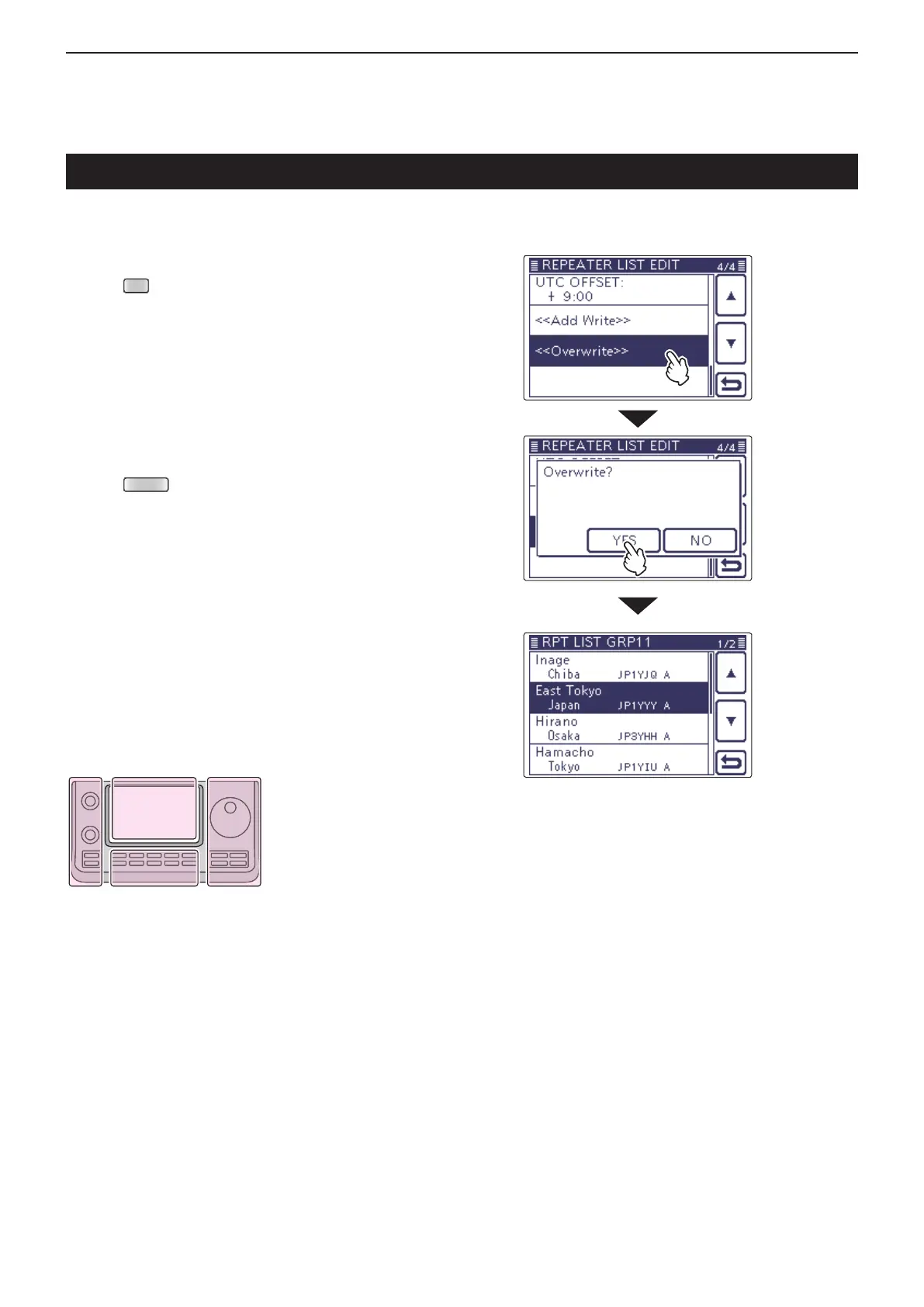9
D-STAR OPERATION <ADVANCED>
9-38
This function reprograms a repeater’s data. This is use-
ful when already-programmed data is incorrect, has
changed or some data should be added to the list.
Push q
(C) to enter the Set mode.
Touch the “Repeater List” item of the “DV Memory” w
Set mode.
DV Memory > Repeater List
• If the specied item is not displayed, touch [∫] or [√](D)
one or more times to select the page
.
• The repeater groups are displayed.
e Touch [∫] or [√](D) to select the desired repeater
group to be programmed.
• The repeater list of the selected repeater group is dis-
played.
r Push
(C).
t Touch [Edit](D).
• The “REPEATER LIST EDIT” screen is displayed.
• See pages 9-30 to 9-37 for programming details.
y Touch “<<Overwrite>>.”
Touch [YES]( u D).
• The programmed contents are stored to the repeater list,
and the display returns to the RPT LIST screen.
Example:
“East Tokyo” is
edited.
Editing a repeater list
The L, R, C or D in the
instructions indicate the
part of the controller.
L: Left side
R: Right side
C: Center bottom
D: Display (Touch screen)
Touch
“<<Over
Write>>”
Touch
[YES]
