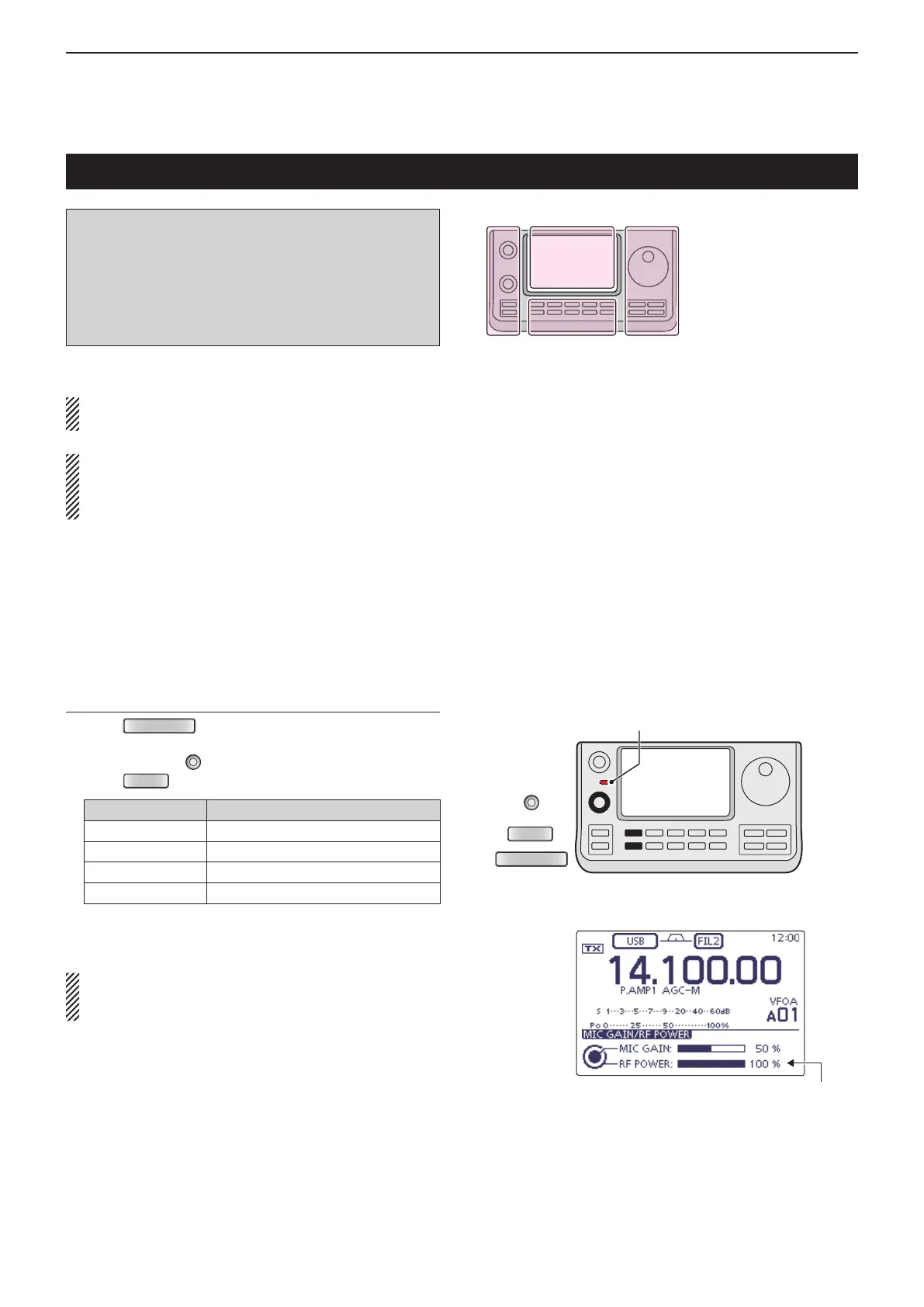3
BASIC OPERATION
3-23
Basic transmit operation
Before transmitting, monitor the operating fre-
quency to make sure transmitting won’t cause
interference to other stations on the same fre-
quency. It’s good amateur practice to listen rst,
and then, even if nothing is heard, ask “Is the fre-
quency in use?” once or twice, before you begin
operating on that frequency.
D Transmitting
CAUTION: Transmitting without an antenna may
damage the transceiver.
In the AM mode, you can transmit on only the HF,
50/70* MHz frequency bands.
* 70 MHz band transmission is available, depending on the
transceiver version.
Push [PTT] on the microphone to transmit (or exter- q
nal transmit switch).
• The TX/RX LED lights red.
w Release [PTT] again to receive (or external transmit
switch).
✔ Adjusting the transmit output power
Push q
(C) to open the MIC gain/RF power
adjustment display.
Rotate [BANK] w (L) to adjust the RF power.
Push e
(C) to close the display.
Frequency band RF output power range
HF/50 MHz 2 to 100 W (AM: 1 to 30 W)
70 MHz* 2 to 50 W (AM: 1 to 15 W)
144 MHz 2 to 50 W
430 MHz 2 to 35 W
* 70 MHz band transmission is available, depending on the
transceiver version.
NOTE: The RF output power settings are indepen-
dently memorized in the HF, 50, 70, 144 and 430
MHz bands.
The L, R, C or D in the
instructions indicate the
part of the controller.
L: Left side
R: Right side
C: Center bottom
D:
Display (Touch screen)
TX/RX LED
[BANK]
Output power adjustment
