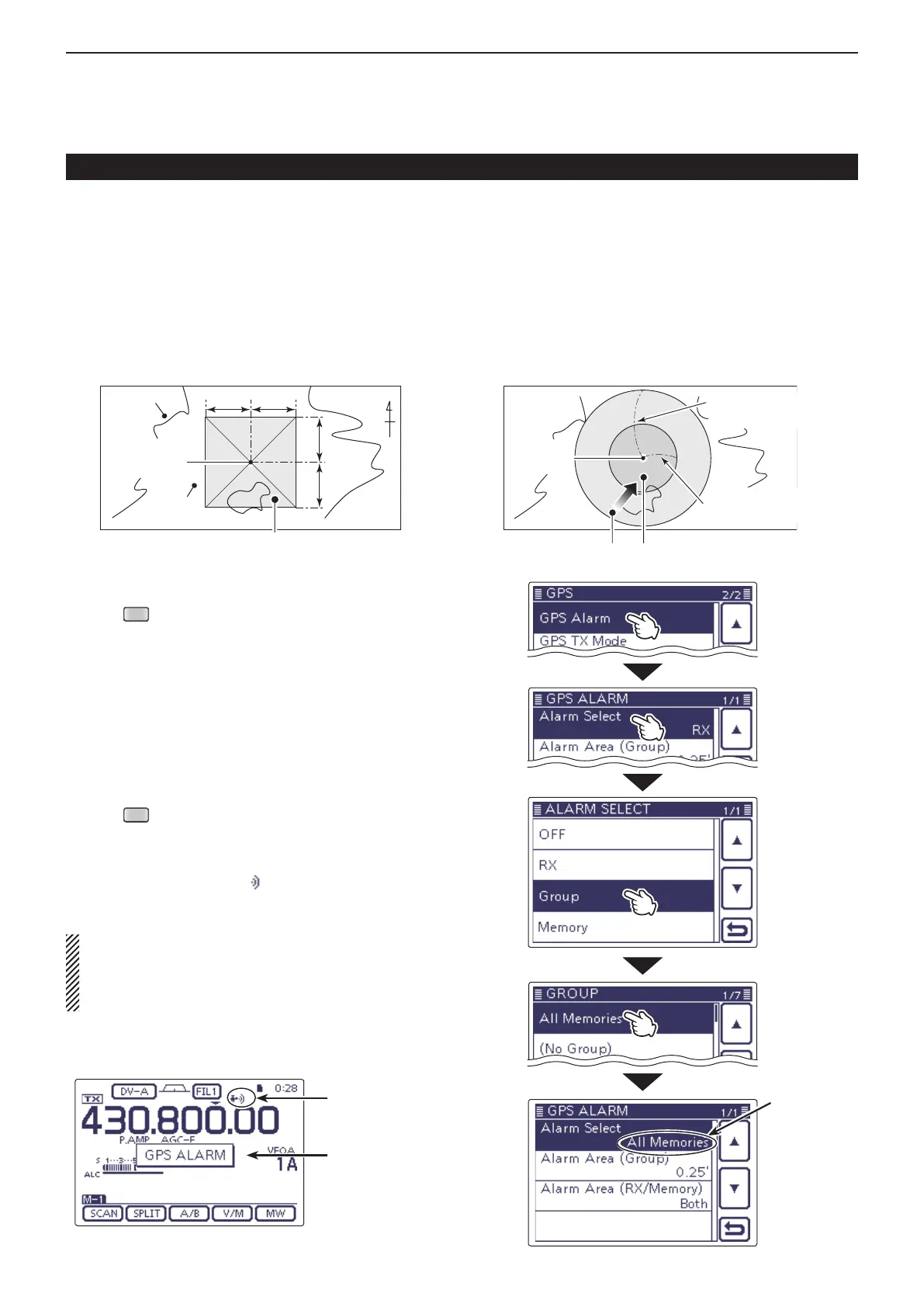10
GPS/GPS-A OPERATION
10-14
D GPS alarm setting
A GPS alarm can sound when a target position comes
into the alarm area.
This function can be set to the caller station, all GPS
Memory channels, a specified Memory group or a
specified Memory channel.
Adding or editing GPS memory (Continued)
Your
position
Your
position
Extended range
(approx. 1 km; 1094 Y)
Limited range
(approx. 500m; 547Y)
Beeps one times
Beeps three times
Beeps three times
When all channels or group is selected:
Alarm area 1 (Setting plural stations)
When a specified memory is selected:
Alarm area 2 (Setting specic station)
Point A
Point B
Point C
Example: Alarm area (Group)
Push q
(C) to enter the Set mode.
Touch the “GPS ALARM” item of the “GPS” Set w
mode.
GPS > GPS Alarm
• If the specied item is not displayed, touch [∫] or [√](D)
one or more times to select the page.
Touch “Alarm Select.” e
Touch “Group,” and then “All Memories.” r
• If you want to set the alarm to a GPS memory group,
touch “(No Group)” or “A” to “Z.”
Push t
(C) to exit the Set mode.
• When either one of the stations in a specied group en-
ters the set range, the beep sounds three times.
• When the GPS alarm beeps, “GPS ALARM” pops up on
the screen and then the “
” icon blinks.
• To cancel the GPS alarm, repeat step r and select
“Alarm OFF.”
NOTE: When “All Memories”, “A” to “Z” or “(No
Group)” is selected, the alarm sounds depend on the
“Alarm Area (Group)” setting in the Set mode.
GPS > GPS Alarm > Alarm Area (Group)
Touch “Group.”
Touch
“All Memories.”
“All Memories”
is displayed
Blinks
The pop up is dis-
played and 3 beeps
sound.
GPS beeping screen
