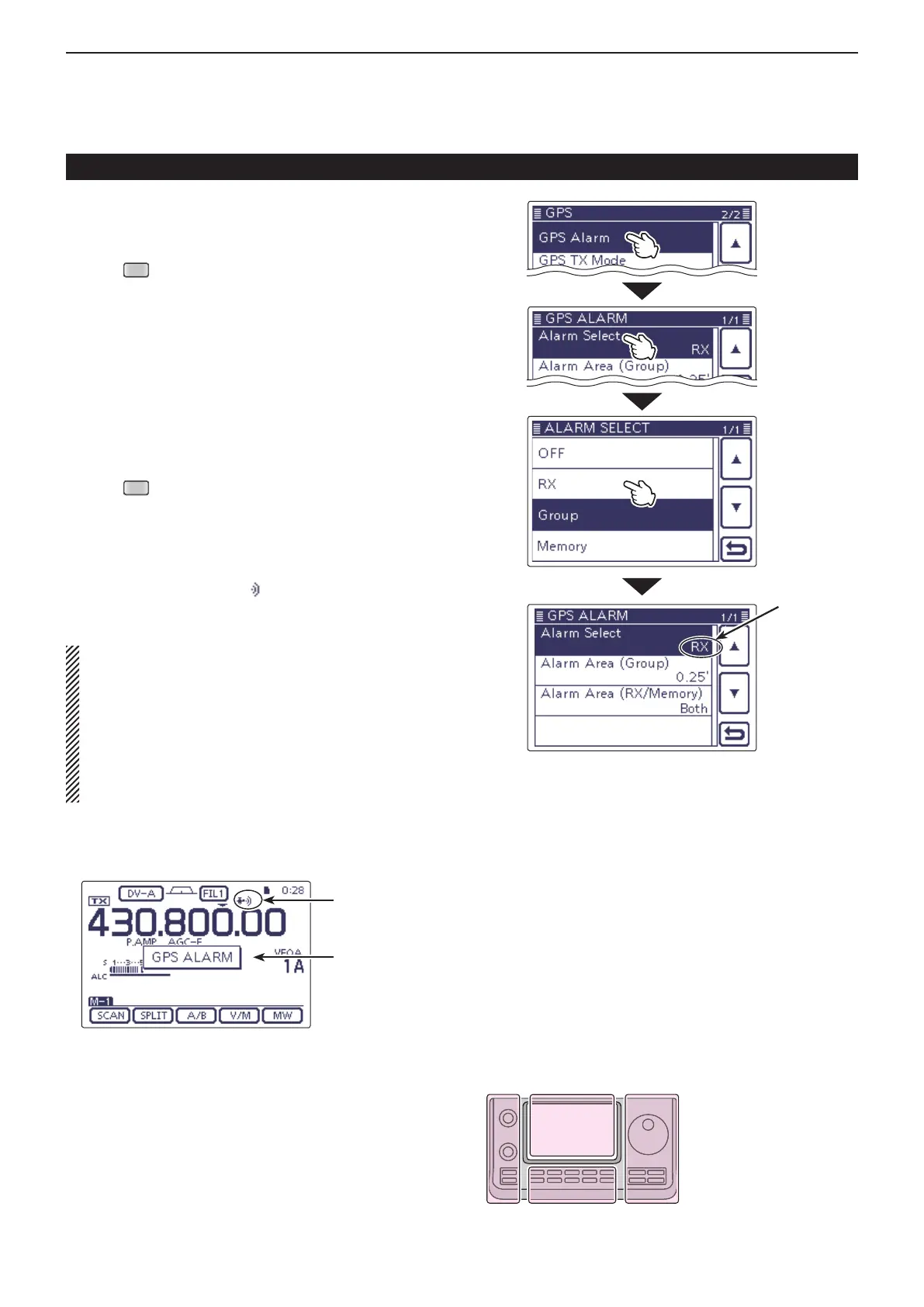10
GPS/GPS-A OPERATION
10-15
GPS alarm setting (Continued) D
Example: Alarm area (RX/Memory)
Alarm Setting is set to RX.
Push q
(C) to enter the Set mode.
Touch the “GPS ALARM” item of the “GPS” Set w
mode.
GPS > GPS Alarm
• If the specied item is not displayed, touch [∫] or [√](D)
one or more times to select the page.
Touch “Alarm Select.” e
Touch “RX.” r
• If you want to set the alarm to a GPS memory channel,
touch “Memory,” and then touch “(No Group)” or “A” to
“Z.”
Push t
(C) to exit the Set mode.
• When a station with its GPS alarm set enters within an
approximate 1 kilometer (1093 yard) range, the beep
sounds once. When it enters within an approximate 500
meter (546 yard) range, a beep sounds three times.
• When the GPS alarm beeps, “GPS ALARM” pops up on
the screen and then the “
” icon blinks.
• To cancel the GPS alarm, repeat step r and select
[Alarm OFF].
Adding or editing GPS memory (Continued)
NOTE:
• When “RX” or a GPS memory channel is selected,
the alarm sounds depending on the “Alarm Area
(RX/Memory)” setting in the Set mode.
GPS > GPS Alarm > Alarm Area (RX/Memory)
• Even if “RX” is selected in step r, and the received
signal has no position, the GPS alarm does not
sound.
The L, R, C or D in the
instructions indicate the
part of the controller.
L: Left side
R: Right side
C: Center bottom
D: Display (Touch screen)
“RX” is dis-
played.
Touch “RX.”
The pop up is dis-
played and beeps
sound, depending
on the setting of
the alarm area.
Blinks
GPS beeping screen
