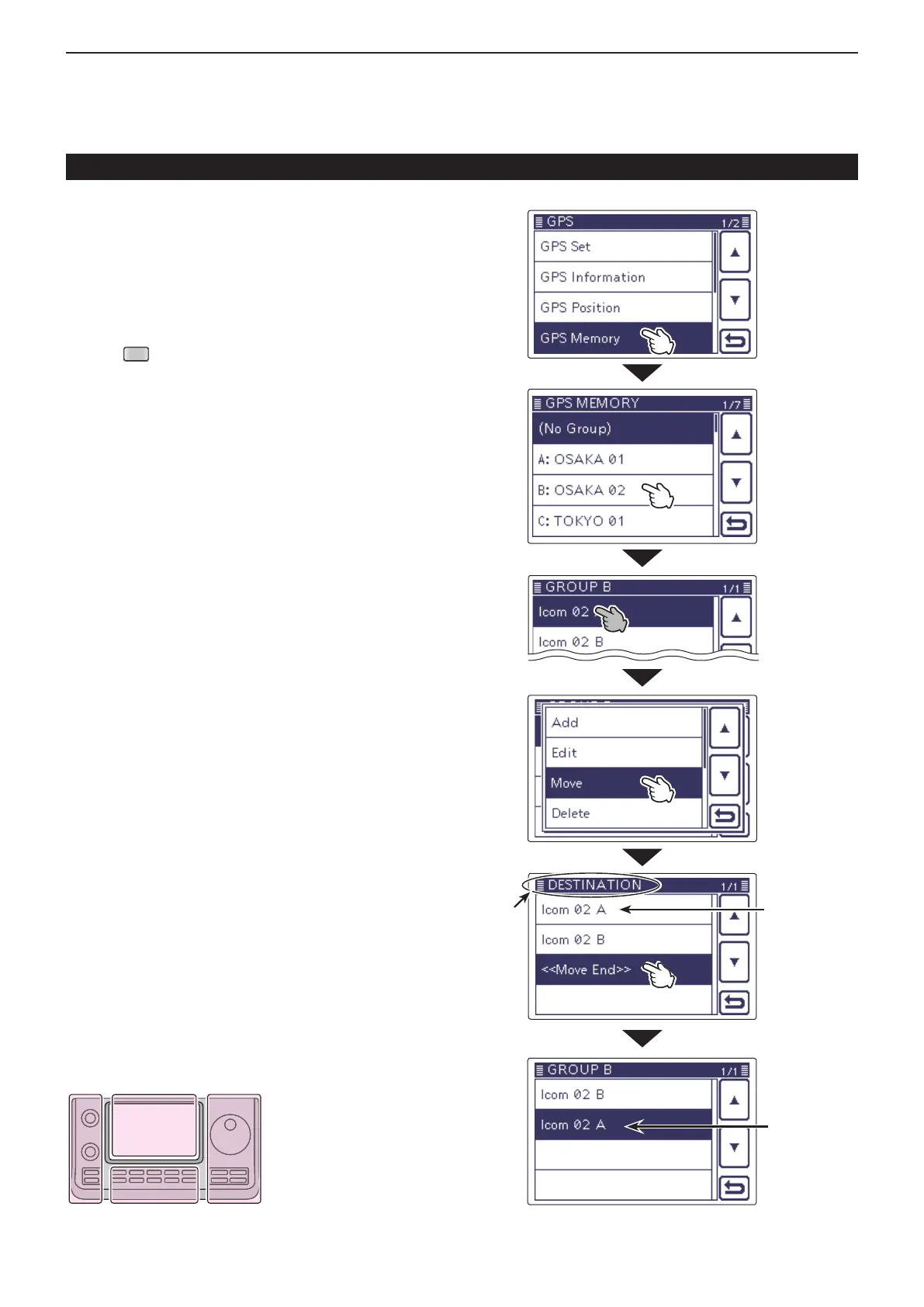10
GPS/GPS-A OPERATION
10-13
D Moving a GPS data
You can move programmed GPS memories to rear-
range their display order in the selected GPS memory
group.
In order to move the GPS memory out of their assigned
memory group, edit and move, and then save.
Push q
(C) to enter the Set mode.
Touch the “GPS MEMORY” item of the “GPS” Set w
mode.
GPS > GPS Memory
• If the specied item is not displayed, touch [∫] or [√](D)
one or more times to select the page.
Touch the group where the desired GPS memory to e
move is stored.
Touch the desired GPS memory for 1 second to r
move.
Example: Icom 02
Touch “Move” and the “DESTINATION” screen dis- t
plays.
Select and touch between a GPS memory destina- y
tion or “<<Move End>>.”
• If a GPS memory is touched, the desired memory is
moved up one position.
• If “<<Move End>>” is touched, the desired memory is
moved to the bottom of the group.
Adding or editing GPS memory (Continued)
The L, R, C or D in the
instructions indicate the
part of the controller.
L: Left side
R: Right side
C: Center bottom
D: Display (Touch screen)
Hold down the
memory to
move.
Touch to select
the memory
group.
Touch “Move.”
Before the move.
Select the desti-
nation.
Blinks
After the move.
“Icom 02 A” is
moved to the
bottom.
