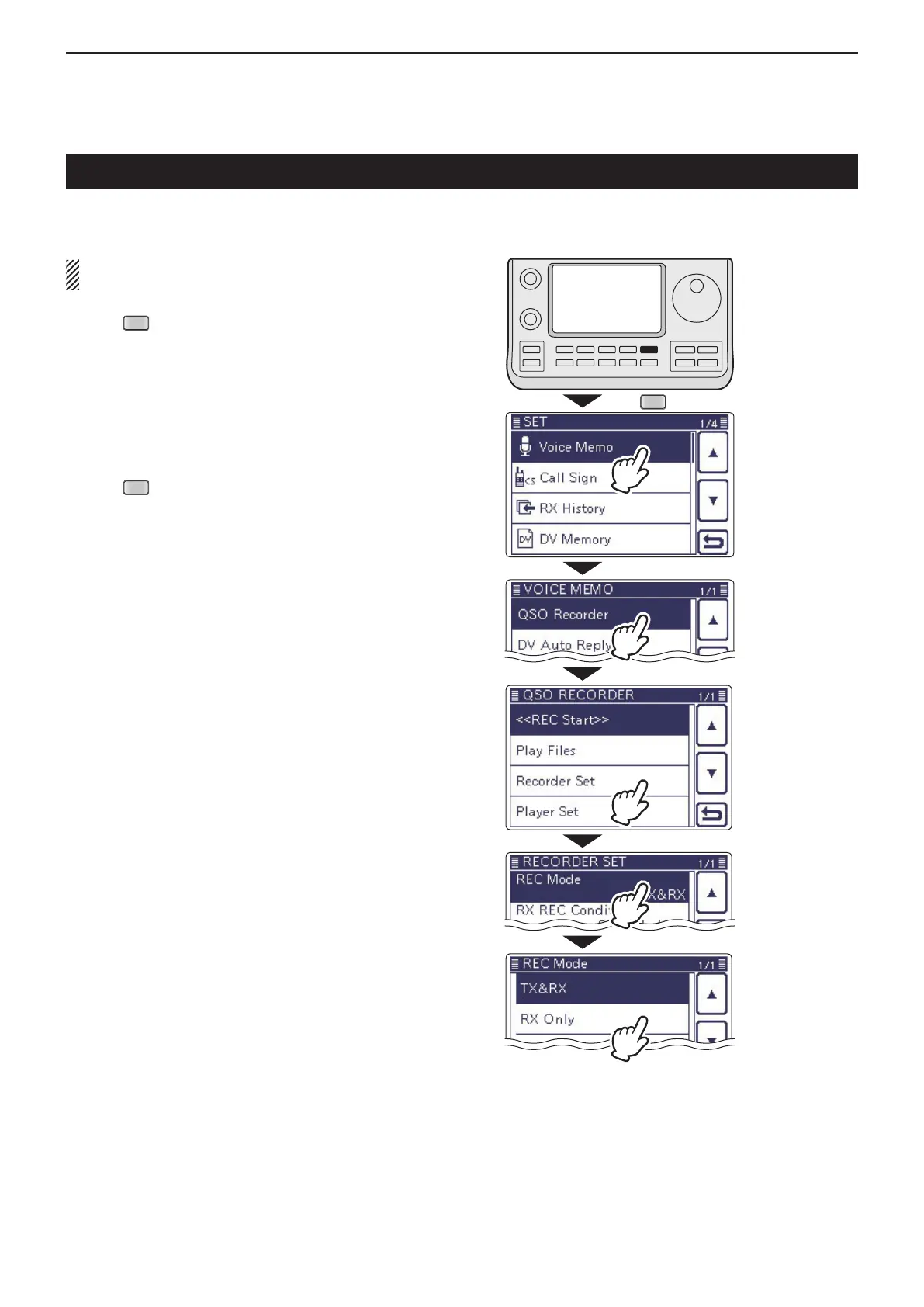14
VOICE MEMORY FUNCTION
14-3
You can change the recording mode in the Set mode to
record only the received audio.
The default setting is “TX&RX” (Both transmit and
receive signals are recorded).
Push q
(C) to enter the Set mode.
Touch the “REC Mode” item of the “Voice Memo” Set w
mode.
( Voice Memo > QSO Recorder > Recorder Set >
REC Mode)
• If the specied item is not displayed, touch [∫] or [√](D)
one or more times to select the page.
Touch “RX Only” to save, and return to the previous e
screen.
Push r
(C) to exit the Set mode.
Changing the recording mode
Touch
“Voice Memo.”
Touch
“Recorder Set.”
Touch
“REC Mode.”
Touch
“RX Only.”
Touch
“QSO Recorder.”
