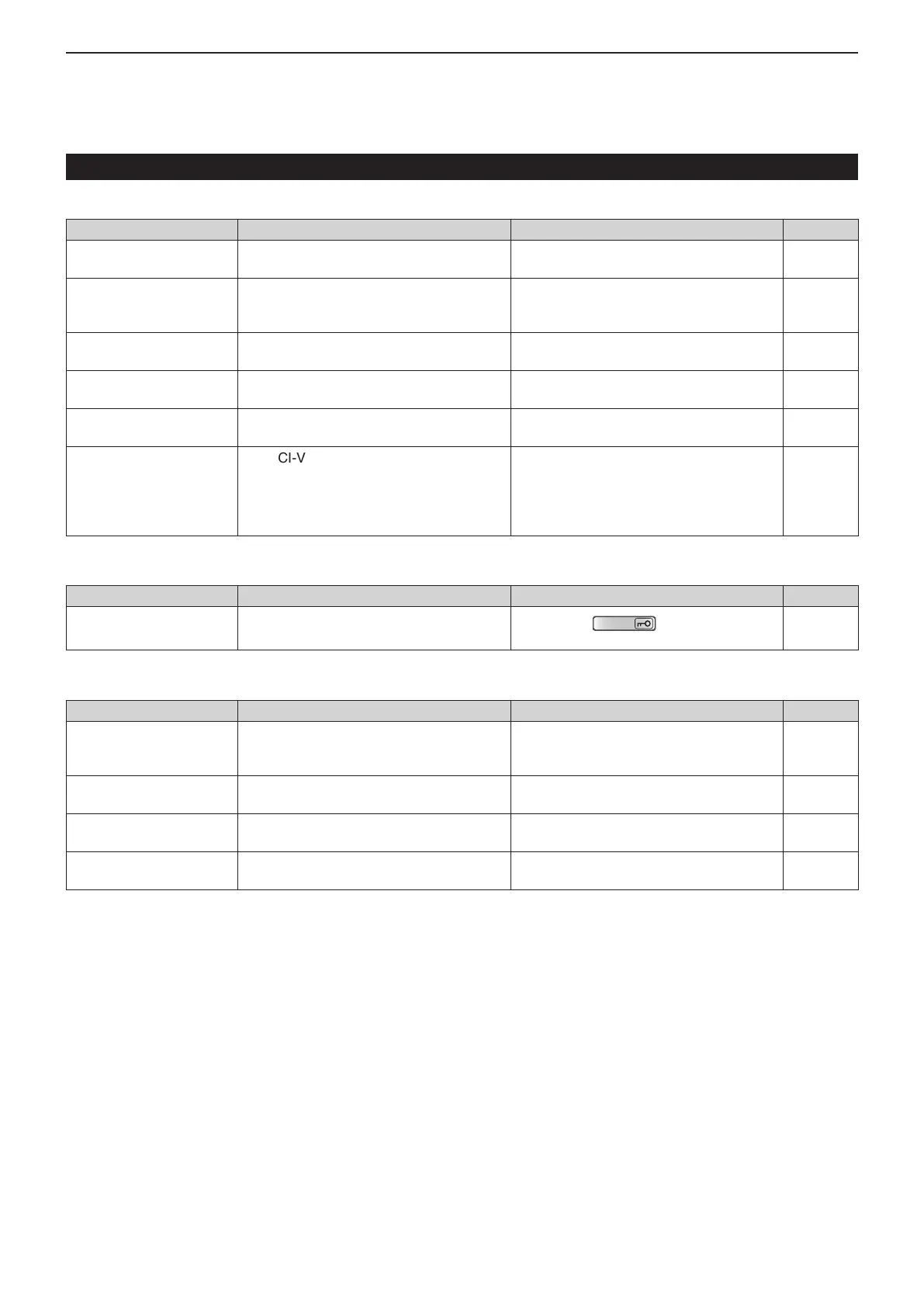19
MAINTENANCE
19-13
PROBLEM POSSIBLE CAUSE SOLUTION REF.
The antenna is not prop-
erly tuned.
• The antenna SWR is adjusted too high.
• Check the coaxial cable.
• Adjust the antenna SWR.
• Change the length of the coaxial cable.
Sec. 6
Sec. 2
The supply voltage de-
creases when transmit-
ting.
• The capacity of power supply is too low. • Use a power supply with capacity of at
least 22 Amperes.
Sec. 2
The continuous transmis-
sions is inhibited.
• The time-out timer activates. • Turn OFF the time-out timer function. Sec. 17
Transmitting is impossible
in AM.
• The 144/430 MHz frequency band is se-
lected.
• Select the HF/50 MHz frequency band. Sec.3
No voice synthesizer au-
dio from the speaker.
• The speech level is set to minimum. • Adjust the speech level. Sec. 17
Cloning error occurs when
reading or writing through
the USB cable.
• The CI-V data transfer speed is set to 300
or 1200 bps.
• The CI-V data transfer speed is set to
Auto, but cloning is performed with 300 or
1200 bps.
• Set the CI-V data transfer speed to other
than 300 and 1200 bps.
• Select the Clone mode in the Others Set
mode.
Sec. 17
C S -7 1 00
Instruction
manual
Display D
PROBLEM POSSIBLE CAUSE SOLUTION REF.
The displayed frequency
does not change.
• The dial lock function is turned ON.
• Hold down
for 1 second to turn
OFF the function.
Sec. 5
Scanning D
PROBLEM POSSIBLE CAUSE SOLUTION REF.
A Programmed scan does
not start.
• The same frequencies have been pro-
grammed into both “1A–3A” and “1B–3B”
of the scan edge memory channels.
• Program different frequencies into the
“1A–3A” and “1B–3B” scan edge memory
channels.
Sec. 12
A Memory scan does not
start.
• 2 or more memory channels have not
been programmed.
• Program more than 2 memory channels. Sec. 11
A Select memory scan
does not start.
• 2 or more memory channels have not
been designated as select channels.
• Designate more than 2 memory channels
as select channels for the scan.
Sec. 12
A Mode select memory
scan does not start.
• 2 or more memory channels with the de-
sired mode have not been programmed.
• Program more than 2 memory channels
with the desired operating mode.
Sec. 11
Troubleshooting
Transmit and receive (Continued) D
