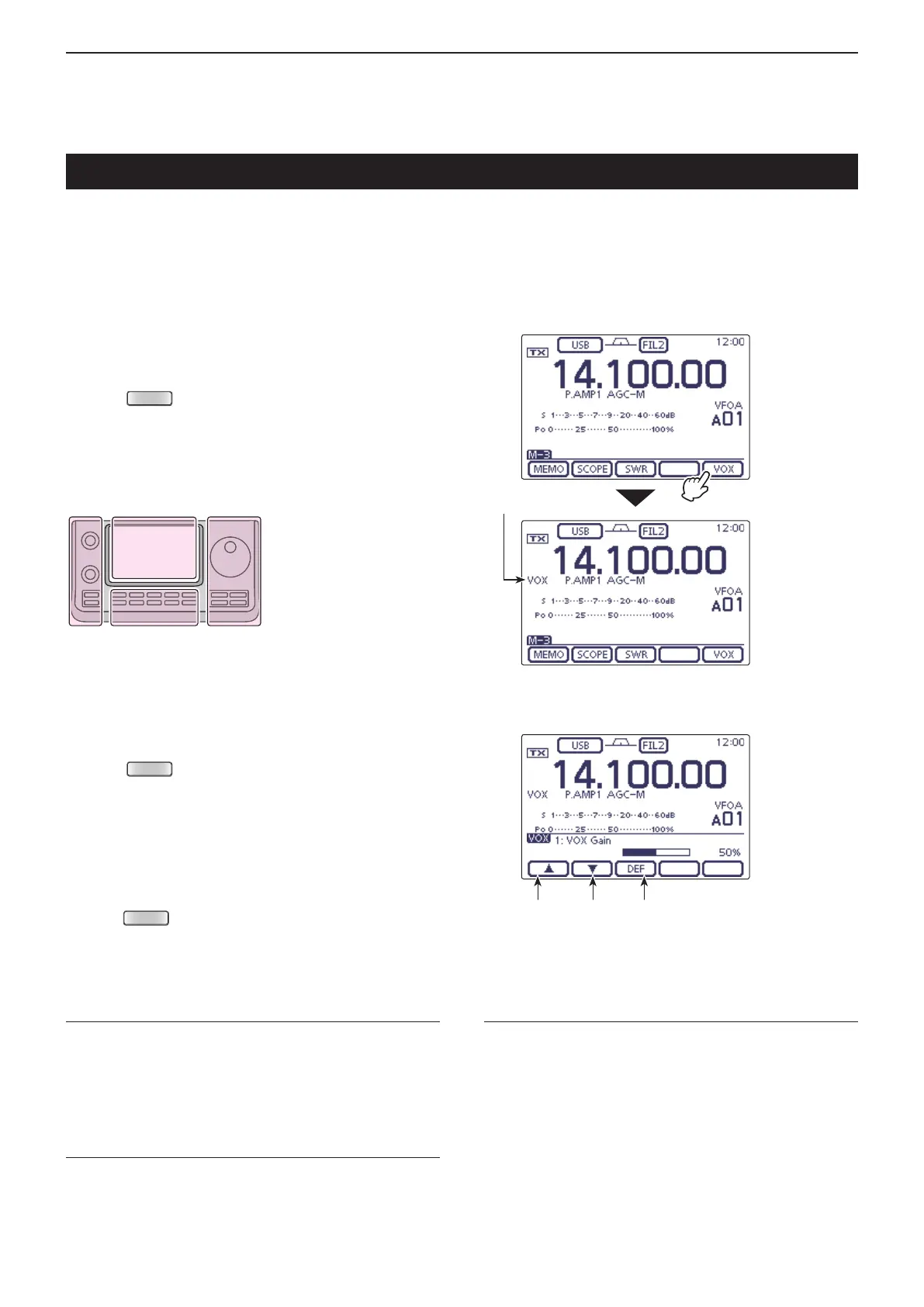6
FUNCTIONS FOR TRANSMIT
6-2
(Mode: SSB/AM/FM/DV)
The VOX (Voice-Operated Transmission) function
switches the transceiver between transmit and receive
with your voice. This function provides hands-free op-
eration.
D Using the VOX function
Select the desired frequency band. (p. 3-6) q
On the Mode selection screen, select either the SSB, w
AM, FM or DV mode. (p. 3-17)
Push e
(C) one or more times to select the
“M-3” screen (M-3 menu).
Touch [VOX]( r D)
to turn ON the VOX function.
• “VOX” appears.
VOX function
1. VOX Gain (Default: 50%)
Adjust the VOX gain to between 0% and 100%, in 1%
steps.
Higher values make the VOX function more sensitive
to your voice.
2. Anti-VOX (Default: 50%)
Adjust the ANTI-VOX gain to between 0% and 100%,
in 1% steps.
Higher values make the VOX function less sensitive to
the received audio from a speaker or headphones.
3. VOX Delay (Default: 0.2sec)
Set the VOX delay to between 0.0 and 2.0 seconds, for
normal pauses in speech before returning to receive.
D Adjusting the VOX function
On the Mode selection screen, select either the SSB, q
AM, FM or DV mode. (p. 3-17)
Push w
(C) one or more times to select the
“M-3” screen (M-3 menu).
Touch [VOX]( e D) for 1 second to display the “VOX”
screen
.
Touch [ r Y] or [Z](D) to select the desired item.
Rotate the Dial t to select the desired option.
• If desired, touch [DEF](D) for 1 second to reset to the
default setting.
Push y
(C) to exit the “VOX” screen.
The L, R, C or D in the
instructions indicate the
part of the controller.
L: Left side
R: Right side
C: Center bottom
D:
Display (Touch screen)
VOX icon
Touch [VOX]
Select the item Touch for 1 second
to reset to default
