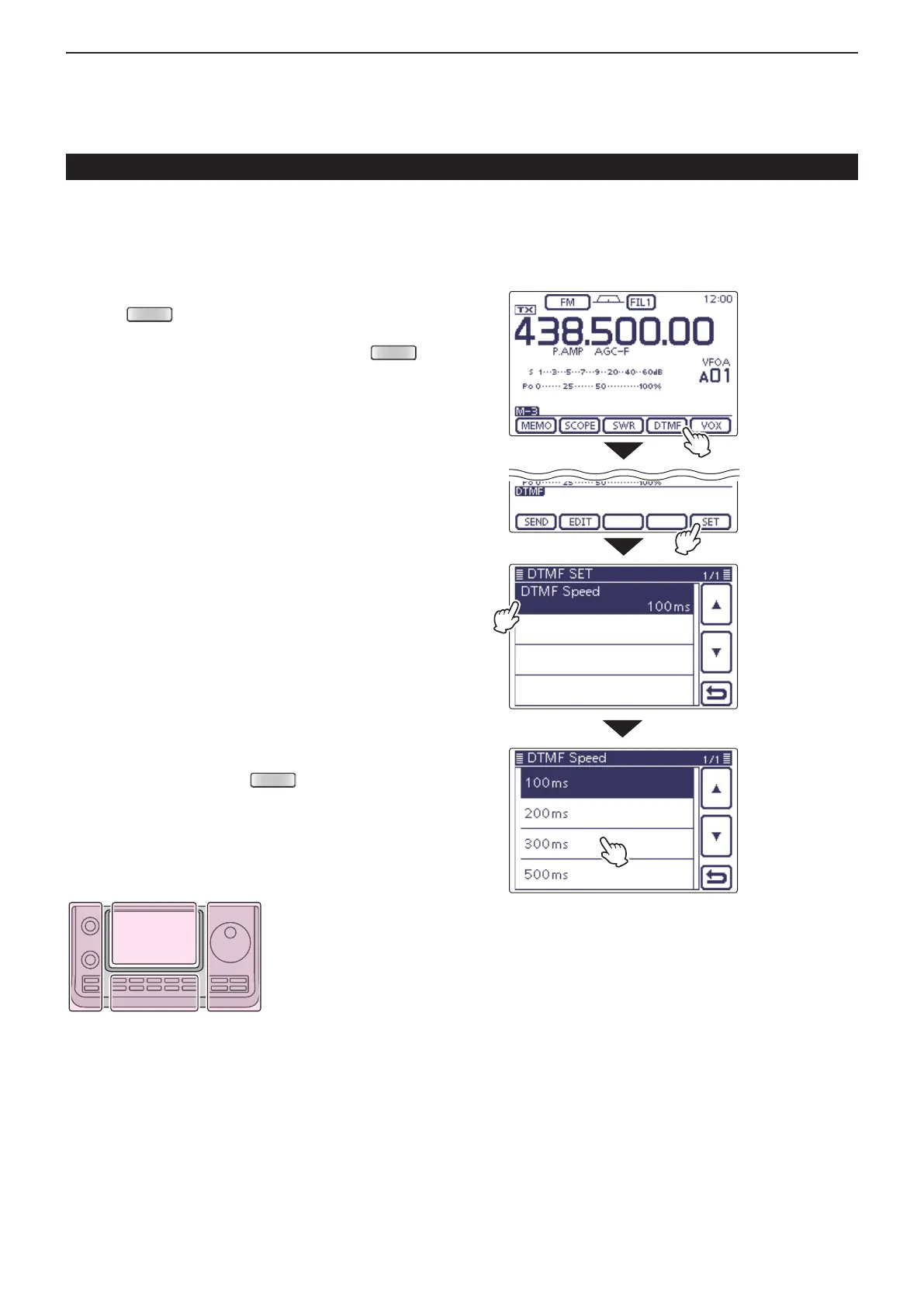6
FUNCTIONS FOR TRANSMIT
6-20
D Setting DTMF transfer speed
The DTMF transfer speed can be selected.
On the Mode selection screen, select the FM or DV q
mode. (p. 3-17)
• The DTMF encoder can be used in the FM or DV mode.
Push w
(C) one or more times to select the
“M-3” screen (M-3 menu).
• If your are operating in the DR mode, push
(C)
once or twice to select the “D-2” screen (D-2 menu).
Touch [DTMF]( e D)
to display the DTMF mode.
• The “DTMF” screen is displayed.
Touch [SET]( r D) to enter the “DTMF SET” mode.
Touch “DTMF Speed” to enter the “DTMF Speed” set t
screen.
Touch the desired option to change the setting. y
• 100ms: Transfer the DTMF tones at about 100 millisec-
onds per code.
5 characters per second.
• 200ms: Transfer the DTMF tones at about 200 millisec-
onds per code.
2.5 characters per second.
• 300ms: Transfer the DTMF tones at about 300 millisec-
onds per code.
1.6 characters per second.
• 500ms: Transfer the DTMF tones at about 500 millisec-
onds per code.
1 character per second.
• If desired, touch the item for 1 second to open the Default
set window, then select the “Default” to reset to the de-
fault setting.
Touch [ u ](D) or push
(C) to return to the
“DTMF” screen.
DTMF memory encoder (Continued)
The L, R, C or D in the
instructions indicate the
part of the controller.
L: Left side
R: Right side
C: Center bottom
D:
Display (Touch screen)
Touch [SET]
Touch [DTMF]
Touch the item
Touch the option
Example: 300 ms
Example: Set the DTMF transfer speed to 300 millisec-
onds.
