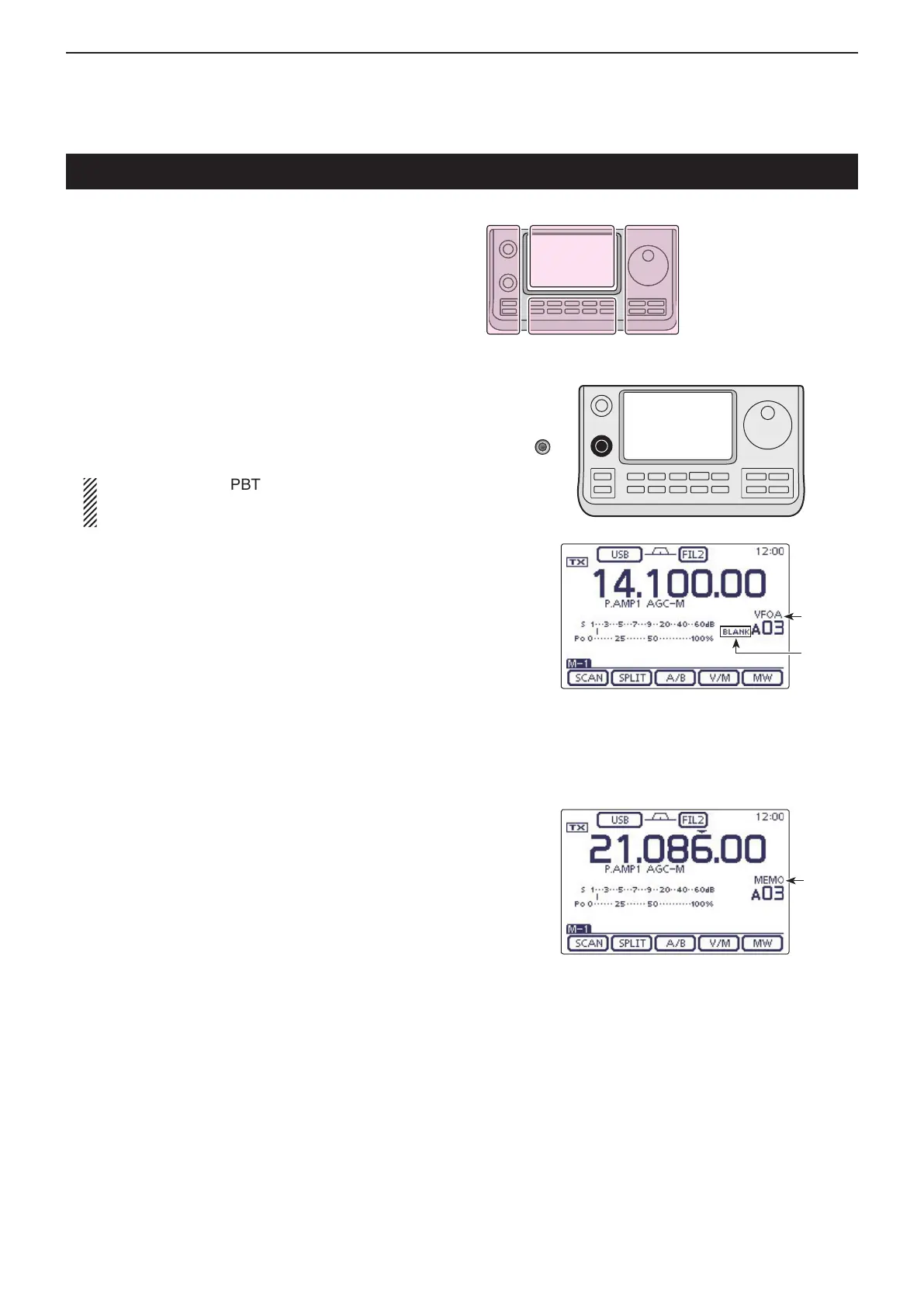11
MEMORY OPERATION
11-3
D Selecting in the VFO mode
Touch the Memory channel number indication once q
or twice to select the VFO mode. (p. 3-4)
Rotate [BANK]( w L) to select a Memory bank that
contains the channel you want to select.
Rotate [M-CH]( e L) to select a Memory channel num-
ber.
• Rotate clockwise to select a higher Memory channel
number; rotate counterclockwise to select a lower Mem-
ory channel number.
• All Memory channels, including blank channels, can be
selected.
• “BLANK” appears when no information has been pro-
grammed into the Memory channel. (Blank channel)
• You can do either step w or e first.
NOTE: When the PBT indicator lights green, or
the RIT indicator lights orange, push [M-CH](L)
to turn OFF the indicator first, and then rotate it.
Touch the Memory channel number indication to se- r
lect the Memory mode.
• “MEMO” and the Memory channel contents appear.
D Selecting in the Memory mode
Touch the Memory channel number indication once q
or twice to select the Memory mode. (p. 3-4)
Rotate [BANK]( w L) to select a Memory bank that
contains the channel you want to select.
Rotate [M-CH]( e L) to select a Memory channel num-
ber.
• Rotate clockwise to select a higher Memory channel
number; rotate counterclockwise to select a lower Mem-
ory channel number.
• All Memory channels, including blank channels, can be
selected.
• “BLANK” appears when no content has been programmed
into the Memory channel. (Blank channel)
• Memory channels can also be selected using the micro-
phone [UP]/[DN] keys. In such case, the blank channels
are skipped.
While in the VFO mode
While in the Memory mode
Appears
Appears
Appears
Outer: [BANK]
Inner: [M-CH]
Selecting a Memory channel
The L, R, C or D in the
instructions indicate the
part of the controller.
L: Left side
R: Right side
C: Center bottom
D: Display (Touch screen)
