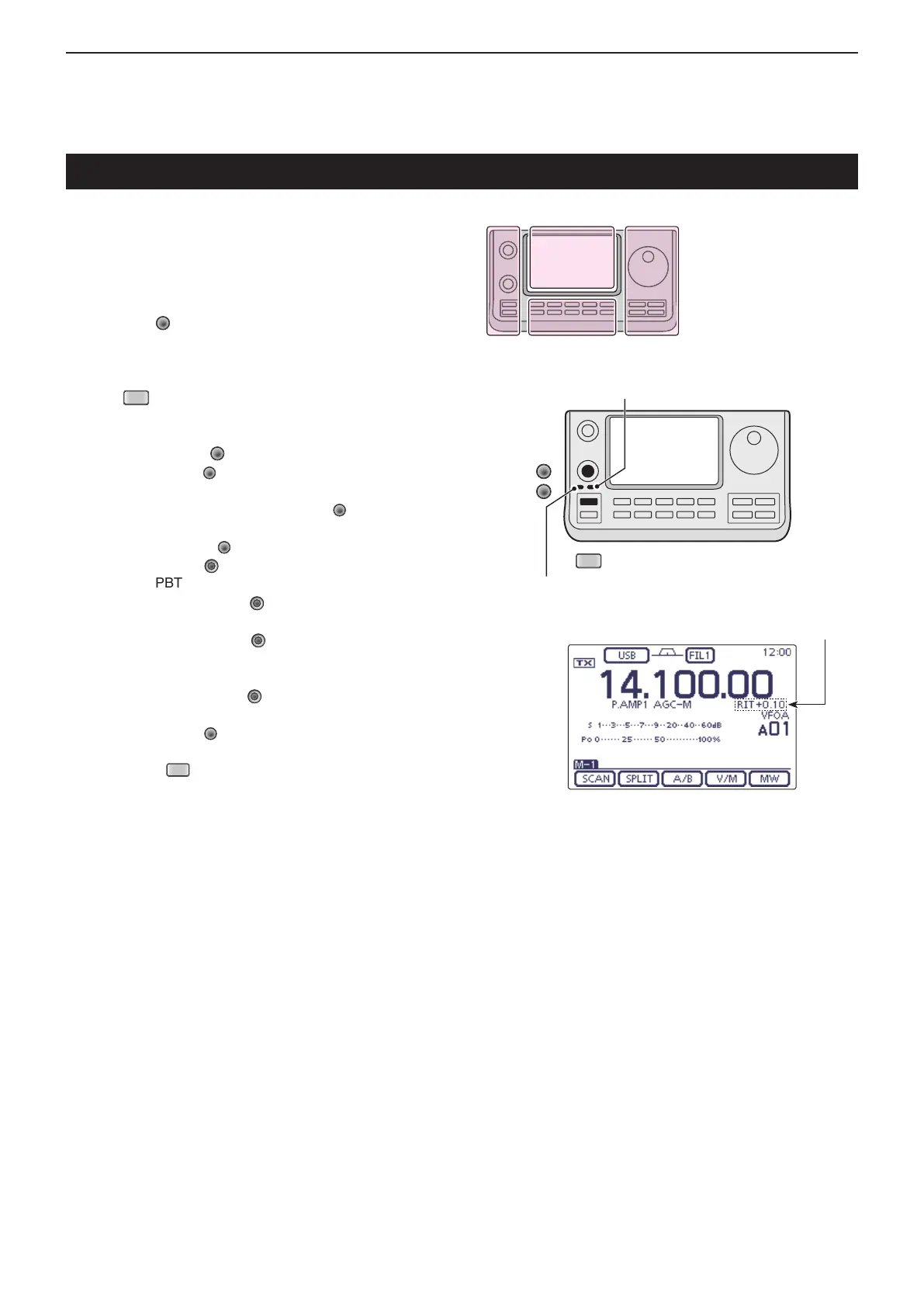5
FUNCTIONS FOR RECEIVE
5-4
RIT function
The RIT (Receive Increment Tuning) function compen-
sates for off-frequency operation of the received sta-
tion.
The function shifts the receive frequency up to
±9.99 kHz in 10 Hz steps*, without changing the trans-
mit frequency.
* The [M-CH] (L) control tunes in 1 Hz steps when
the operating frequency readout is set to the 1 Hz step
readout.
Push q
(L) to turn ON the RIT function.
• “RIT” and the frequency shift appear when this function is
ON.
Rotate the [M-CH] w (L) control.
• When the [M-CH] (L) control acts as the RIT control,
the RIT LED lights orange.
If the RIT LED is OFF, push the [M-CH]
(L) switch one
or more times to turn it ON.
• Pushing the [M-CH]
(L) switch to select the action of
the [M-CH/BANK]
(L) controls as the Memory/Bank
selection, PBT control or RIT control.
- When the [M-CH/BANK]
(L) controls act as the PBT
control, the PBT LED lights green.
- When the [M-CH/BANK]
(L) controls act as the RIT
control, the RIT LED lights orange. (The RIT control is
inner control. Outer control is no function.)
- When the [M-CH/BANK]
(L) controls act as the Mem-
ory/Bank selection, both LEDs are OFF.
• Hold down [CLR]
(L) for 1 second to reset the RIT
frequency.
• Hold down
(L) for 1 second to add the frequency
shift to the operating frequency.
e To cancel the RIT function, push [RIT] again.
• “RIT” and the frequency shift disappear.
[M-CH]
[CLR]
The L, R, C or D in the
instructions indicate the
part of the controller.
L: Left side
R: Right side
C: Center bottom
D:
Display (Touch screen)
RIT LED lights orange
PBT LED lights green
RIT frequency display
