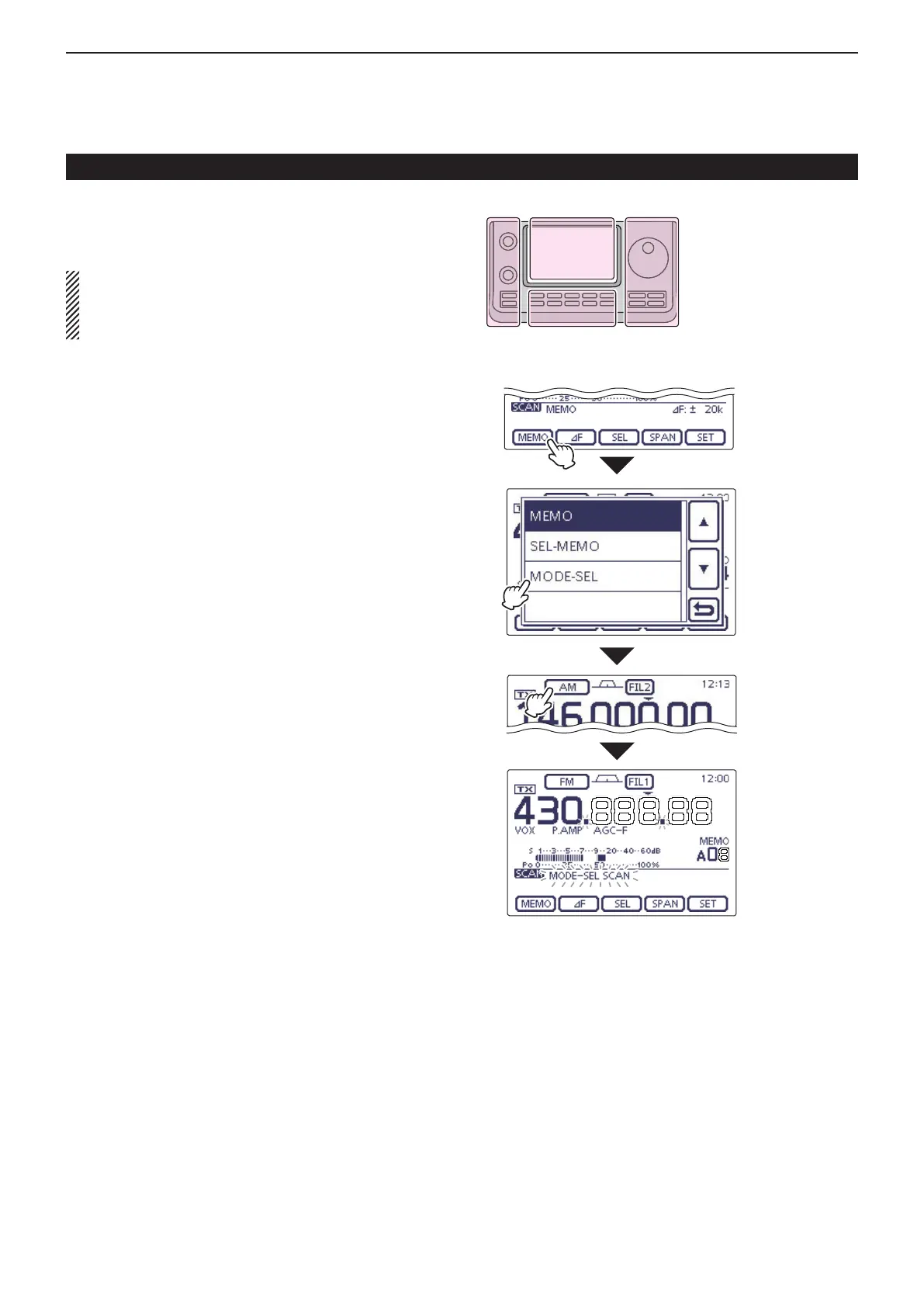12
SCAN OPERATION
12-11
D Mode Select scan
Repeatedly scans all Memory channels with the same
operating mode as the displayed mode.
NOTE: For a Mode Select scan to start, two or more
Memory channels must be programmed, and their
operating mode must be the same as the displayed
mode.
Follow steps q q through e as described on page 12-
10 to display the “SCAN” screen.
Touch [MEMO]( w D) for 1 second, and then touch
“MODE-SEL” to start the Mode Select scan.
• The MHz and kHz decimal points, and “MODE-SEL
SCAN” blink while scanning.
• If
“Up/Down” is selected as
the “MAIN DIAL (SCAN)” op-
tion
in the Scan Set mode, rotating the Dial changes the
scanning direction. (p. 12-4)
To change the operating mode while scanning, touch e
the mode icon to display the Mode selection screen,
and then touch the desired operating mode.
Push [MEMO]( r D) to cancel the scan.
While Mode Select scanning
Touch [MEMO]
for 1 second
Touch
“MODE-SEL.”
Touch the mode
icon, and then
touch the de-
sired operating
mode
Memory scan (Memory mode) (Continued)
The L, R, C or D in the
instructions indicate the
part of the controller.
L: Left side
R: Right side
C: Center bottom
D: Display (Touch screen)
