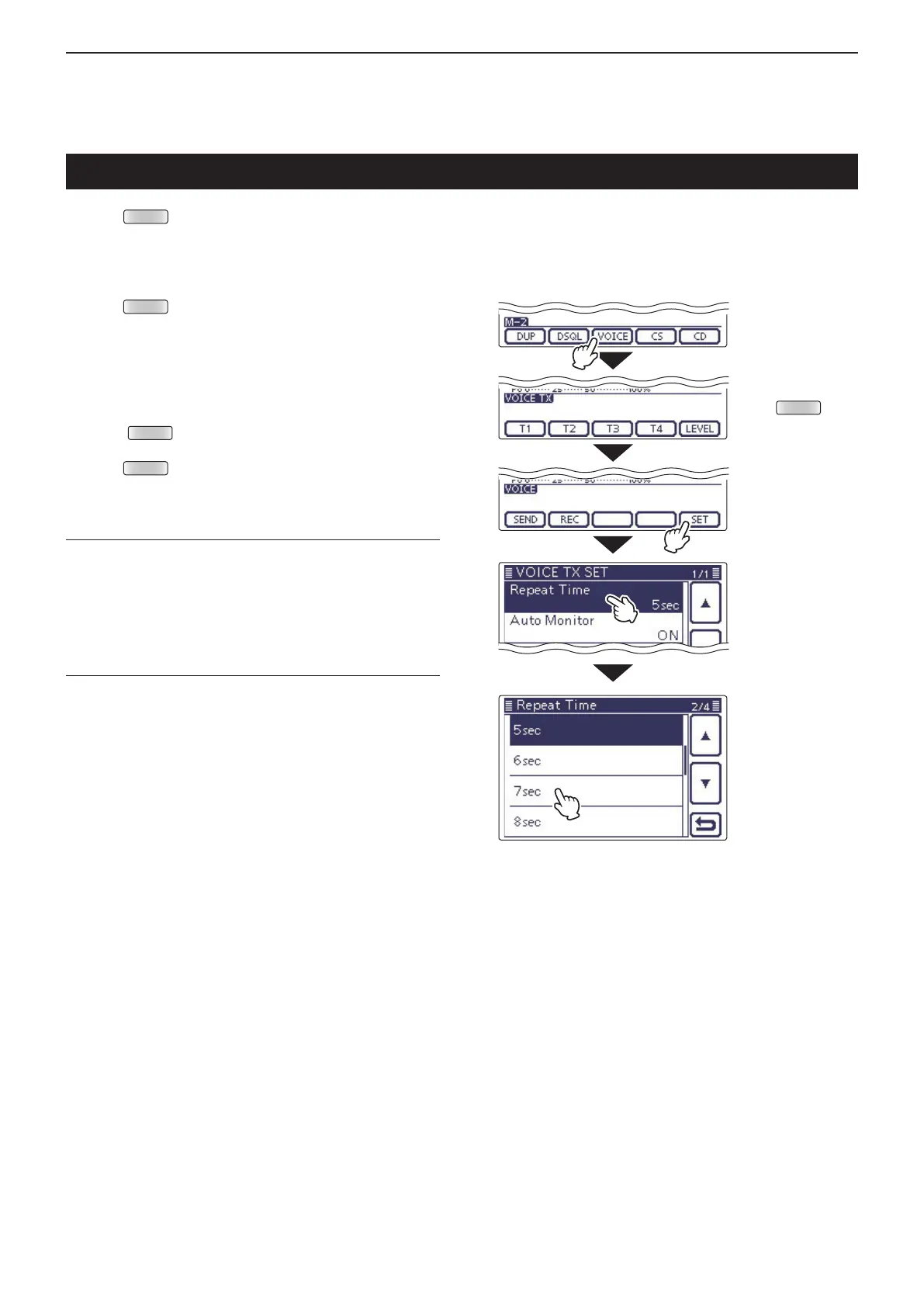15
VOICE TX FUNCTION
15-8
Repeat Time (Default: 5sec)
Set the repeat interval to between 1 and 15 seconds (in
1 second steps) for the voice repeat transmission.
The transceiver repeatedly transmits the recorded
voice audio at this interval.
Auto Monitor (Default: ON)
Turn the TX Monitor function ON or OFF.
• OFF: The TX voice audio is not heard from the speak-
er.
• ON: The TX voice audio is heard from the speaker.
Touch
[VOICE]
Touch [SET]
Touch a de-
sired item.
( Example: Re-
peat Time)
Touch a de-
sired option.
( Example:
7sec)
Push
Voice TX Set mode
Push q
(C) one or more times to select the “M-
2” (Menu 2) screen.
• In the DR mode, select the “D1” screen.
Touch [VOICE]( w D) to select the Voice TX mode.
• “VOICE TX” screen is displayed.
Push e
(C) to display the “VOICE” screen.
Touch [SET]( r D) to display the “VOICE TX SET”
screen.
Touch a desired item. t
Touch a desired option. y
• See the descriptions below for details of items and op-
tions.
• Push
(C), and then touch “Default” to reset to the
default setting, if desired.
Push u
(C) to return to the “VOICE” screen.
