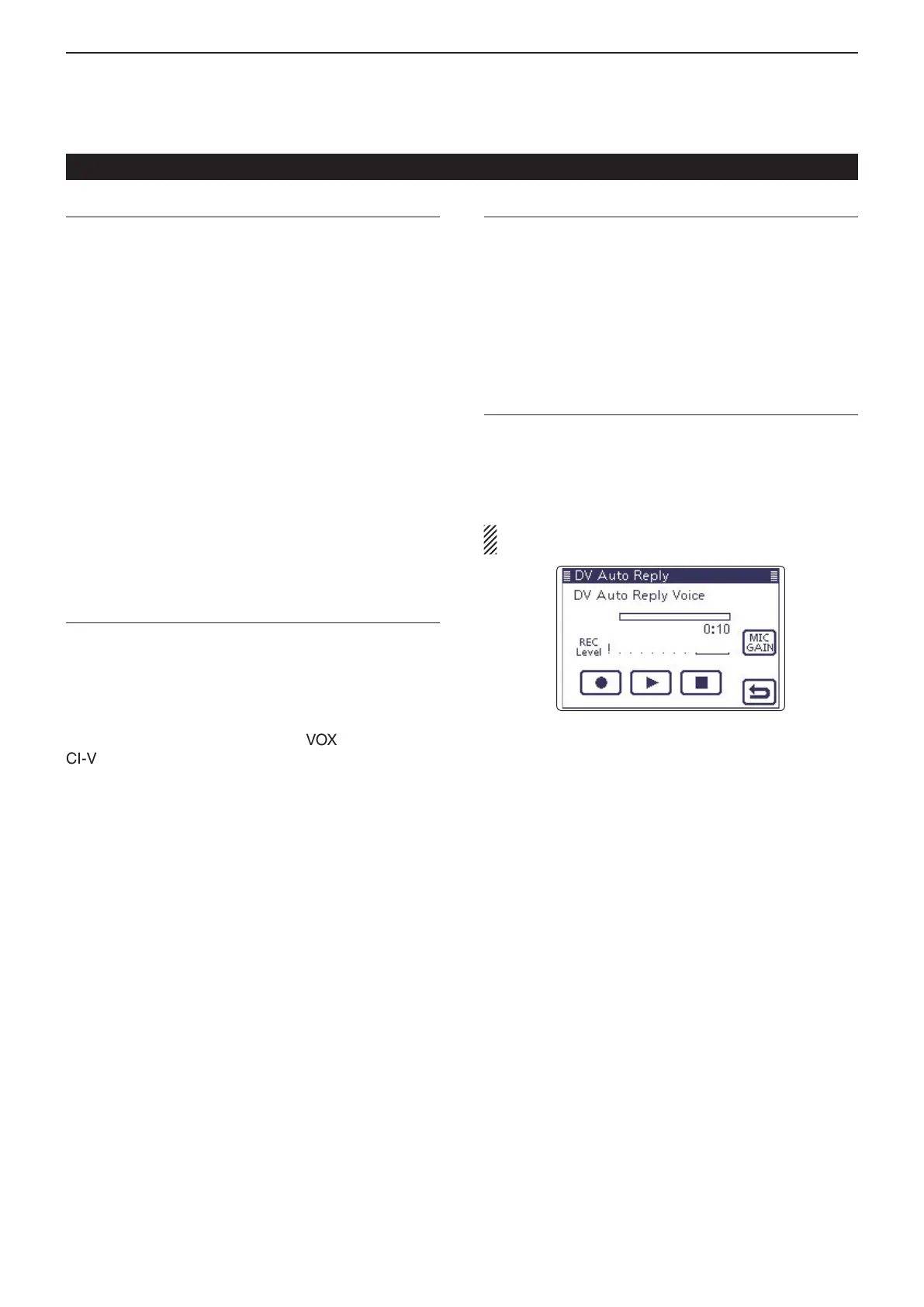17
SET MODE
17-12
File Split (Default: ON)
Voice Memo > QSO Recorder > Recorder Set > File
Split (File Split)
Turn the File Split function ON or OFF.
• OFF: When the recording starts, a new le is auto-
matically created in the folder of the SD card.
The audio is continuously recorded into the
file, even if transmission and reception, or the
squelch status (open and close) is switched.
If the file size exceeds 2 GB, a new file is au-
tomatically created in the same folder, and the
audio is recorded there.
• ON: When the recording starts, a new le is auto-
matically created in the folder of the SD card.
During recording, and if transmission and re-
ception, or squelch status (open and close) is
switched, a new file is automatically created in
the same folder, and the audio is saved into the
new one.
PTT Auto REC (Default: OFF)
Voice Memo > QSO Recorder > Recorder Set > PTT
Auto REC (PTT Auto REC)
Turn the PTT Automatic Recording function ON or
OFF.
Recording starts when a signal is transmitted from an
external speaker microphone, the VOX functions or a
CI-V command is sent.
• OFF: The recording does not start even if a signal is
transmitted.
• ON: The recording automatically starts when a sig-
nal is transmitted.
The recording will stop when:
• No signal is transmitted for 10 seconds after the last
transmission.
• No signal is received for 10 seconds after the last
transmission.
- 10 minutes after the last transmission while the
squelch is open (SSB/CW/RTTY/AM modes.)
- A signal is received within 10 seconds after the last
transmission, the received signal is also recorded.
A signal is received within 10 seconds after the last
reception, the received signal is also recorded.
• The frequency or operating mode is changed while
transmitting.
• The operating method (V/M, CALL, DR, M-CH, Band
Stacking Register, and so on) has been changed.
Skip Time (Default: 10sec)
Voice Memo > QSO Recorder > Player Set > Skip Time
(Skip Time)
Set the SkipTimer to 3, 5, 10 or 30 seconds to rewind
or skip forward for this set period when you push the
fast-rewind or fast-forward key.
• See “Operation while playing back” for forwording or rewind-
ing. (p. 14-5)
DV Auto Reply
Voice Memo > DV Auto Reply (DV AUTO REPLY)
Up to 10 seconds of audio can be recorded for the au-
tomatic reply function.
See page 9-15 for details of recording audio.
Be sure to insert an SD card into the transceiver be-
fore selecting this item.
Voice Memo Set mode (Continued)
