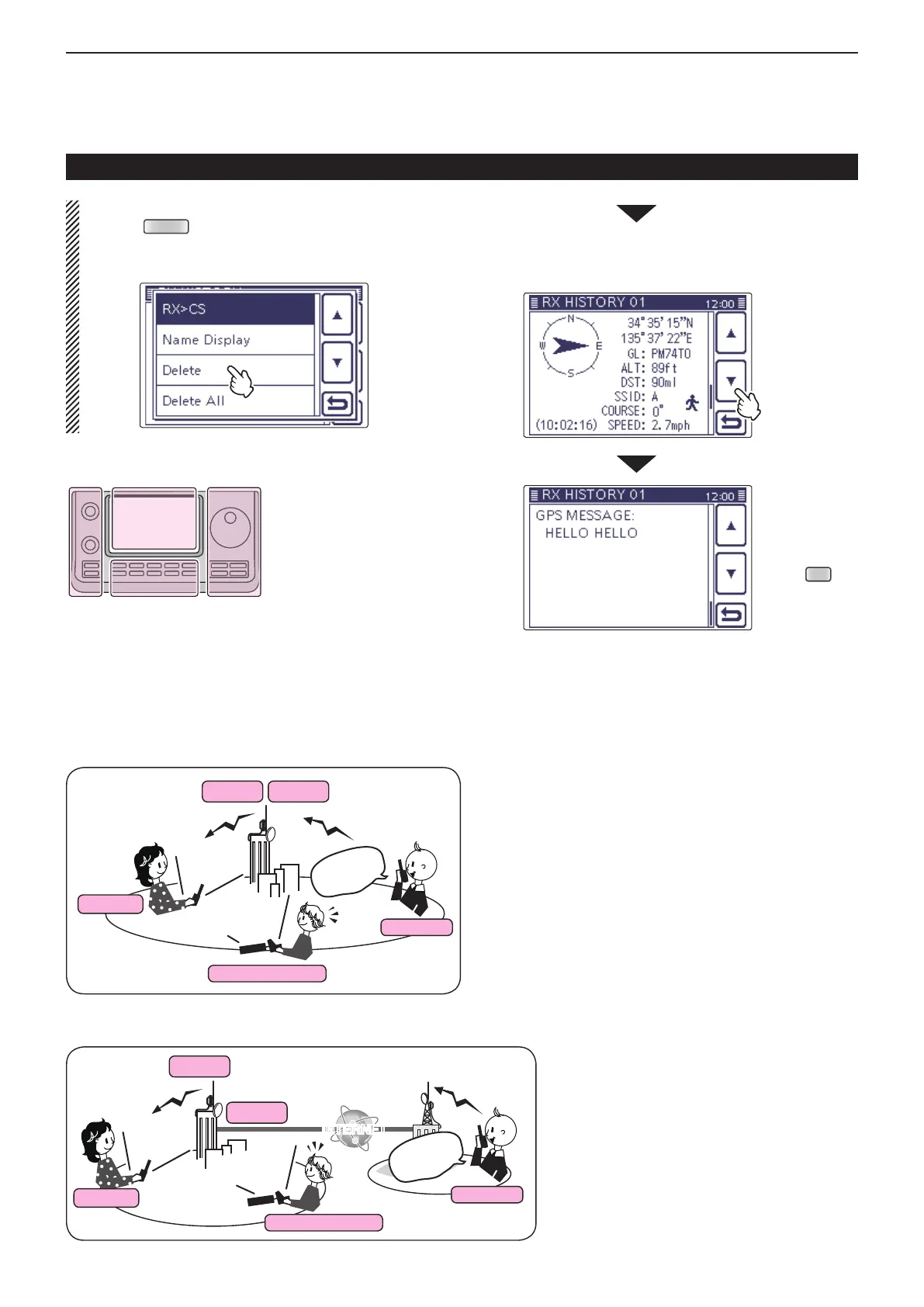9
D-STAR OPERATION <ADVANCED>
9-8
The L, R, C or D in the
instructions indicate the
part of the controller.
L: Left side
R: Right side
C: Center bottom
D: Display (Touch screen)
When the received call includes
GPS position data.
You can delete the RX HISTORY data.
Push ➥
(C) on the RX HISTORY or the con-
tents screen, then push [∫] or [√](D) to select
“Delete” or “Delete All.”
Received call sign viewing (Continued)
JG3LUK listening
on JP3YHH port
A...
JG3LUK listening
on JP3YHH port
A...
JG3LUK listening
on JP3YHH port
A...
CALLER
YOUR STATION
RX RPT1RX RPT2
CALLED
JM1ZLK calling
to JP1YIU port
A...
JM1ZLK calling
to JP1YIU port
A...
JM1ZLK calling
to JP1YIU port
A...
INTERNETINTERNET
CALLED
RX RPT2
RX RPT1
CALLER
YOUR STATION
GW
Information ✓
“RX RPT1” setting may differ, depending on the com-
munication form.
Example: When a Local area call is received.
Example: When a Gateway call is received.
Touch [√]
Push
