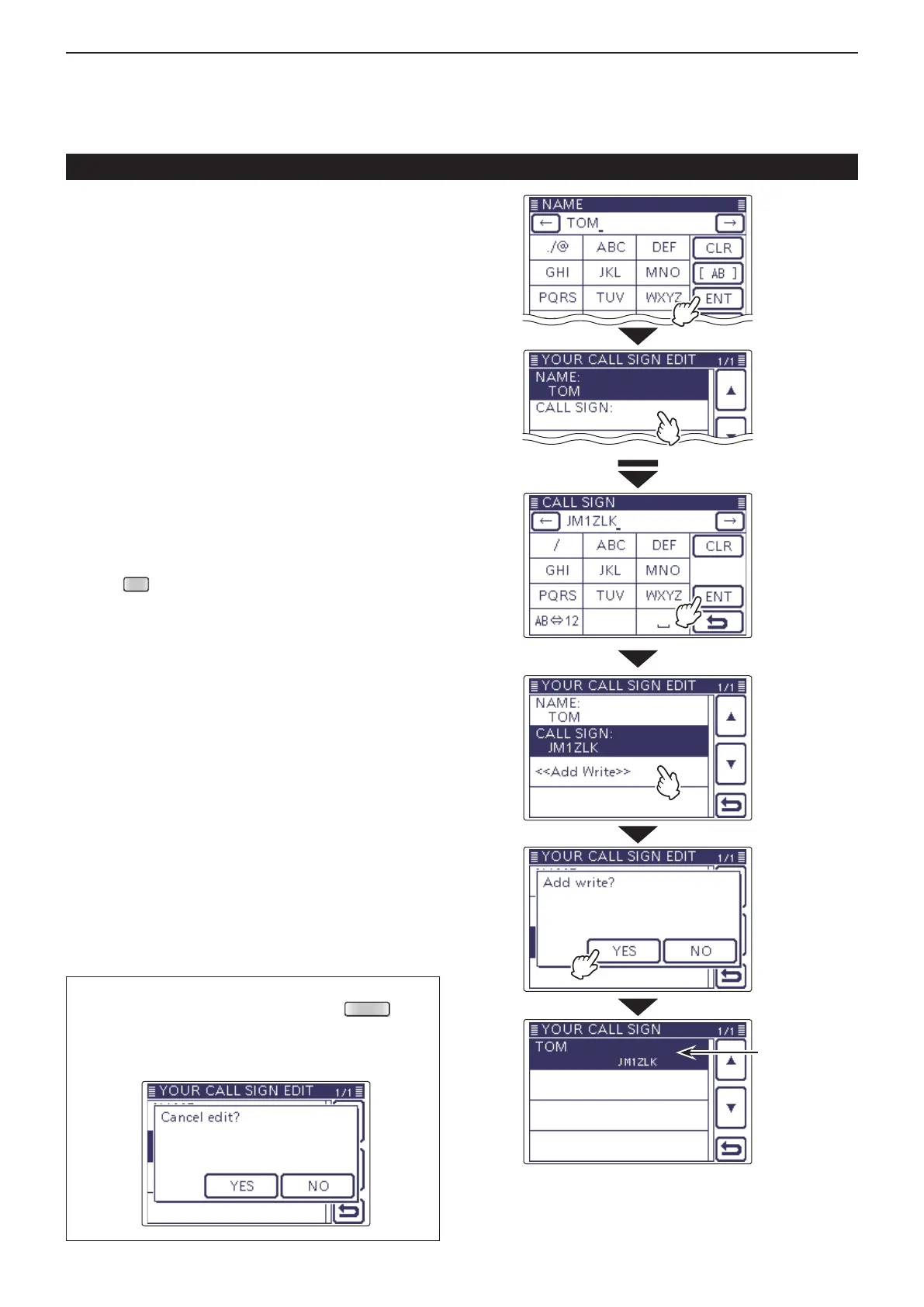9
D-STAR OPERATION <ADVANCED>
9-46
!0 Touch “CALL SIGN” to enter the your call sign edit
mode.
• A cursor appears and blinks.
!1 Touch the desired block one or more times to select
the desired character or symbol.
(For example: J)
• A to Z, 0 to 9, / and a space can be selected.
• Touch “AB⇔12” to toggle between the Alphabet input
and Number input mode.
• Touch [CLR](D) to delete the selected character, symbol
or number.
• Touch “ ” to input a space.
!2 Touch [f](D) to move the cursor backwards, or
touch [g](D) to move the cursor forwards.
!3 Repeat steps !1 and !2 to enter a call sign of up to 8
characters, including spaces.
(For example: First, J, then M, then 1, then Z, then
L, then K.)
!4 After entering the your call sign, touch [ENT](D).
!5 Touch “<<Add Write>>.”
!6 Touch [YES](D).
!77 Push
(C) to exit the Set mode.
Your (destination) call sign programming (Continued)
To cancel the programmed data:
To cancel the programmed data, push
(C) to
display “Cancel edit?.”
Touch “YES” to cancel programming and the display
returns the YOUR CALL SIGN screen.
Touch [ENT].
Touch [ENT].
Touch
“CALL SIGN.”
Touch [YES].
Touch
“<<Add Write>>.”
Example:
“TOM”
Example:
“JM1ZLK”
“TOM
JM1ZLK” is
programmed
into the Your
Call Sign
memory.
