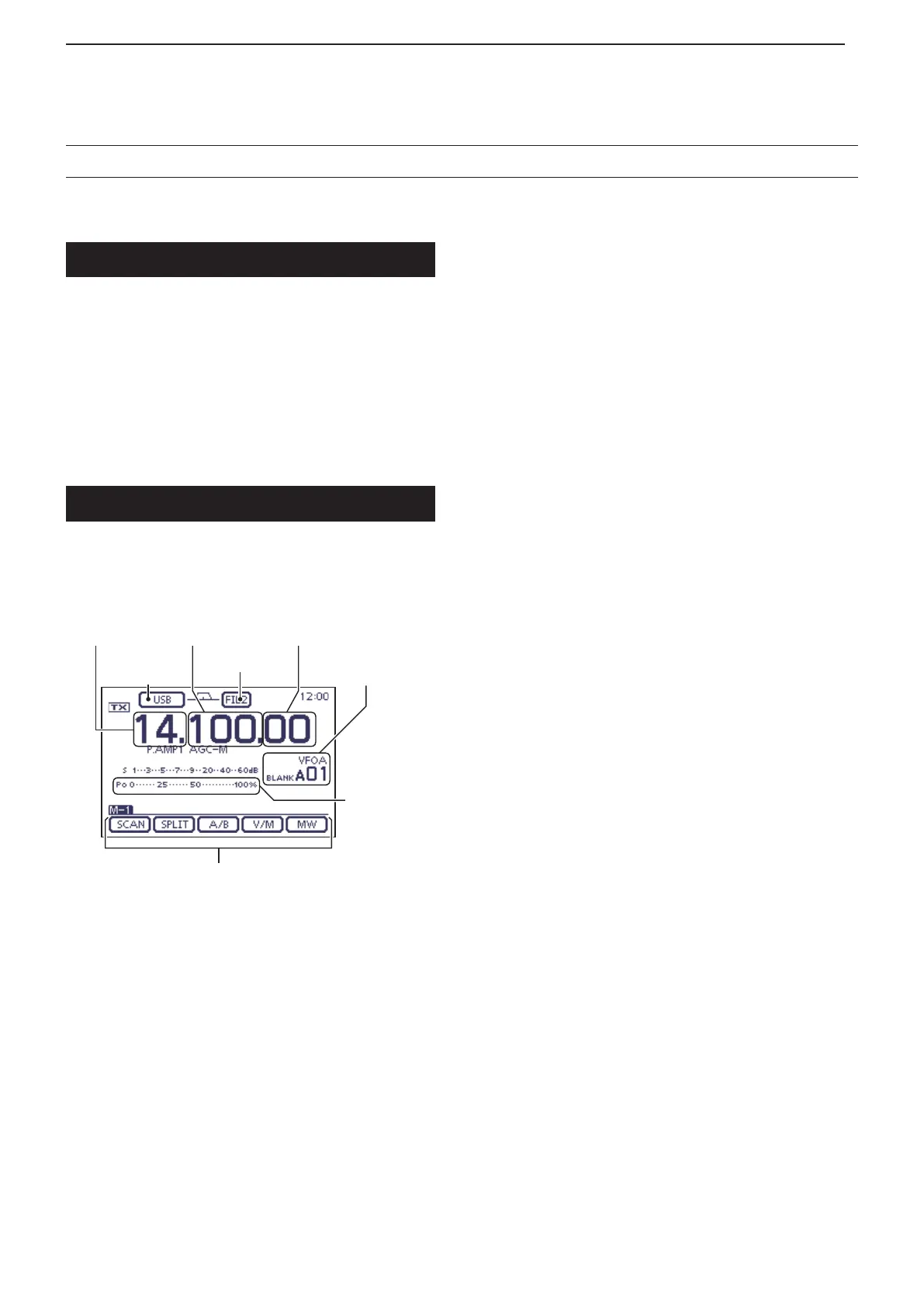iii
About the touch screen
The following functions and features can be used with Adobe
®
Reader
®
.
A brief touch D
If the monitor is touched briefly, a beep sounds.
Touch for 1 second D
If the monitor is touched for more than 1 second, a
beep sounds.
• The operation is enabled as the beep sounds.
The following functions can be touched to operate.
• See each function’s instructions for further details.
Operating
mode
Frequency
(MHz)
VFO mode/
Memory mode
Frequency
(kHz)
Frequency
(Hz)
Filter No.
Touch key for each function.
(Example: M-1 menu is selected.)
Meter type
D Touch screen precautions
Briefly touching the controller’s touch operates the
function.
• The touch screen may not properly work when LCD protec-
tion film or sheet is attached.
• Touching the screen with nger nails, sharp topped object
and so on, or touching the screen hard may damage the
screen.
• Tablet PC’s operations such as ick input, pinch in and
pinch out cannot be performed with this touch screen.
D Touch screen maintenance
• If the touch screen becomes dusty or dirty, wipe it clean
with a soft, dry cloth.
• When you wipe the touch screen, be careful not to push it
too hard or scratch it with finger nails. Otherwise you may
damage the touch screen.
INTRODUCTION
What to touch
Touch operation
