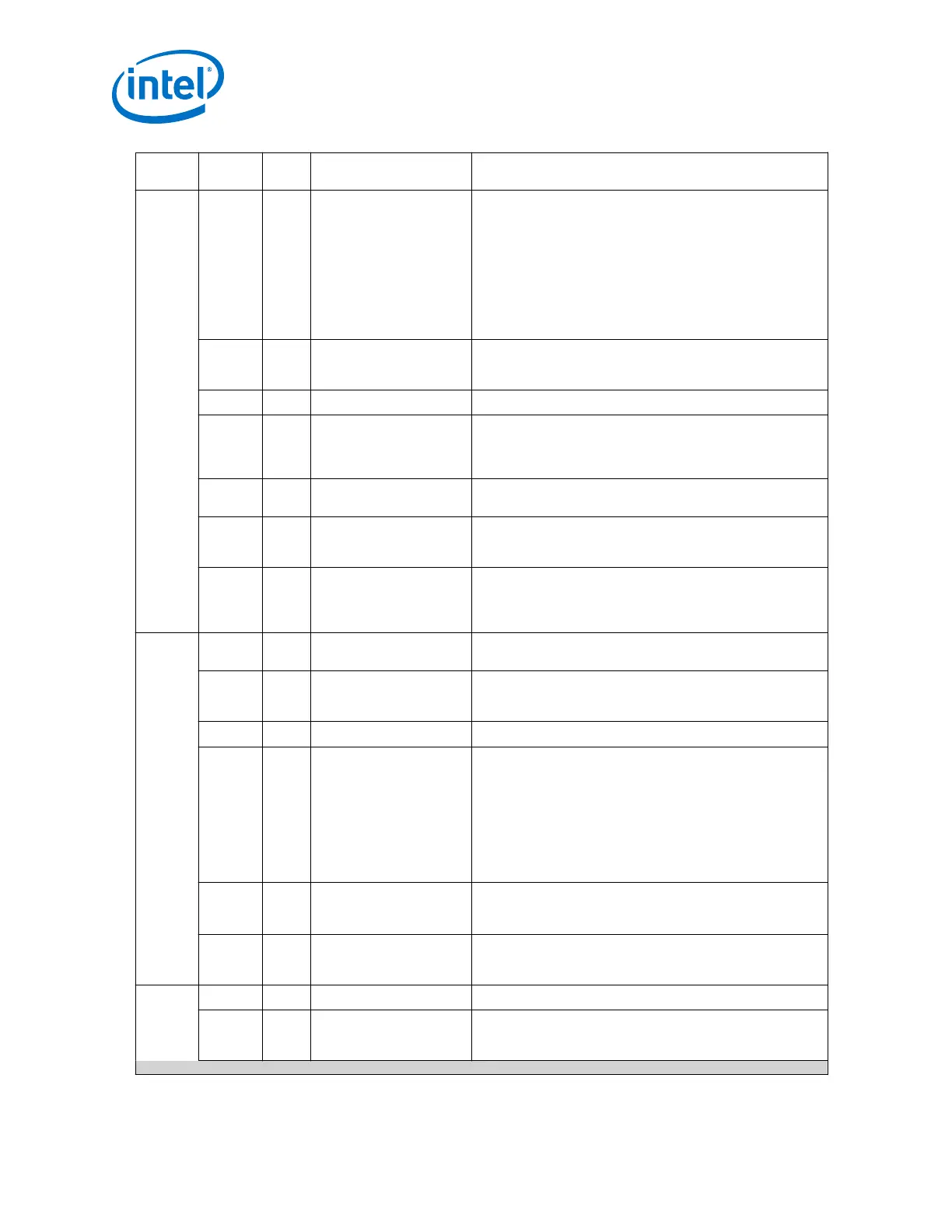Word
Addr
Bit R/W Name Description
7:4 RW
SEQ Force Mode[3:0]
Forces the sequencer to a specific protocol. Must write the
Reset SEQ bit to 1 for the Force to take effect. The following
encodings are defined:
• 0000: No force
• 0001: GigE
• 0010: XAUI
• 0100: 10GBASE-R
• 0101: 10GBASE-KR
• 1100: 10GBASE-KR FEC
8 RW
Enable Arria 10
Calibration
When set to 1, it enables the Arria 10 HSSI reconfiguration
calibration as part of the PCS dynamic reconfiguration. 0 skips
the calibration when the PCS is reconfigured.
11:9 RW Reserved —
12 RW
LT failure response
When set to 1, LT failure causes the PHY to go into data
mode. When set to 0, LT failure restarts auto-negotiation (if
enabled). If auto-negotiation is not enabled, the PHY restarts
LT.
16 RW
KR FEC enable 171.0
When set to 1, FEC is enabled. When set to 0, FEC is
disabled. Resets to the CAPABLE_FEC parameter value.
17 RW
KR FEC enable err
ind 171.1
When set to 1, KR PHY FEC decoding errors are signaled to
the PCS. When set to 0, FEC errors are not signaled to the
PCS. See Clause 74.8.3 of IEEE 802.3ap-2007 for details.
18 RW
KR FEC request
When set to 1, enables the FEC request. When this bit
changes, you must assert the Reset SEQ bit (0x4B0[0]) to
renegotiate with the new value. When set to 0, disables the
FEC request.
0x4B1 0 R
SEQ Link Ready
When asserted, the sequencer is indicating that the link is
ready.
1 R
SEQ AN timeout
When asserted, the sequencer has had an Auto Negotiation
timeout. This bit is latched and is reset when the sequencer
restarts Auto Negotiation.
2 R
SEQ LT timeout
When set, indicates that the Sequencer has had a timeout.
13:8 R
SEQ Reconfig
Mode[5:0]
Specifies the Sequencer mode for PCS reconfiguration. The
following modes are defined:
• Bit 8, mode[0]: AN mode
• Bit 9, mode[1]: LT Mode
• Bit 10, mode[2]: 10G data mode
• Bit 11, mode[3]: GigE data mode
• Bit 12, mode[4]: Reserved for XAUI
• Bit 13, mode[5]: 10G FEC mode
16 R
KR FEC ability 170.0
When set to 1, indicates that the 10GBASE-KR PHY supports
FEC. Set as parameter SYNTH_FEC. For more information,
refer to Clause 45.2.1.84 of IEEE 802.3ap-2007.
17 R
KR FEC err ind
ability 170.0
When set to 1, indicates that the 10GBASE-KR PHY is capable
of reporting FEC decoding errors to the PCS. For more
information, refer to Clause 74.8.3 of IEEE 802.3ap-2007.
0x4B2 0:10 — Reserved —
11 RW
KR FEC TX Error
Insert
Writing a 1 inserts one error pulse into the TX FEC depending
on the Transcoder and Burst error settings. This bit self
clears.
continued...
2. Implementing Protocols in Arria 10 Transceivers
UG-01143 | 2018.06.15
Intel
®
Arria
®
10 Transceiver PHY User Guide
150