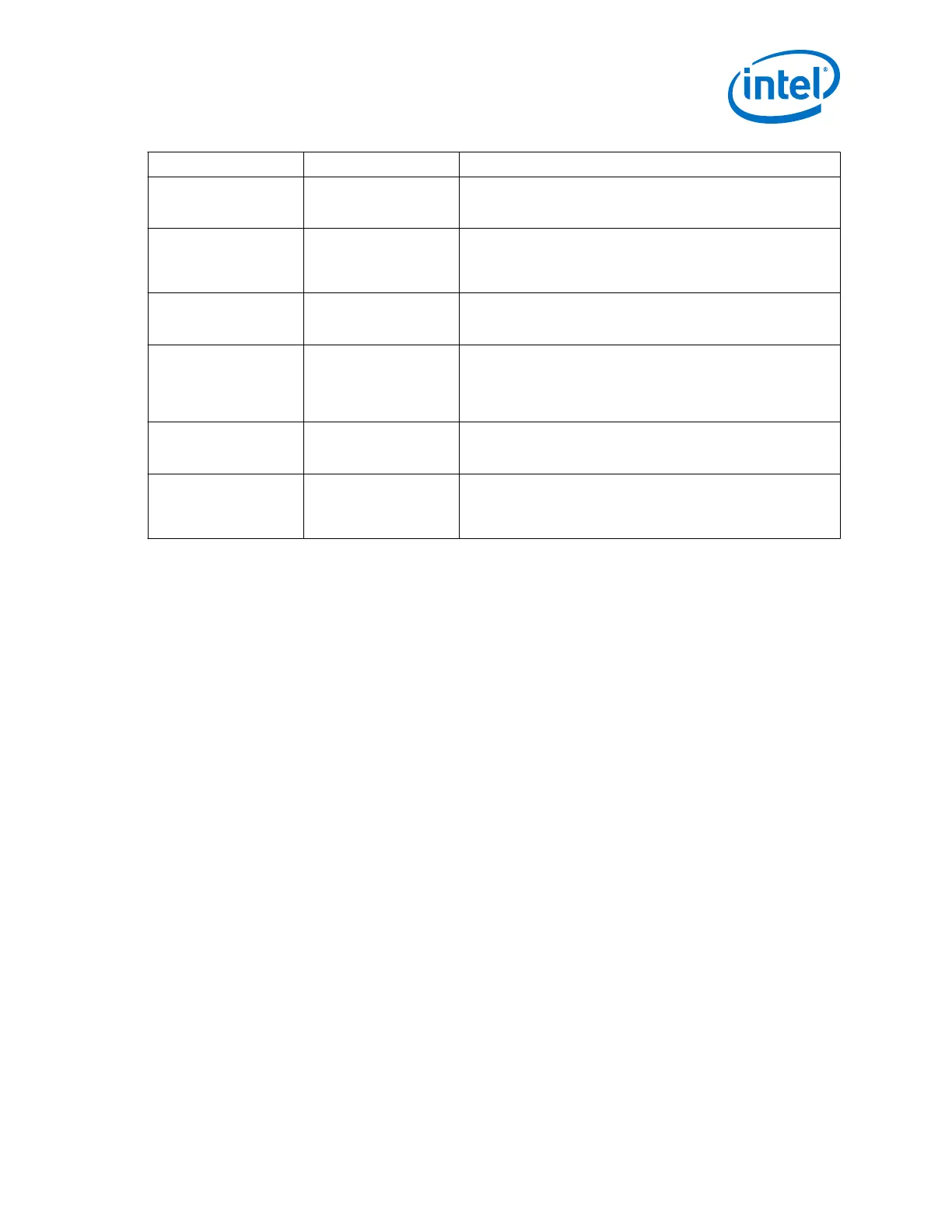Parameters Value Description
Enable
rx_pma_qpipulldn port
(QPI)
On/Off
Enables the rx_pma_qpipulldn control input port. Use this port
only for QPI applications.
Enable
rx_is_lockedtodata
port
On/Off
Enables the optional rx_is_lockedtodata status output port.
This signal indicates that the RX CDR is currently in lock to data
mode or is attempting to lock to the incoming data stream. This is
an asynchronous output signal.
Enable
rx_is_lockedtoref port
On/Off
Enables the optional rx_is_lockedtoref status output port.
This signal indicates that the RX CDR is currently locked to the
CDR reference clock. This is an asynchronous output signal.
Enable
rx_set_lockedtodata
port and
rx_set_lockedtoref
ports
On/Off
Enables the optional rx_set_lockedtodata and
rx_set_lockedtoref control input ports. You can use these
control ports to manually control the lock mode of the RX CDR.
These are asynchronous input signals.
Enable rx_seriallpbken
port
On/Off
Enables the optional rx_seriallpbken control input port. The
assertion of this signal enables the TX to RX serial loopback path
within the transceiver. This is an asynchronous input signal.
Enable PRBS (Pseudo
Random Bit Sequence)
verifier control and
status port
On/Off
Enables the optional rx_prbs_err, rx_prbs_clr, and
rx_prbs_done control ports. These ports control and collect
status from the internal PRBS verifier.
Related Information
• PLLs and Clock Networks on page 347
• Channel Bonding on page 389
• Continuous Time Linear Equalization (CTLE) on page 452
• Decision Feedback Equalization (DFE) on page 454
• Analog Parameter Settings on page 585
• How to Enable CTLE and DFE on page 456
2.4.4. Enhanced PCS Parameters
This section defines parameters available in the Native PHY IP core GUI to customize
the individual blocks in the Enhanced PCS.
The following tables describe the available parameters. Based on the selection of the
Transceiver Configuration Rule , if the specified settings violate the protocol
standard, the Native PHY IP core Parameter Editor prints error or warning
messages.
Note: For detailed descriptions about the optional ports that you can enable or disable, refer
to the Enhanced PCS Ports section.
2. Implementing Protocols in Arria 10 Transceivers
UG-01143 | 2018.06.15
Intel
®
Arria
®
10 Transceiver PHY User Guide
55