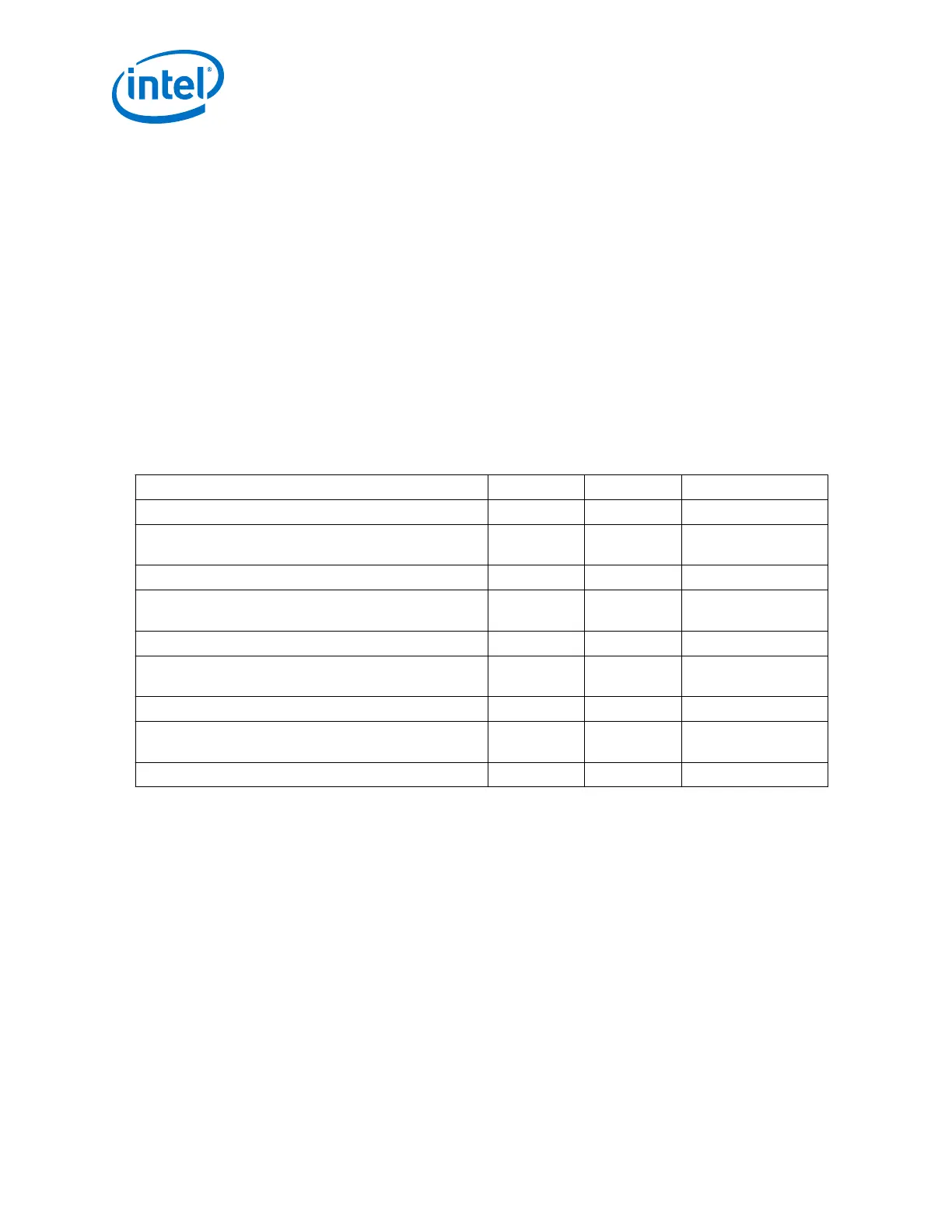6.12.1. Changing VOD, Pre-emphasis Using Direct Reconfiguration Flow
1. Perform the necessary steps from steps 1 to 7 in Steps to Perform Dynamic
Reconfiguration.
2. Read from the PMA analog feature address of the channel you want to change. For
example, to change pre-emphasis 1st post-tap, read and store the value of
address 0x105.
3. Select a valid value for the feature according to the Arria 10 register map. For
example, a valid setting for pre-emphasis 1st post-tap has a bit encoding of
5'b00001.
4. Perform a read-modify-write to the address of the PMA analog feature using the
valid value. For example, to change the pre-emphasis 1st post-tap, write 5'b00001
to address 0x105.
5. Perform the necessary steps from steps 9 to 12 in Steps to Perform Dynamic
Reconfiguration.
Table 274. Register Map for PMA Analog Feature
PMA Analog Feature Address Bit Values
Pre-emphasis 1st post-tap 0x105 [4:0] 5'b00000 - 5'b11001
Pre-emphasis 1st post-tap polarity 0x105 [6] 1'b0 = positive
1'b1 = negative
Pre-emphasis 2nd post-tap 0x106 [3:0] 4'b0000 - 4'b1100
Pre-emphasis 2nd post-tap polarity 0x106 [5] 1'b0 = positive
1'b1 = negative
Pre-emphasis 1st pre-tap 0x107 [4:0] 5'b00000 - 5'b10000
Pre-emphasis 1st pre-tap polarity 0x107 [5] 1'b0 = positive
1'b1 = negative
Pre-emphasis 2nd pre-tap 0x108 [2:0] 3'b000 - 3'b111
Pre-emphasis 2nd pre-tap polarity 0x108 [4] 1'b0 = positive
1'b1 = negative
Differential output voltage (V
OD
) 0x109 [4:0] 5'b00000 - 5'b11111
The PMA analog settings are governed by a set of rules. Not all combinations of V
OD
and pre-emphasis are valid. Please refer to Arria 10 Pre-Emphasis and Output Swing
Settings for current valid settings. Also, refer to "Analog Parameter Settings" and
setup guidelines on post_tap polarity settings.
Related Information
• Steps to Perform Dynamic Reconfiguration on page 516
• Arria 10 PMA Architecture on page 447
• Arria 10 Pre-Emphasis and Output Swing Settings
6. Reconfiguration Interface and Dynamic Reconfiguration
UG-01143 | 2018.06.15
Intel
®
Arria
®
10 Transceiver PHY User Guide
530
