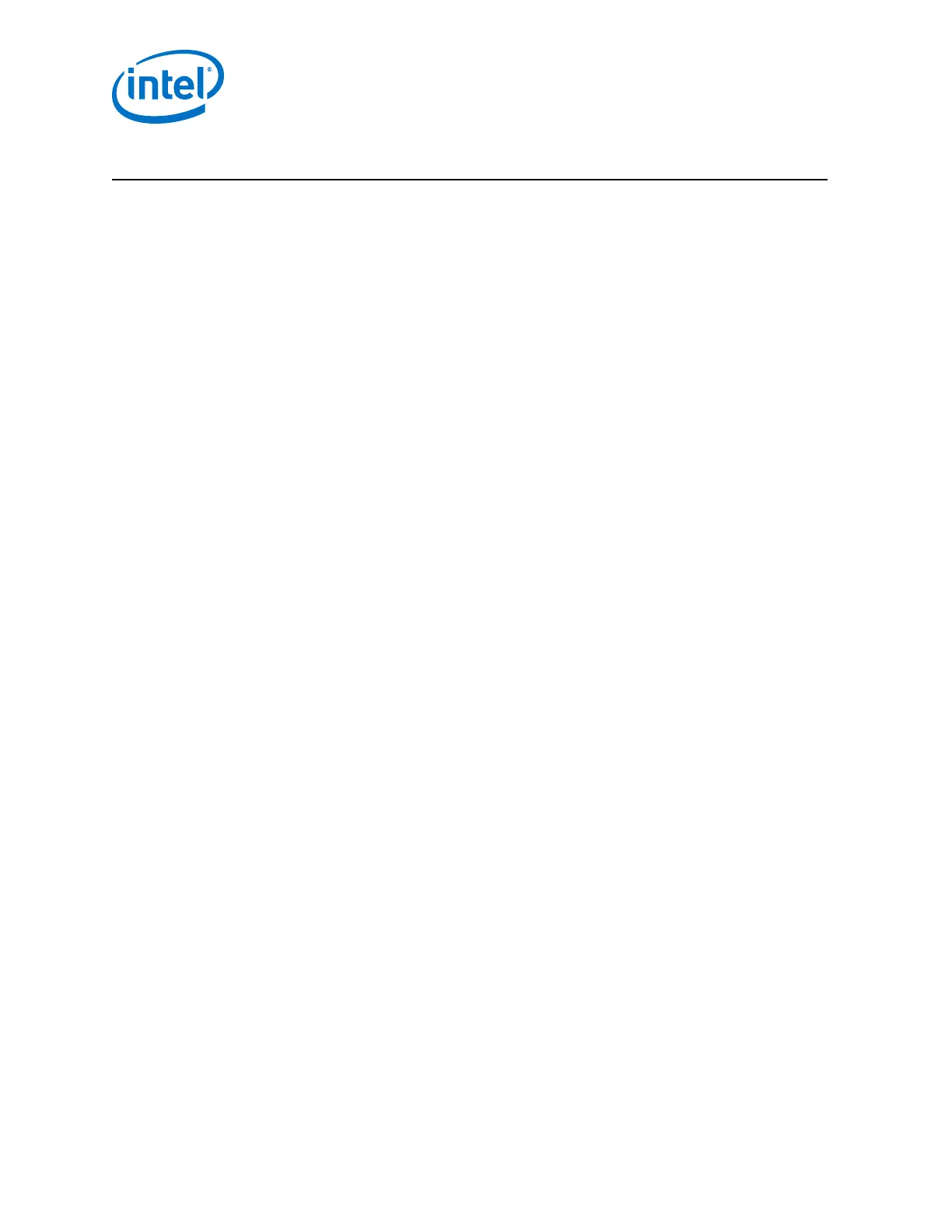Contents
1. Arria
®
10 Transceiver PHY Overview ..............................................................................8
1.1. Device Transceiver Layout......................................................................................9
1.1.1. Arria 10 GX Device Transceiver Layout........................................................ 10
1.1.2. Arria 10 GT Device Transceiver Layout........................................................ 15
1.1.3. Arria 10 GX and GT Device Package Details ................................................ 17
1.1.4. Arria 10 SX Device Transceiver Layout........................................................ 17
1.1.5. Arria 10 SX Device Package Details............................................................ 19
1.2. Transceiver PHY Architecture Overview.................................................................. 20
1.2.1. Transceiver Bank Architecture....................................................................20
1.2.2. PHY Layer Transceiver Components........................................................... 25
1.2.3. Transceiver Phase-Locked Loops................................................................28
1.2.4. Clock Generation Block (CGB)...................................................................29
1.3. Calibration.......................................................................................................... 29
1.4. Intel Arria 10 Transceiver PHY Overview Revision History.......................................... 30
2. Implementing Protocols in Arria 10 Transceivers......................................................... 32
2.1. Transceiver Design IP Blocks................................................................................. 32
2.2. Transceiver Design Flow........................................................................................33
2.2.1. Select and Instantiate the PHY IP Core........................................................33
2.2.2. Configure the PHY IP Core.........................................................................35
2.2.3. Generate the PHY IP Core......................................................................... 36
2.2.4. Select the PLL IP Core.............................................................................. 36
2.2.5. Configure the PLL IP Core........................................................................ 38
2.2.6. Generate the PLL IP Core ......................................................................... 39
2.2.7. Reset Controller ......................................................................................39
2.2.8. Create Reconfiguration Logic..................................................................... 39
2.2.9. Connect the PHY IP to the PLL IP Core and Reset Controller........................... 40
2.2.10. Connect Datapath ................................................................................ 40
2.2.11. Make Analog Parameter Settings ............................................................. 40
2.2.12. Compile the Design................................................................................ 41
2.2.13. Verify Design Functionality...................................................................... 41
2.3. Arria 10 Transceiver Protocols and PHY IP Support....................................................41
2.4. Using the Arria 10 Transceiver Native PHY IP Core.................................................... 45
2.4.1. Presets................................................................................................... 48
2.4.2. General and Datapath Parameters ............................................................. 48
2.4.3. PMA Parameters......................................................................................51
2.4.4. Enhanced PCS Parameters ........................................................................55
2.4.5. Standard PCS Parameters........................................................................ 62
2.4.6. PCS Direct ............................................................................................ 67
2.4.7. Dynamic Reconfiguration Parameters..........................................................67
2.4.8. PMA Ports.............................................................................................. 73
2.4.9. Enhanced PCS Ports................................................................................ 76
2.4.10. Standard PCS Ports................................................................................ 86
2.4.11. IP Core File Locations............................................................................. 91
2.4.12. Unused Transceiver RX Channels.............................................................. 93
2.4.13. Unsupported Features.............................................................................94
2.5. Interlaken..........................................................................................................94
Contents
Intel
®
Arria
®
10 Transceiver PHY User Guide
2