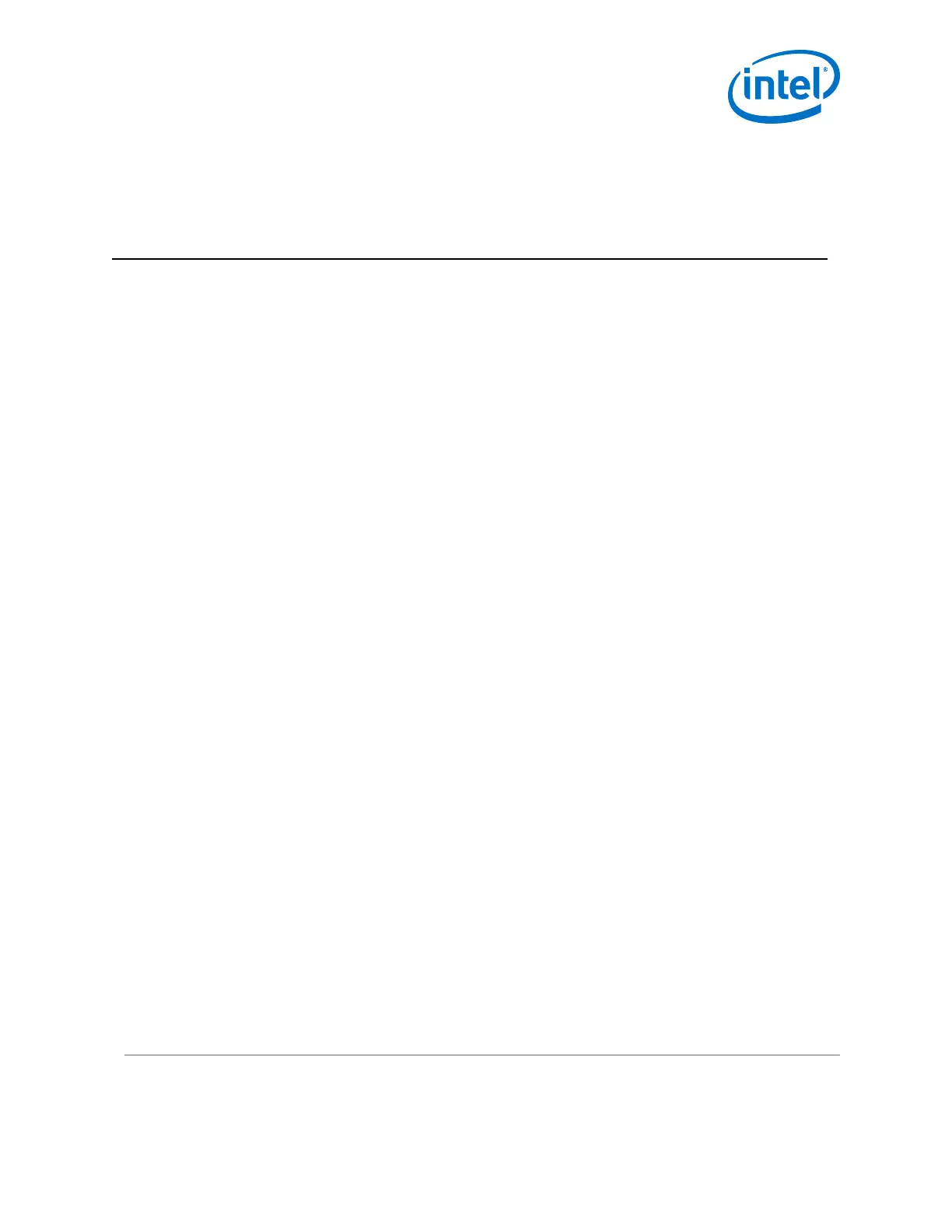8. Analog Parameter Settings
Transceiver analog parameter settings are used to tune the analog functions in the
physical medium attachment (PMA) and the PLL blocks while designing high-speed
serial protocol solutions. You can use this feature to compensate for signal losses for
high data rate communication.
Most transceiver parameters can be set using the Parameter Editor before
generating the transceiver PHY IP. The parameters that depend on place and route
decisions, device constraints, and tunable analog settings that cannot be set before IP
generation are controlled in the following ways:
• Making analog parameter settings to I/O pins using the Assignment Editor.
• Updating the Quartus Prime Settings File (.qsf) with the known assignment.
• Using the Reconfiguration Interface to dynamically change the analog settings.
8.1. Making Analog Parameter Settings using the Assignment Editor
To make assignments using the Assignment Editor, complete the following steps:
1. On the Assignments menu, select Assignment Editor. The Assignment Editor
appears.
2. Click inside the Assignment Name column and select the appropriate
assignment. Refer to the PMA Analog Settings section for the list of available
assignments for PMA analog settings.
3. Click inside the Value column and select the appropriate value for your
assignment.
The Quartus Prime software adds these instance assignments to the .qsf file for
your project.
Related Information
Analog Parameter Settings List on page 586
8.2. Updating Quartus Settings File with the Known Assignment
The Quartus Prime Settings File (.qsf) contains all the entity-level assignments and
settings for the current revision of the project. The Quartus Settings File is based on
Tcl script syntax.
When you create assignments and settings using the Parameter Editor wizards and
dialog boxes or Tcl commands, the Quartus Prime software automatically places the
assignments at the end of the Quartus Prime Settings File. To control the analog
parameters, you can directly add or modify the appropriate assignment in the Quartus
Prime Settings File. The assignments you create are recognized, regardless of where
you place them in the file.
UG-01143 | 2018.06.15
Intel Corporation. All rights reserved. Intel, the Intel logo, Altera, Arria, Cyclone, Enpirion, MAX, Nios, Quartus
and Stratix words and logos are trademarks of Intel Corporation or its subsidiaries in the U.S. and/or other
countries. Intel warrants performance of its FPGA and semiconductor products to current specifications in
accordance with Intel's standard warranty, but reserves the right to make changes to any products and services
at any time without notice. Intel assumes no responsibility or liability arising out of the application or use of any
information, product, or service described herein except as expressly agreed to in writing by Intel. Intel
customers are advised to obtain the latest version of device specifications before relying on any published
information and before placing orders for products or services.
*Other names and brands may be claimed as the property of others.
ISO
9001:2008
Registered
