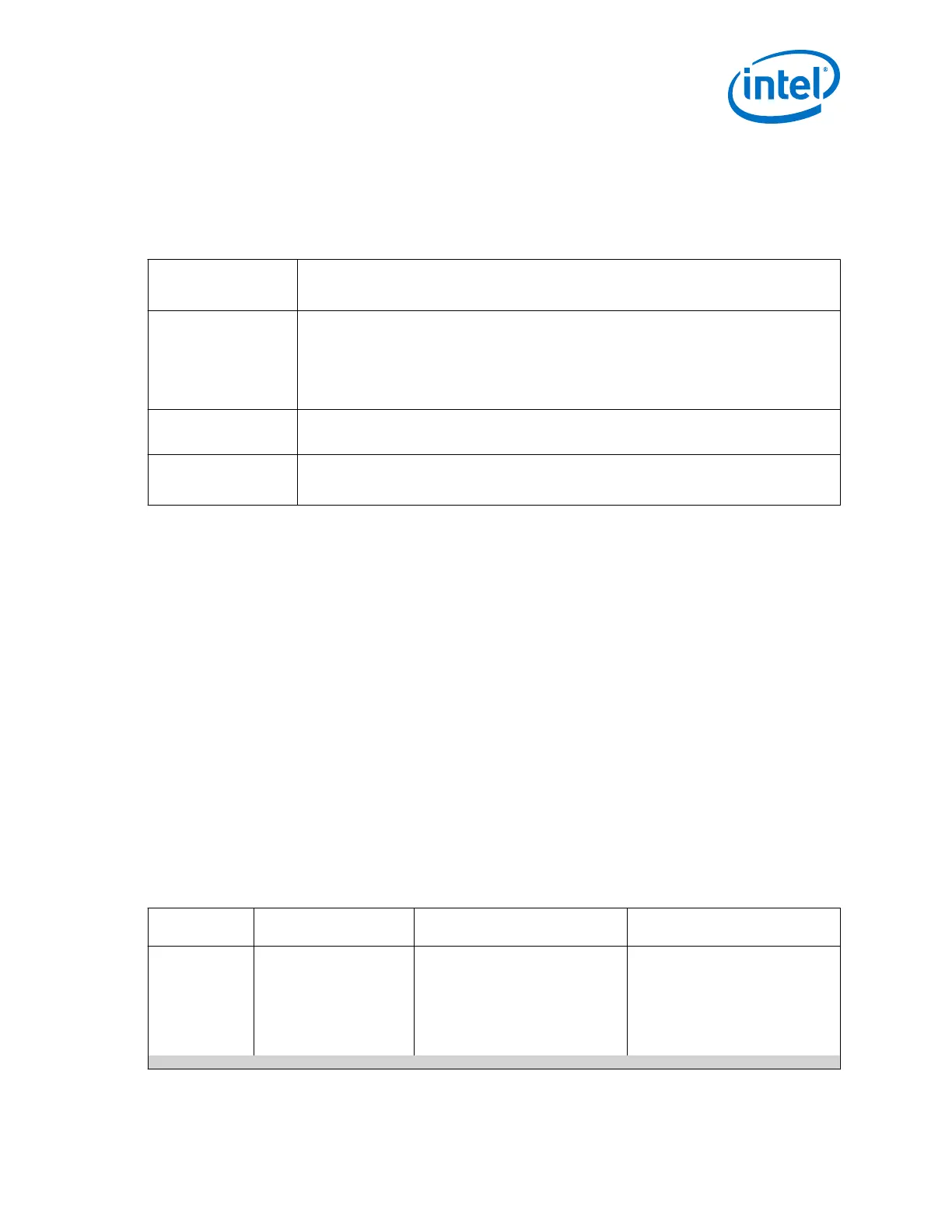Note: Intel does not support use of CTLE in adaptive mode for Gen1/Gen2 speeds. You must
use CTLE in manual mode.
Table 197. CTLE mode for Gen3 speed of Gen3 capable design
Use this table to drive the pipe_g3_rxpresethint port and set the CTLE mode to adaptation mode when
operating at Gen3 speed for Gen3 capable designs.
Gen3 capable design
running at Gen3 speed
during
Supported CTLE - mode Triggered adaptation. To use CTLE in adaptation mode, Set
1st time entry to Gen3 • In EQ Phase2/3, after far end TX preset/coefficient requests are completed, set
pipe_g3_rxpresethint = 3’b111 and link needs to stay in Recovery for at least 12ms for
CTLE adaptation
• If there is not enough time in EQ phases, delay can be inserted in Recovery.RcvrLock after
the EQ
•
After that, pipe_g3_rxpresethint should remain 3’b111 for Gen3 even in Recovery
Redoing EQ in Gen3 •
pipe_g3_rxpresethint should be set to 3’b000 in EQ Phase2/3 entry
• Follow the same procedure as first time link up to Gen3
Re-entry to Gen3 after
down train to Gen1/
Gen2 (directed or not)
•
On subsequent entry to Gen3, set pipe_g3_rxpresethint[2:0] = 3’b111 when there is
valid data and wait for 12ms in Recovery state for CTLE adaptation
Note: Intel recommends that you use CTLE in adaptive mode for Gen3 speed. If you want to
use CTLE in manual mode for Gen3 speed, then you must set
pipe_g3_rxpresethint[2:0] = 3’b000 and set the CTLE 4S AC gain value
• You can use the default CTLE 4S AC Gain set by Quartus (or)
• Set the manual CTLE 4S AC Gain using QSF assignments
Related Information
• Preset Mappings to TX De-emphasis on page 267
• Continuous Time Linear Equalization (CTLE) on page 452
• PCI Express Base Specification
• PIPE Specification
2.7.14. Using Transceiver Toolkit (TTK)/System Console/Reconfiguration
Interface to manually tune Arria 10 PCIe designs (Hard IP(HIP) and
PIPE) (For debug only)
Table 198. Manual tuning of TX analog settings for PCIe channels
To manually tune TX channels of the Arria 10 PCIe designs using TTK/System Console/Reconfiguration
Interface, you must set the following attributes
Attribute
Default value in PCIe
mode
Value to be set to use TTK/
System Console
Description
user_fir_coe
ff_ctrl_sel
0x105[7]
1’b1 1’b0 Mux to select between static vs
dynamic (port) control
• 0 for static setting (to use TTK/
system console for manual
tuning)
• 1 for dynamic control (PCIe
mode)
continued...
2. Implementing Protocols in Arria 10 Transceivers
UG-01143 | 2018.06.15
Intel
®
Arria
®
10 Transceiver PHY User Guide
277
