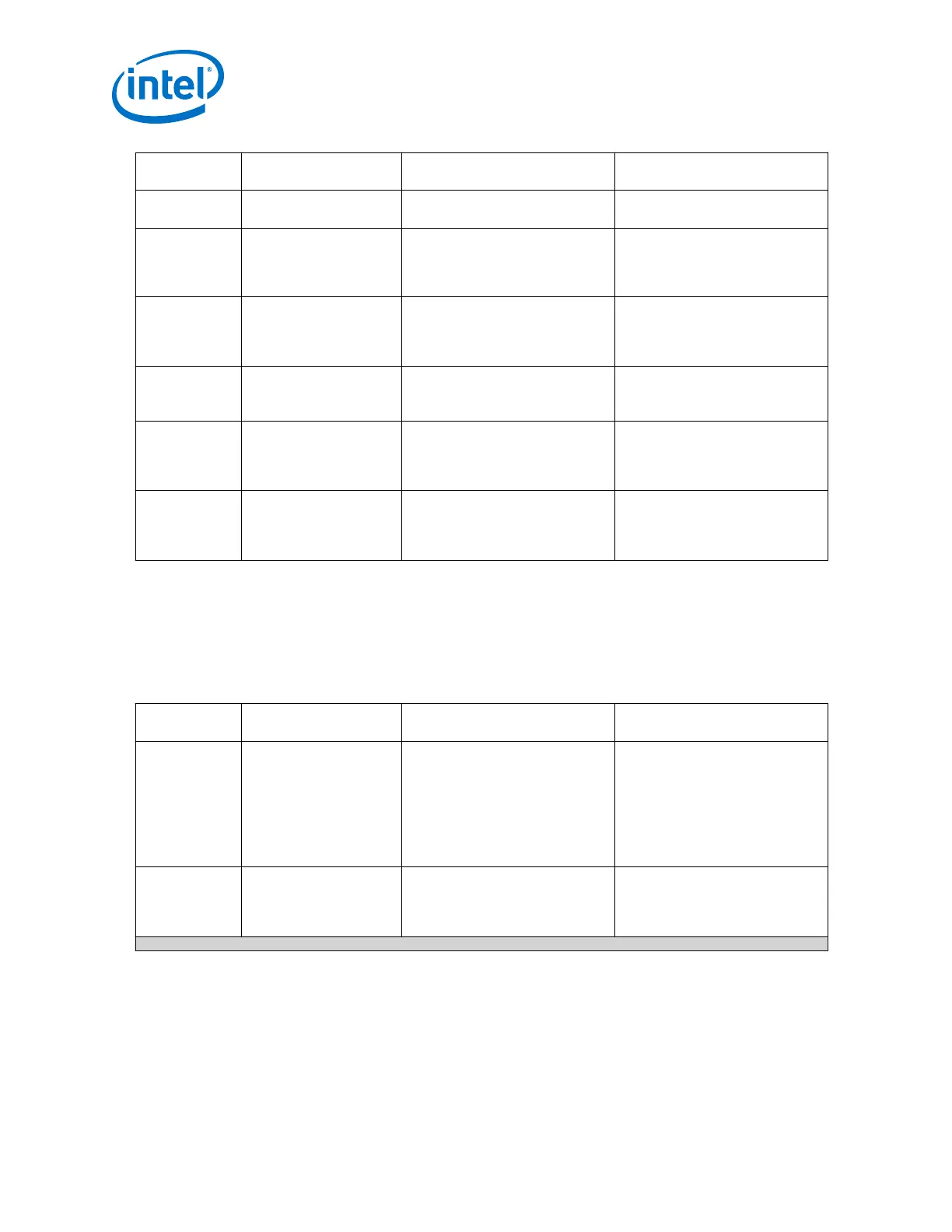Attribute Default value in PCIe
mode
Value to be set to use TTK/
System Console
Description
Setting this mux affects VOD, pre
tap and post tap attributes
pre_emp_swit
ching_ctrl_p
re_tap_1t
0x107[4:0]
Controlled by coefficients
on the port
pipe_g3_txdeemph
Depends on value set by
pre_emp_switching_ctrl_pre_
tap_1t register setting
Sets 1st Pre tap value
• Direct mapped
pre_emp_sign
_pre_tap_1t
0x107[5]
negative Depends on value set by
pre_emp_sign_pre_tap_1t
register setting
Sets 1st Pre tap sign
• - 1 negative (default for PCIe
mode)
• 0 positive
vod_output_s
wing_ctrl
0x109[4:0]
Controlled by coefficients
on the port
pipe_g3_txdeemph
Depends on value set by
vod_output_swing_ctrl register
setting
Output swing
• Direct mapped
pre_emp_swit
ching_ctrl_1
st_post_tap
0x105[4:0]
Controlled by coefficients
on the port
pipe_g3_txdeemph
Depends on value set by
pre_emp_switching_ctrl_1st_
post_tap register setting
Sets 1st Post tap value
• Direct mapped
pre_emp_sign
_1st_post_ta
p 0x105[6]
Negative Depends on value set by
pre_emp_sign_1st_post_tapreg
ister setting
Set 1st Post tap sign
• - 1 negative (default for PCIe
mode)
• - 0 positive
Note:
You must set the attribute user_fir_coeff_ctrl_sel located at register address
0x105[7] back to 1’b1 to allow the Arria 10 PCI Express PIPE design to listen to the
port pipe_g3_txdeemph[17:0] on each channel for normal PCIe operation.
Table 199. Manual tunning of RX analog settings for PCIe channels
To manually tune RX channels of the Arria 10 PCI Express designs using TTK/System Console/Reconfiguration
Interface, you must set the following attribute
Attribute
Default value in PCIe
mode
Value to be set to use TTK/
System Console
Description
rrx_pcie_eqz
0x161[2]
1’b1 1’b0 Mux to select between static vs
dynamic control
• 0 for static setting (use for
manual tuning)
• 1 for dynamic control (PCIe
mode)
Setting this mux affects the CTLE 4s
gain and 1s gain values
adp_4s_ctle_
bypass
0x167[0]
1’b0 • 1’b0 for Gen3 for Adaptive 4S
CTLE
• 1’b1 for Gen1/Gen2 for Manual
4S CTLE
Mux to select between CTLE 4S
manual mode vs adaptive mode
• 0 for CTLE 4S adaptive mode
• 1 for CTLE 4S manual mode
continued...
2. Implementing Protocols in Arria 10 Transceivers
UG-01143 | 2018.06.15
Intel
®
Arria
®
10 Transceiver PHY User Guide
278