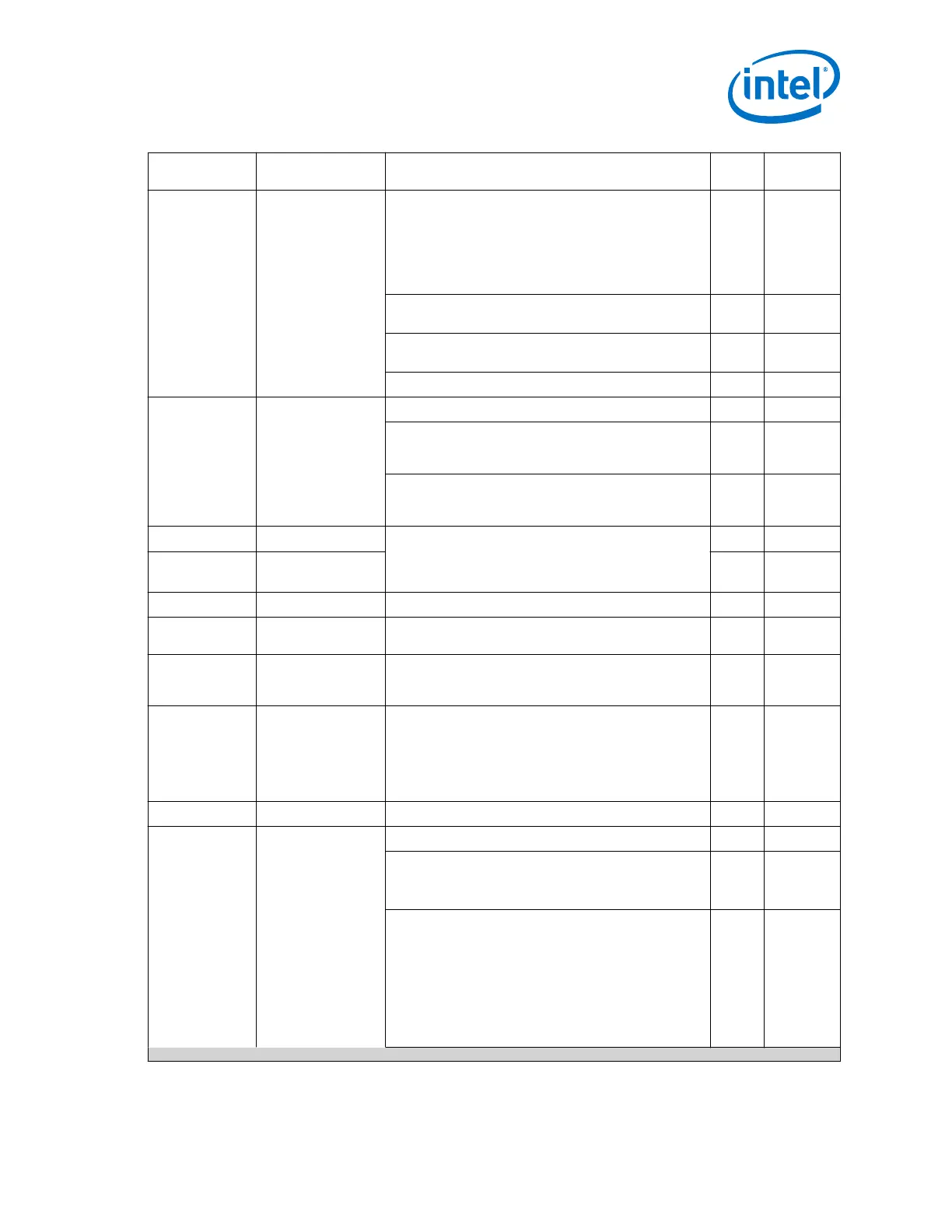Addr Name Description Access HW Reset
Value
•
Bits [8:7]: PS. The PAUSE support.
— 00: No PAUSE.
— 01: Symmetric PAUSE.
— 10: Asymmetric PAUSE towards the link partner.
— 11: Asymmetric and symmetric PAUSE towards
the link device.
RO 0
•
Bit [6]: HD. A value of "1" indicates that half-duplex
is supported.
RO 0
•
Bit [5]: FD. A value of "1" indicates that full-duplex
is supported.
RO 0
• The rest of the bits are reserved. — —
0x06
an_expansion
The PCS capabilities and auto-negotiation status. — —
Bit [1]: PAGE_RECEIVE. A value of "1" indicates that
the partner_ability register has been updated. This bit is
automatically cleared once it is read.
RO 0
Bit [0]: LINK_PARTNER_AUTO_NEGOTIATION_ABLE. A
value of "1" indicates that the link partner supports
auto-negotiation.
RO 0
0x07
device_next_page
The PHY does not support the next page feature. These
registers are always set to 0.
RO 0
0x08
partner_next_pag
e
RO 0
0x09:0x0F Reserved — — —
0x10
scratch
Provides a memory location to test read and write
operations.
RW 0
0x11
rev
The current version of the PHY IP core. RO Current
version of
the PHY
0x12:0x13
link_timer
21-bit auto-negotiation link timer.
• Offset 0x12: link_timer[15:0]. Bits [8:0] are always
be set to 0.
• Offset 0x13: link_timer[20:16] occupies the lower 5
bits. The remaining 11 bits are reserved and must
always be set to 0.
RW 0
0x14:0x1F Reserved — — —
0x400
usxgmii_control
Control Register — —
Bit [0]: USXGMII_ENA:
• 0: 10GBASE-R mode
• 1: USXGMII mode
RW 0x0
Bit [1]: USXGMII_AN_ENA is used when USXGMII_ENA
is set to 1:
• 0: Disables USXGMII Auto-Negotiation and manually
configures the operating speed with the
USXGMII_SPEED register.
• 1: Enables USXGMII Auto-Negotiation, and
automatically configures operating speed with link
partner ability advertised during USXGMII Auto-
Negotiation.
RW 0x1
continued...
2. Implementing Protocols in Arria 10 Transceivers
UG-01143 | 2018.06.15
Intel
®
Arria
®
10 Transceiver PHY User Guide
205
