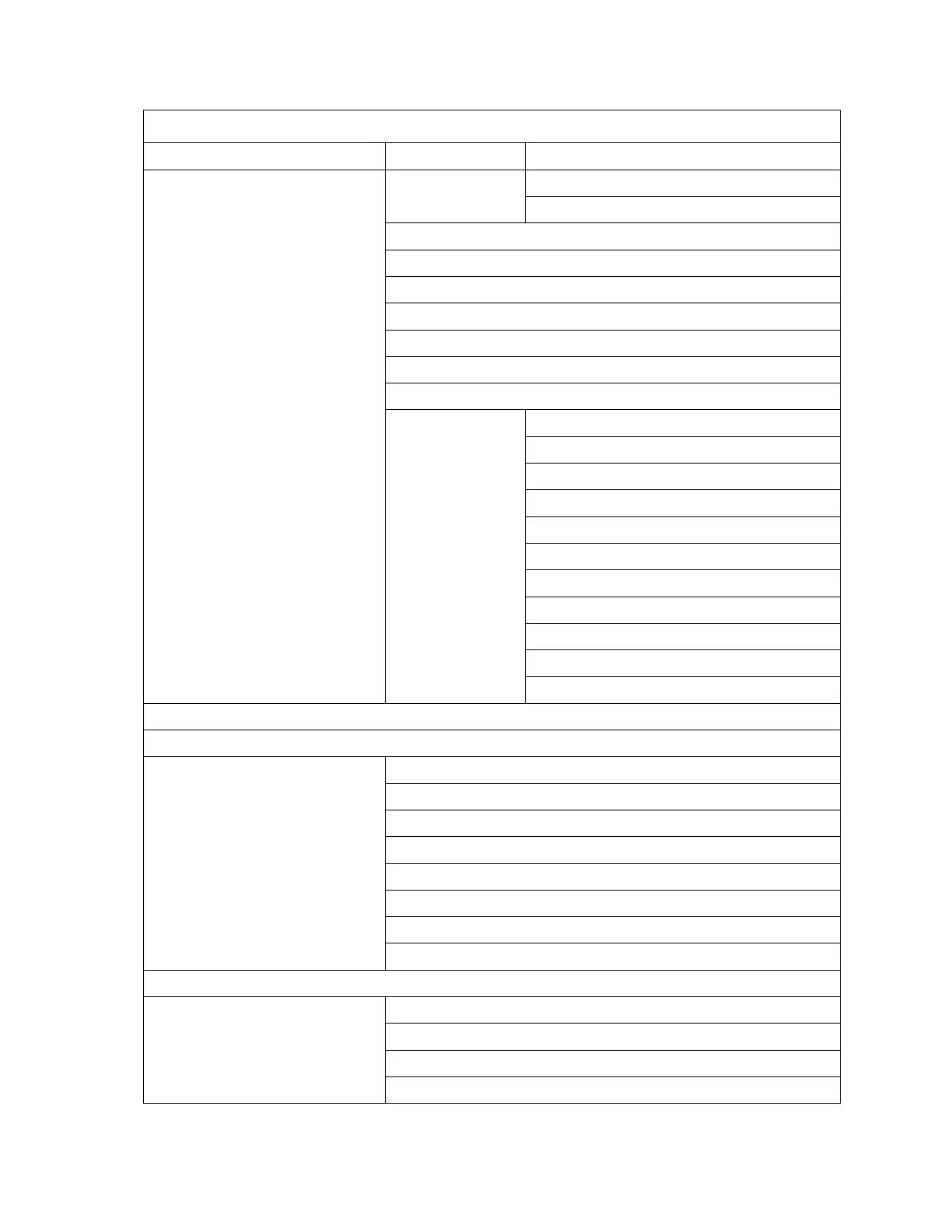Service Menu
Gem-5 User’s Manual 95
Table 8 Service Menu Structure
F7 – Alarm Test Settings
F9 – Edit Calibration Source List
F4 – Out of Service Causes (Access Level 1)
F5 – Configuration
F6 – Operation Voice & Screen
F8 – Printout
F9 – Data (Network) Transfer
F11 – Operation Instructions
F1 – Ready
Shift+F1 – Background
F2 – Position
F4 – Clean
F5 – Contaminated
F6 – Turn
F7 – Out of Service
F8 – Messages
F4 – Faults (Access Level 1)
F5 – Information Menu (Access Level 2)
F1 – Monitor History (Access Level 2)
F2 – Service History (Access Level 2)
F3 – Background History (Access Level 2)
F4 – Monitor Time vs. Bkg Rate (Access Level 2)
Shift+F4 - Monitoring Time vs. Bkg Time
F5 – Monitor Time vs. Alarm Value (Access Level 2)
F6 – Monitor Zone Status (Access Level 2)
F7 – System Status (Access Level 2)
F6 – Printout Menu (Access Level 2)
F1 – Monitor History (Access Level 2)
F2 – Service History (Access Level 2)
F3 – Calibration (Access Level 2)
F4 – Calibration Data (Access Level 2)