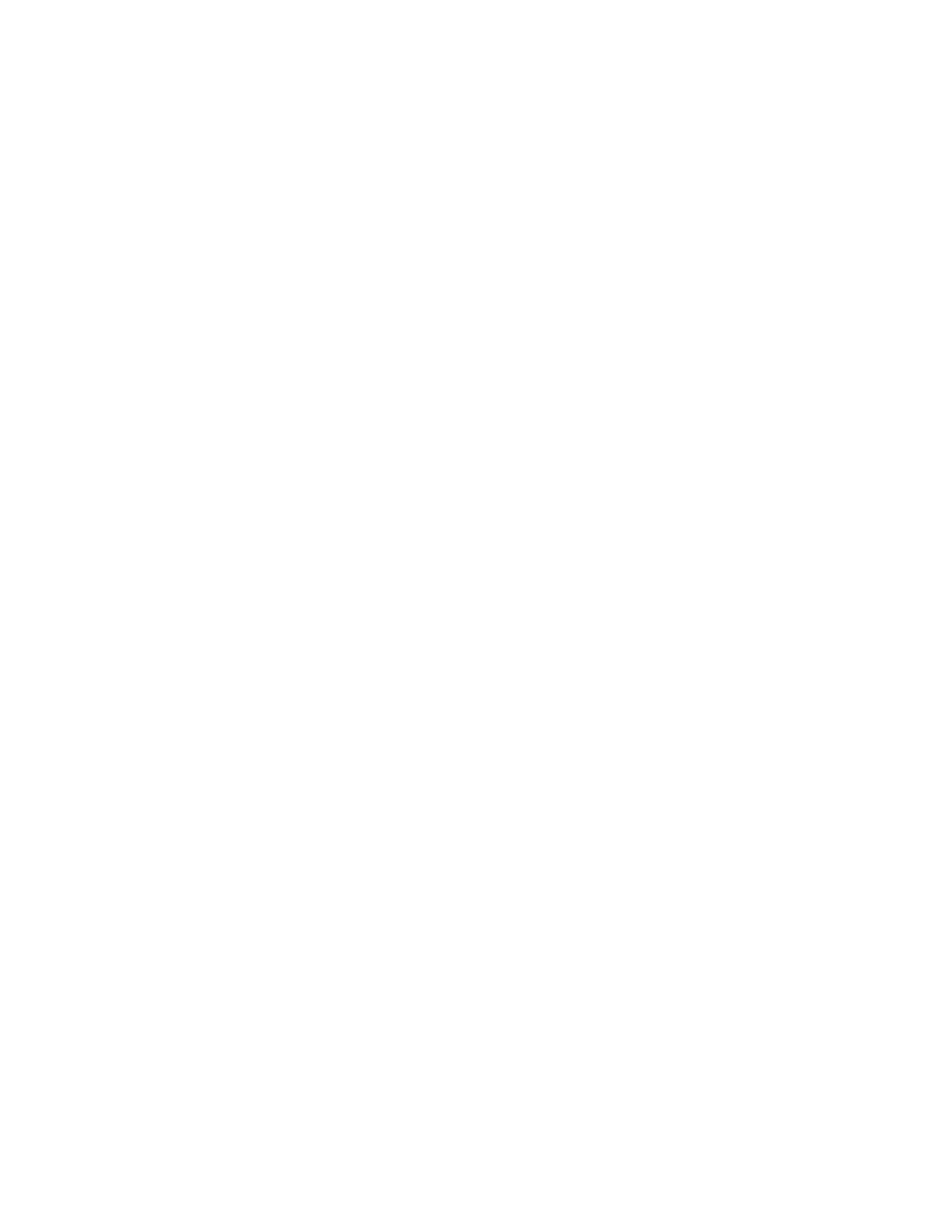F3 – Setup Menu
Gem-5 User’s Manual 145
• If T
m(maxTb)
is below Monitor Time Maximum then Initializing Background is
done (with “High Count Time” displayed on bottom line) until count time is
below maximum.
• If T
m(maxTb)
is above Monitor Time Maximum then fault is handled as per the
above (i.e., before the recheck) High Count Time setting.
• If High Count Time is “NO”, the High Count Time fault is ignored. For
those zones that do not have enough count time LLD is used instead of ATP.
• If High Count Time is “WARN”, the monitor remains in service but with a
“High Count Time” banner displayed across top of operation screens. For
those zones that do not have enough count time, LLD is used instead of ATP.
• If High Count Time is “YES” the Monitor goes Out of Service. Background
continues to be collected. “High Count Time” will be shown on screen
(bottom left). In this case, a manual clear fault (Esc,F4) is required to return
to service.
• If High Count Time is “AUTO” (default) background continues to be
collected. “High Count Time” will be shown on screen (bottom left). If
count time drops back below Monitor Time Maximum then monitor
automatically returns to service. This fault is tracked in and can be viewed
under Page 3 of the F2 – Service History (on page 239) as well as the
F2 – Service History Printout (on page 256), and SERVICE.CSV data log
file.
Decision Threshold: Choices are AUTO (default) and YES. This is applied when
Methodology is “Bayesian” and for count time used the Detection Threshold is
greater than Alarm Activity. See Bayesian Supplementary Manual for more details.
Detector Contaminated: The choices are “YES”, “NO”, and “AUTO” (default). If
“YES” or “AUTO”, and if Detector Contaminated Check is enabled in the
F5 – Configuration screen on page 148, a detector contamination check is performed
following an occupant “Contaminated” decision, to determine if some of the
contamination has attached itself to the monitor. A “Please Wait” message is
displayed during this activity. This item determines whether this check is performed
and what action is taken if any detection zone still reports a “Contaminated” decision
during the check. If set to “YES”, the unit goes out of service and displays The
Detector Contaminated Out of Service screen (Figure 33 on page 66), which indicates
which zone(s) is contaminated. If set to “AUTO”, the unit goes out of service and
displays The Detector Contaminated Out of Service screen (Figure 33 on page 66),
which indicates which zone(s) is contaminated. The unit continuously rechecks this
condition; cleaning the detector(s) will allow the unit to return to service
automatically. If set to “NO”, the detector contamination check fault is not enabled.
In this case, the monitor adjusts the background level for contaminated detectors (if
any) and adjusts the counting time accordingly.
Due for Recalibration: The choices are “YES”, “NO” (default) and “WARN”. A
“YES” setting will take the unit out of service if the recalibration date/time has
passed (see below). The “Calibrated” date for all detection zones should be reviewed