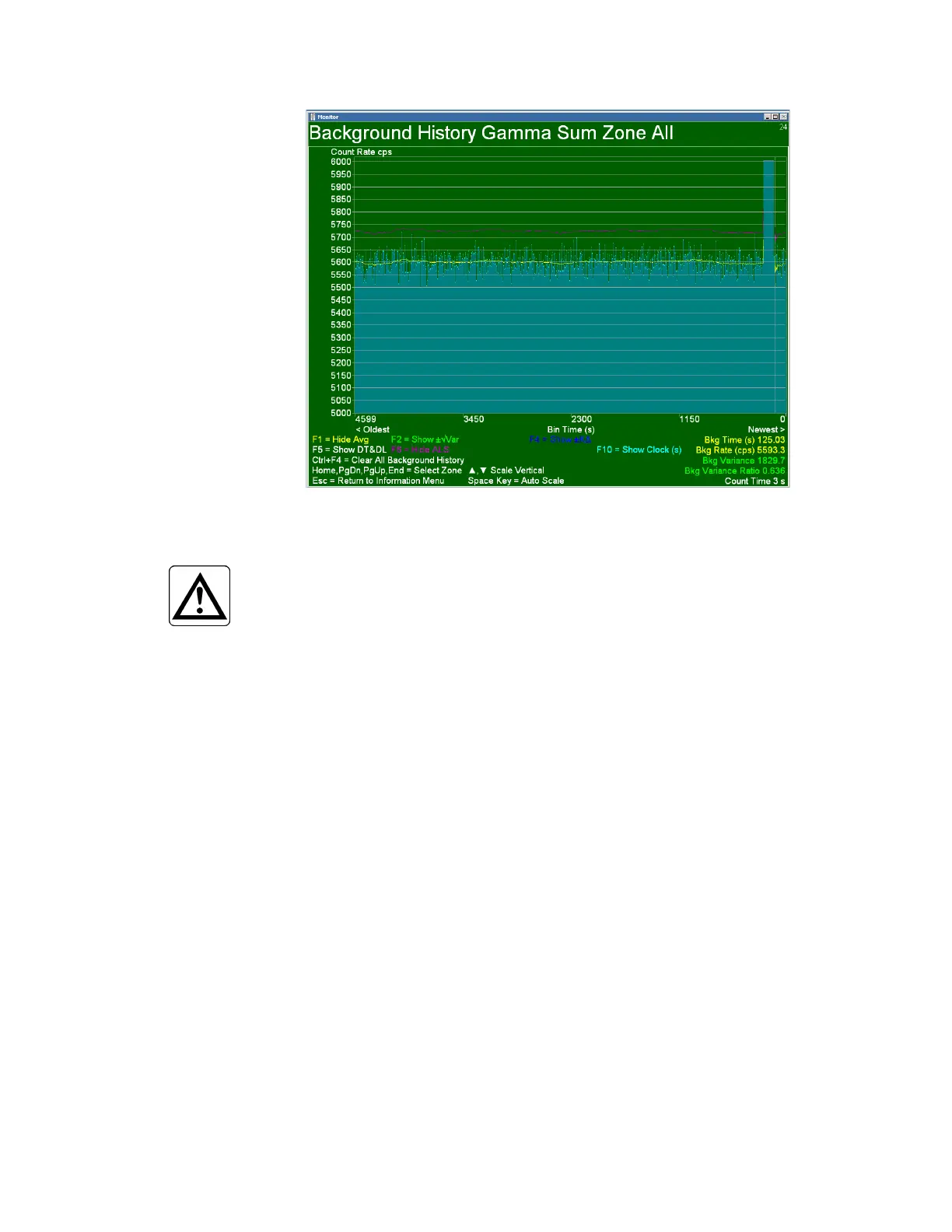F5 – Information Menu
Gem-5 User’s Manual 243
Figure 113 Background History Screen – Bayesian Methodology Used
Legend:
• ALS (dark magenta), CTP (light magenta, ATP ((light magenta)
• Bkg Reset Rate Upper (light blue), LLD (white), Variance + (green)
• Bkg Rate (cyan data points), Average Bkg Rate (brown),
• Ave Bkg Rate * SSF (yellow), Variance - (green),
• Bkg Reset Rate Lower (light blue), Low Background Rate (dark red)
It permits a visual evaluation of many interrelated system settings such as timer
values, confidence limits, and alarm set points given the prevailing background
conditions. The vertical (Y) axis is calibrated and auto-scaled to ensure no value
extends above the top of the screen. The Up/Down Arrows manually adjust the
vertical scale and the space bar restores auto-scaling. The display units (cps or cpm)
are set in the Common Values screen. The horizontal (X) axis represents time in
seconds but is not elapsed time, since it does not include monitoring or out-of-service
gaps.
Note: The F12
−
Background Trend screen (on page 212) provides a dynamic
version of the Background History screen discussed here with real-time
updates.
• The Ctrl+Home, Home, PgUp, PgDn, End, and Ctrl+End keys select the
detection zone of interest. In addition to the label at the top of the screen,
Gamma screens are dark green. Individual graph lines can be toggled off and
on using the F1 to F8 keys as indicated at the bottom of the screen (the Keys
displayed depend on the Methodology selected (see page 46)). This can result
in less clutter and a faster refresh of the display if some items are not needed.