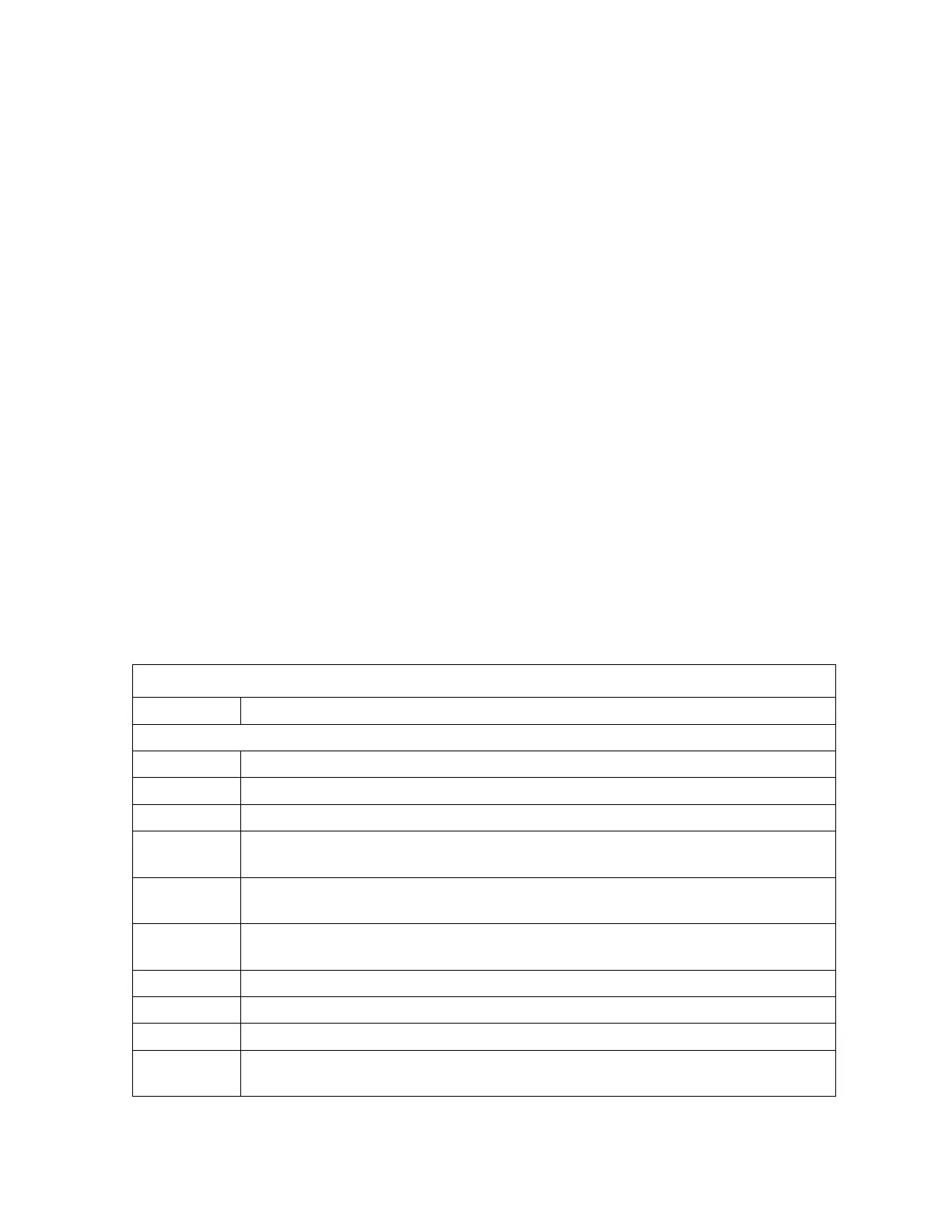F6 – Printout Menu
Gem-5 User’s Manual 261
If Cold to Hot setting is set to “Monitor”, Line 5 indicates “Hot to Cold” or
“Cold to Hot” along with the monitoring position as appropriate. (see
Ctrl-F10 – Factory Setup Menu, F4 – Access Configuration screen on page
28).
• Line 6 indicates the nominal counting time.
The K Alpha (background false alarm rate) and K Beta (alarm confidence) factors are
listed at the beginning of the first data section after the subheading “Gamma Results”.
If Allow Individual Sigma Factors is set to “YES” on the Zone Configuration
screen, then the K Alpha, k
ß1
, and k
ß2
values for individual detection zones are listed
in the three rightmost columns of the Alarm Test Point section (see below) instead.
The first section, under the subheading “Gamma Results”, presents counting data for
individual detection zones. The column headings are Zone, Description, Raw
Counts, Live time, Gross count rate, Bkg count rate, Self Shield factor, Net count
rate, UTP (Used Trip Point), Alarm (activity or emission rate), Zone Efficiency and
Result (Clean, Contam or Skipped).
The UTP is the value compared with the Net count rate to make the Clean /
Contaminated decision. It can be the CTP, or ATP, or LLD depending on
circumstances. Refer to the discussion of UTP under Alarm Trip Points on page 286.
Note: When Bayesian Methodology is used the Traditional (ALS, CTP, ATP, LLD)
columns are replaced with Bayesian Result columns. See Bayesian
Supplementary Manual for more details.
Table 16 Column Label Description
Term Description
Gamma Results
Count time in effect (including extended count time, if used).
Zone gross counts during the monitor count time.
Live (Time): The actual live counting time = Used time – Dead time.
Gross
(Rate):
Gross count rate (Raw/Live; (Raw/Live; R
SB,
F1 - Optimize Gamma HV on page
78).
Bkg (Rate):
Average background count rate for the zone (called R
B
in
Strategy on page 285)
Self Shield Factor (Occupied, Detector Contamination Check or Alarm Test, as
appropriate) for the zone.
Net (Rate): Net count rate = (Gross Rate – Bkg Rate x Self Shield Factor)
“Used Trip Point” can be the CTP, or ATP or LLD depending on circumstances.
Alarm release limit, also called the alarm activity or alarm emission rate.
High:
High Activity; enabled when High Contamination Alarm in is set to “Enable
(High Alarm Activity)” in the F1 – Common Values screen (on page 103).