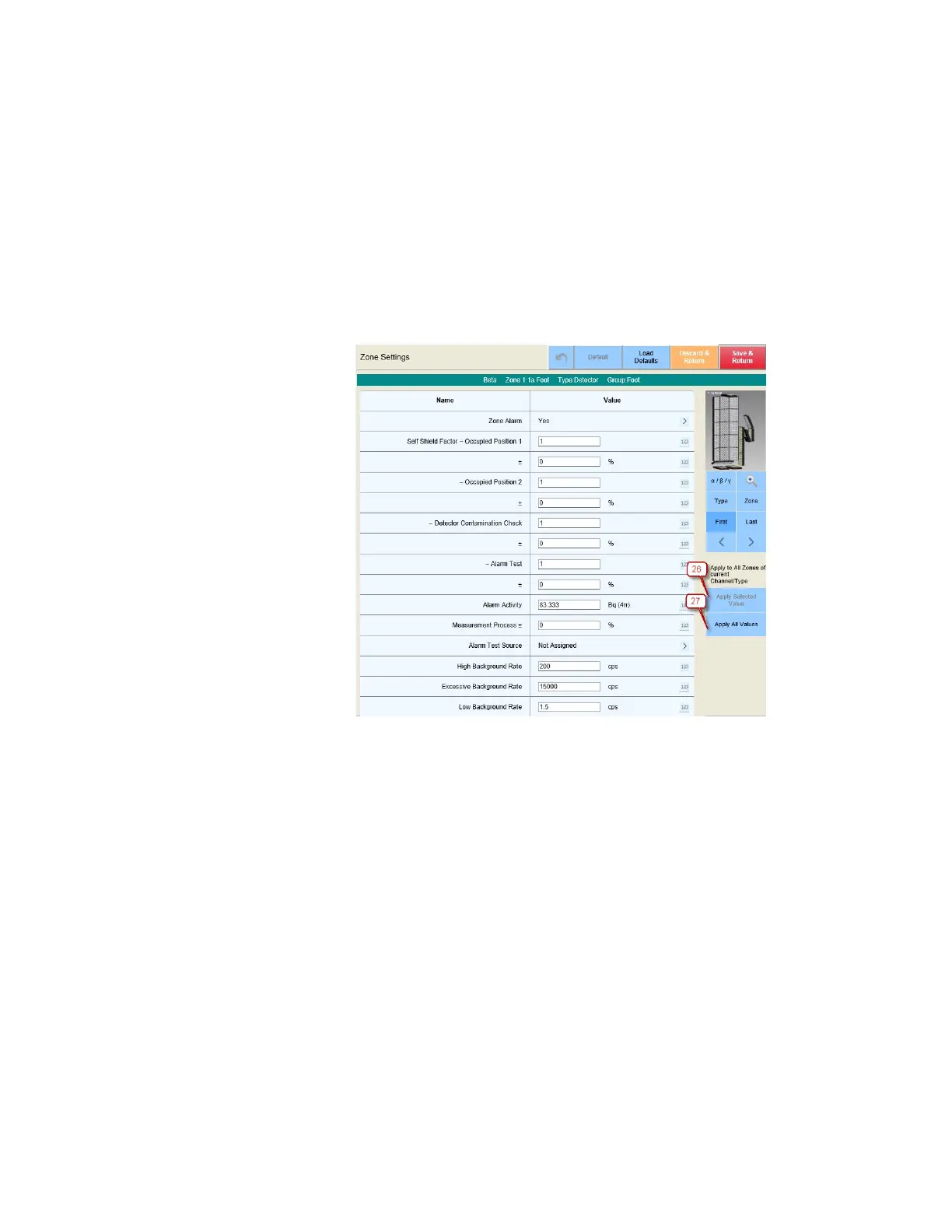How to Use WebRemote
Gem-5 User’s Manual 415
23. Select the appropriate tab to view test results. The selected tab (test graph) is
highlighted in a non-grey color. For Gamma, the color is green; for Beta, the
color is blue; for alpha, the color is purple.
24. Status indication of the current test screen. The status from Stopped to
Collecting when Start Collection button is depressed.
25. Interactive graph displaying vertical line to indicate current High Voltage
(HV). The HV can be modified by sliding the vertical line, left or right, or
from Settings button.
Figure 180: WebRemote Zone Settings Screen
Specific application: Apply Selected Value (26), Apply All Values (27).
26. Selecting this button (26), after making changes to a value on the Zone
Settings screen, applies the selected value to all zones of the current
Channel/Type. To save these changes select Save & Return Button (16).
27. Selecting the button (27), after making changes to a value on the Zone
Settings screen, applies the all values of the current screen to all zones of the
current Channel/Type. To save these changes select Save & Return Button
(16).