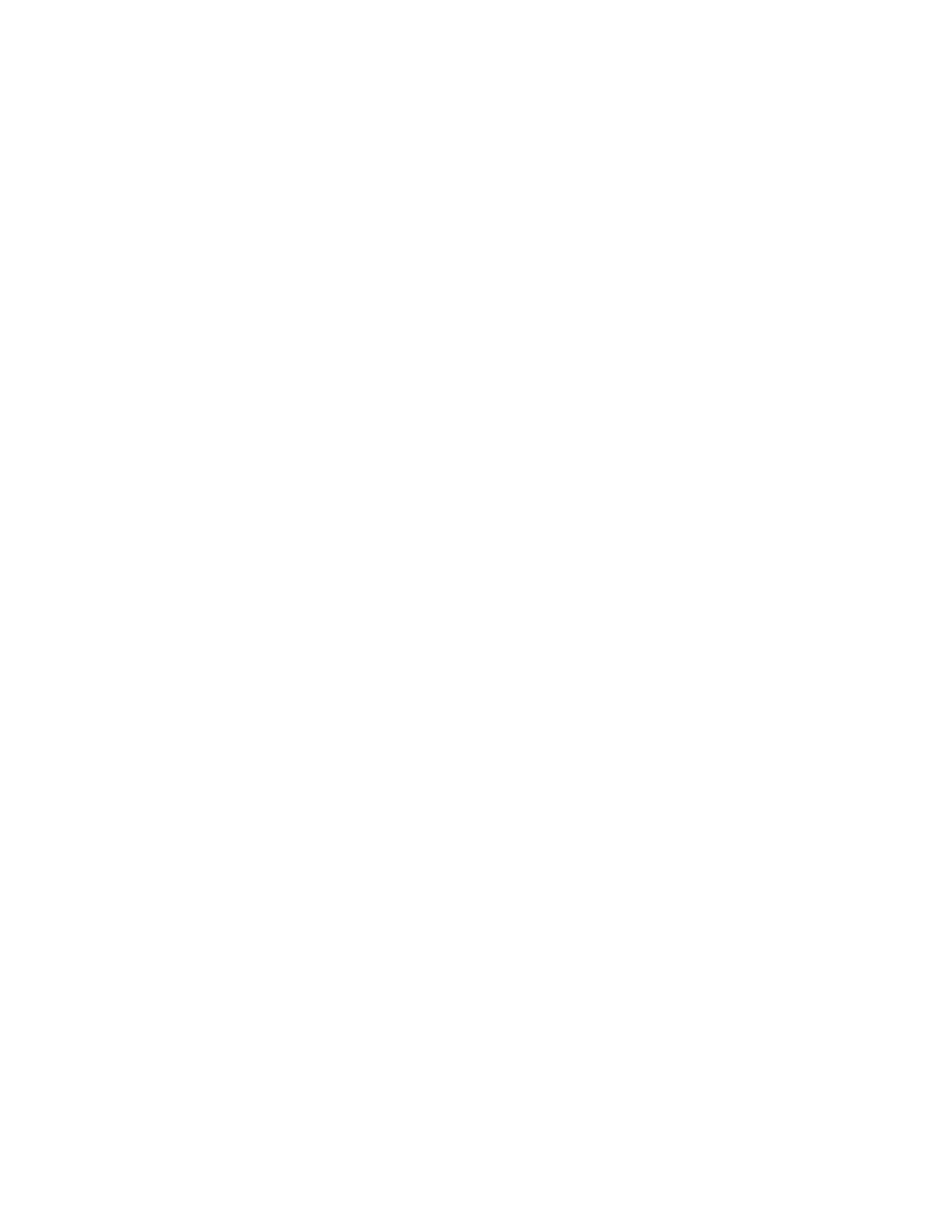Changes for CANBERRA Health Physics Monitors
VERSION 9.01 SOFTWARE (160524)
3 of 8
o Fixed issue with TPS-BG-579, TPS-BG-180, and TPS-AB-579 detector “Auto Balance”
feature. Previously if HV was turned off (such as when leaving Optimize HV screen) and
then turned on (such as In Normal Service or Calibration screen) before HV had ramped
to zero Volts then the Auto Balance was done while HV was ramping down. In this case
the Auto Balanced to wrong value and resulted in an incorrect count rate. Work around is
to wait 20 to 30 s between test screen and screen that turns HV on. This version defends
against this by always waiting for HV to ramp to zero before starting the “Auto Balance” –
“HV Ramping” – “Stabilize Detector” sequence”. During wait for HV to ramp to zero its
status is shown as “HV Ramping”. Included fix for an issue reading ramping status from
these boards. [A][S]
6) Added AccuRate support to model Argos-5IPBG. [A]
o Added Sum Zone sixes (from Argos-5PBG and Argos-3PBG models)
o Added two additional Sum Zone Triples for two upper rows of detectors.
o Implemented AccuRate support using equivalent zones from Argos-5PBG
o Note that Version 9.00.x could select Distance sensor board but Fcal Tables could not be
loaded nor could Anthropometric Correction be enabled for Argos-5IPBG.
7) Added additional event to data log SERVICE.CSV and database
CI_PMD_SERVICE_HEADER and CI_PML_SERVICE_EVENT_ID tables.
o “Auto Balance” when an Auto Balance is started on a TPS-BG-579 detector. . [A][S]
o “File Maintenance” when a File Maintenance sequence is started. . [A][S][G][C]
o “Database Maintenance: when Database Maintenance sequence is started. [A][S][G][C]
o “Local WebRemote” when WebRemote is started on local monitor (via double click in
lower right). [A][S][G][C]
o “Remote Setup” when Remote Setup is started due to WebRemote user Login (followed
by accessing a Setting or test screen). [A][S][G][C]
8) Replaced complicated "suggest normal/krypton mode" with per Zone Krypton Rate [] setting.
When a count rate is above this rate then the Krypton Mode is automatically set. While
Krypton Mode is set the Krypton Mode Self Shield Factor is used on all zones. If all detectors
are below this rate the Krypton Mode reverts to Normal Mode and the Occupied Shelf Shield
Factor is used. Uses Krypton Mode banner while using Krypton Self Shield Factor.
[A][S][G]