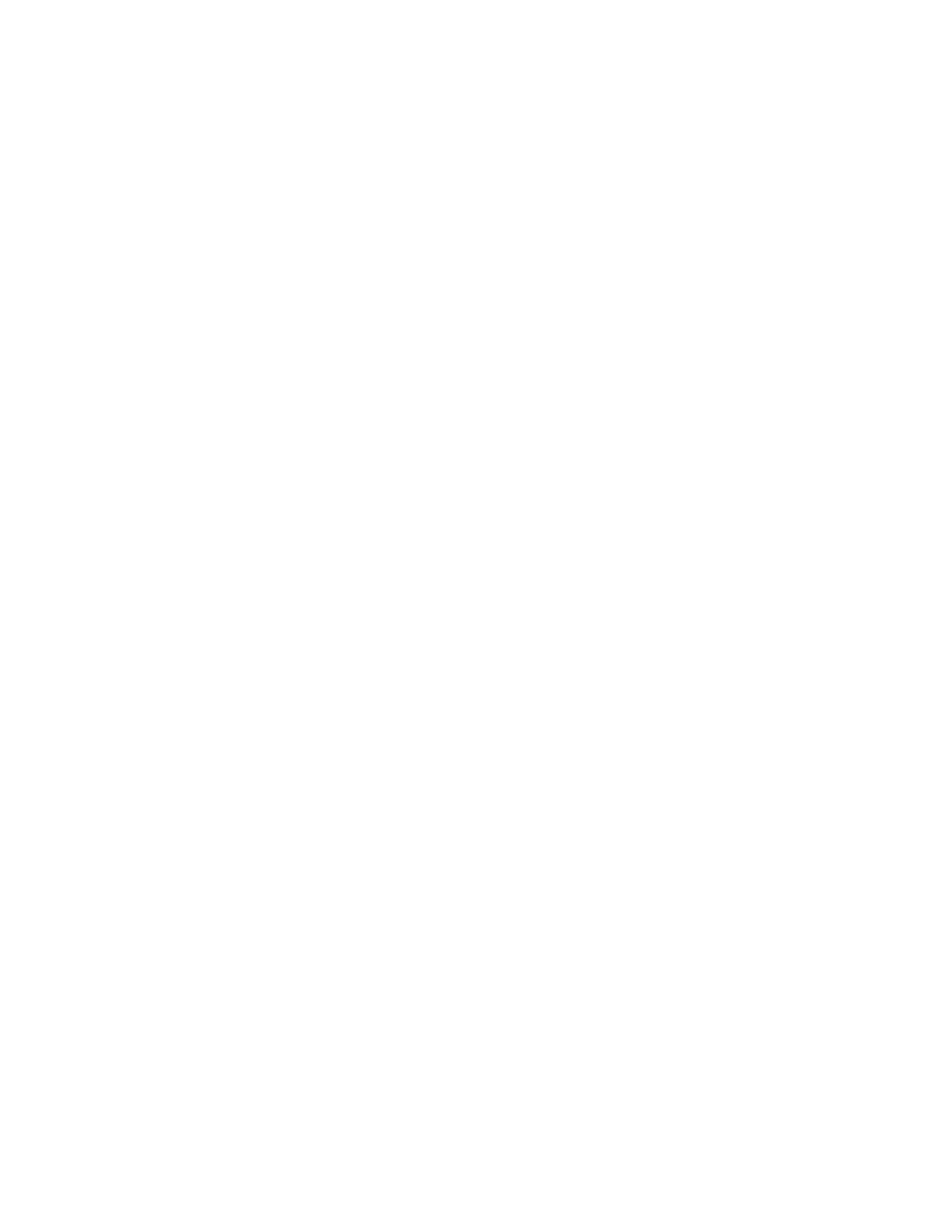Changes for CANBERRA Health Physics Monitors
VERSION 9.01 SOFTWARE (160524)
4 of 8
Screens
1. Service Menu
Revised F1 choices. . [A][S][G][C]
One of following will be available as long as at least one zone is allowed to alarm
F1 - Place in Normal Service
F1 - Place in Conditional Service
F1 - Place in No Database Conditional Service
F1 - Place in Gamma Only Conditional Service
F1 - Place in No Database Gamma Only Conditional Service
F1 - Place in Frisker Only Conditional Service
F1 - Place in No Database Frisker Only Conditional Service
F1 - Place in Krypton Mode Service
F1 - Place in Krypton Mode Conditional Service
F1 - Place in No Database Krypton Mode Conditional Service
F1 - Place in Gamma Only Krypton Mode Conditional Service
F1 - Place in No Database Gamma Only Krypton Mode Conditional Service
F1 - Place in Frisker Only Krypton Mode Conditional Service
F1 - Place in No Database Frisker Only Krypton Mode Conditional Service
2. Ctrl+F10 - Factory Setup, F1 - Model Selection.
Added setting Top of Head Detector Orientation [Parallel] with choices [Perpendicular]
and [Parallel]. Default is [Parallel]. Previously the standard configuration was with the top
of head detector perpendicular to the wall of detectors. Going forward the standard
configuration will be with top of head detector parallel to wall of detectors (same as with
moveable head detector). This setting allows for previous models to continue showing
correct orientation of layout pictures. [A]
Corrected dimension of [Gamma 37×17 (ID 125)] for Detector # Installed [] settings.
(Was showing [Gamma 36×12 (ID 125)]) [A][S]
Removed support for GEM-5N model (Friskall upgrade). Use older monitor version if
needed. [G]
Added an English descriptor to Setup Language [] setting.
Example Setup Language [Français] French S_FR.dll or [Deutsch] German S_DE.dll
3. F2 – Test
Now hides "F9 - Plateau Plot" when no gas flow detectors are present. For TPS detectors
use Shift+F2 - Additional Tests, F1 - Optimize HV. [A][S][G][C]
4. F2 – Test, F9 – Plateau Plot.
Removed the −12V column from Test Bench Plateau Plot trend file
PLATEAUYYYMMDDHHMMSSS.CSV [T]
5. F2 – Test, F10 – Detector Board ID.
Added descriptor for “ID 10 = Beta/Gamma TPS Detector Preamp Board ASSY:7085284
SCN:7085284” shown when appropriate