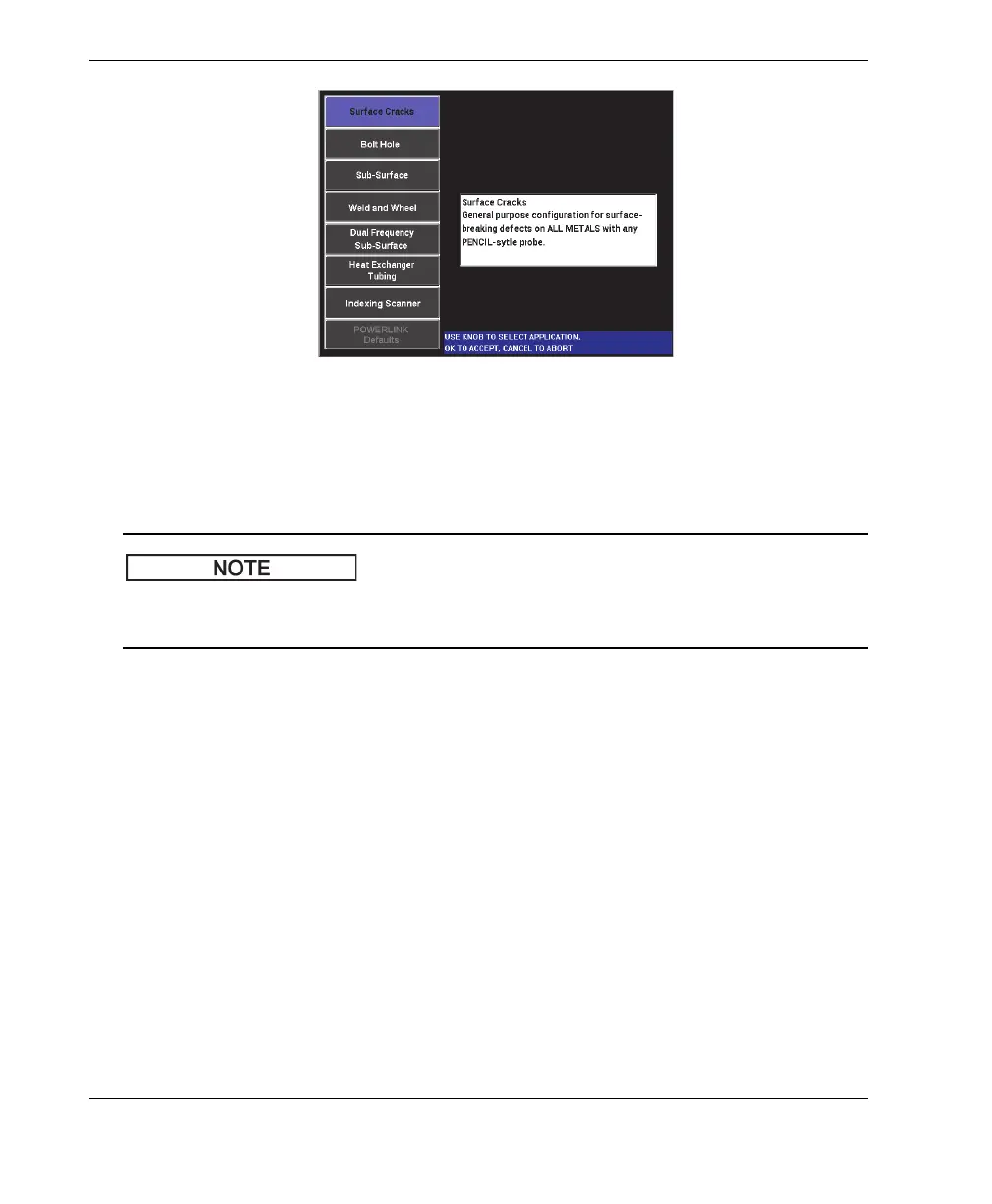DMTA-10040-01EN, Rev. E, February 2018
Chapter 4100
Figure 4‑17 The application selection menu
The eight available applications allow you to quickly set up the instrument for
commonly used eddy current inspections.
The NORTEC 600 applications are designed for quick setup of the instrument.
However, always follow published maintenance procedures when inspecting.
ALL SETTINGS
The ALL SETTINGS menu gives you access to all instrument menus. They are
contained in two separate screens (menus) to keep the text easy to read and to
navigate (see Figure 4-18 on page 101).