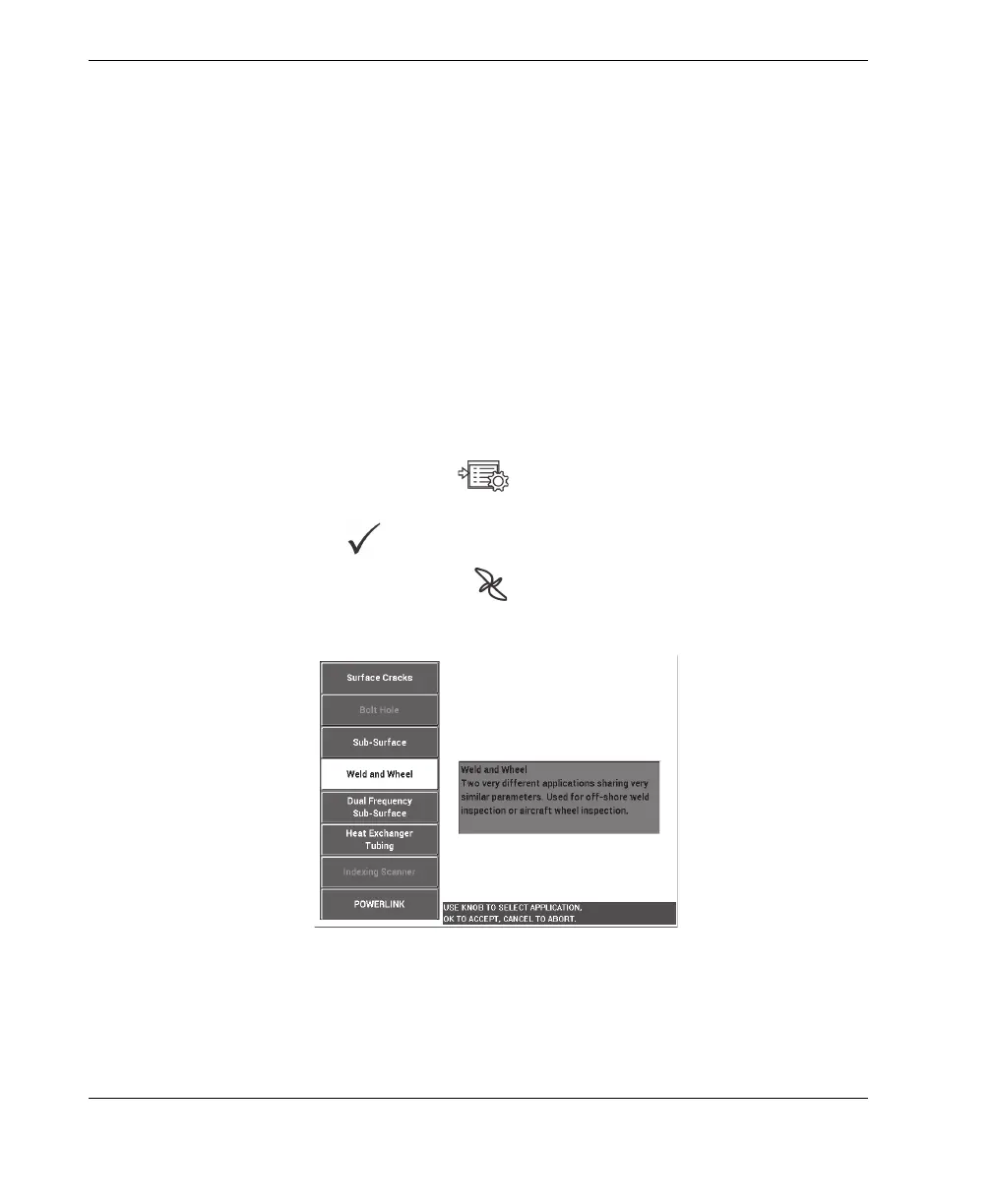DMTA-10040-01EN, Rev. E, February 2018
Chapter 5142
• Weld surface probe: 100 kHz to 600 kHz, straight probe, 8.0 mm (0.314 in.) tip
diameter, 5.5 cm (2.16 in.) length, 4-pin LEMO connector; P/N: WLD-8-55
[U8690019]
• Cable: 1.83 m (6 ft) length, NORTEC 500, 600, 1000, and 2000 series instruments
(16 pin LEMO) to 4 pin LEMO for weld probes (4 pin LEMO); P/N: CN16-4L-6
[U8800276]
• Weld surface reference standard with certifications: steel with EDM notch depths
of 0.5 mm, 1.0 mm, and 2.0 mm (0.02 in, 0.04 in., and 0.08 in.); block overall
dimensions 25.4 mm × 101.6 mm × 6.4 mm (1 in. × 4 in. × 0.25 in.) with four
0.5 mm (0.0197 in.) nonconductive shims to simulate paint thickness; P/N: SRSM-
51020S-WLD [U8860571]
To set the initial NORTEC 600 configuration
1. Connect the probe and the cable to the PROBE connector on the NORTEC 600.
2. Press the ADV SETUP menu key ( ) once, and then select APPL SELECT
(A key) to open the application selection menu. Select Weld and Wheel with the
knob, and then press to accept (see Figure 5-31 on page 142).
3. Press the MAIN FILTER menu key ( ) to display the settings on the right side
of the screen.
Figure 5‑31 The Weld and Wheel application