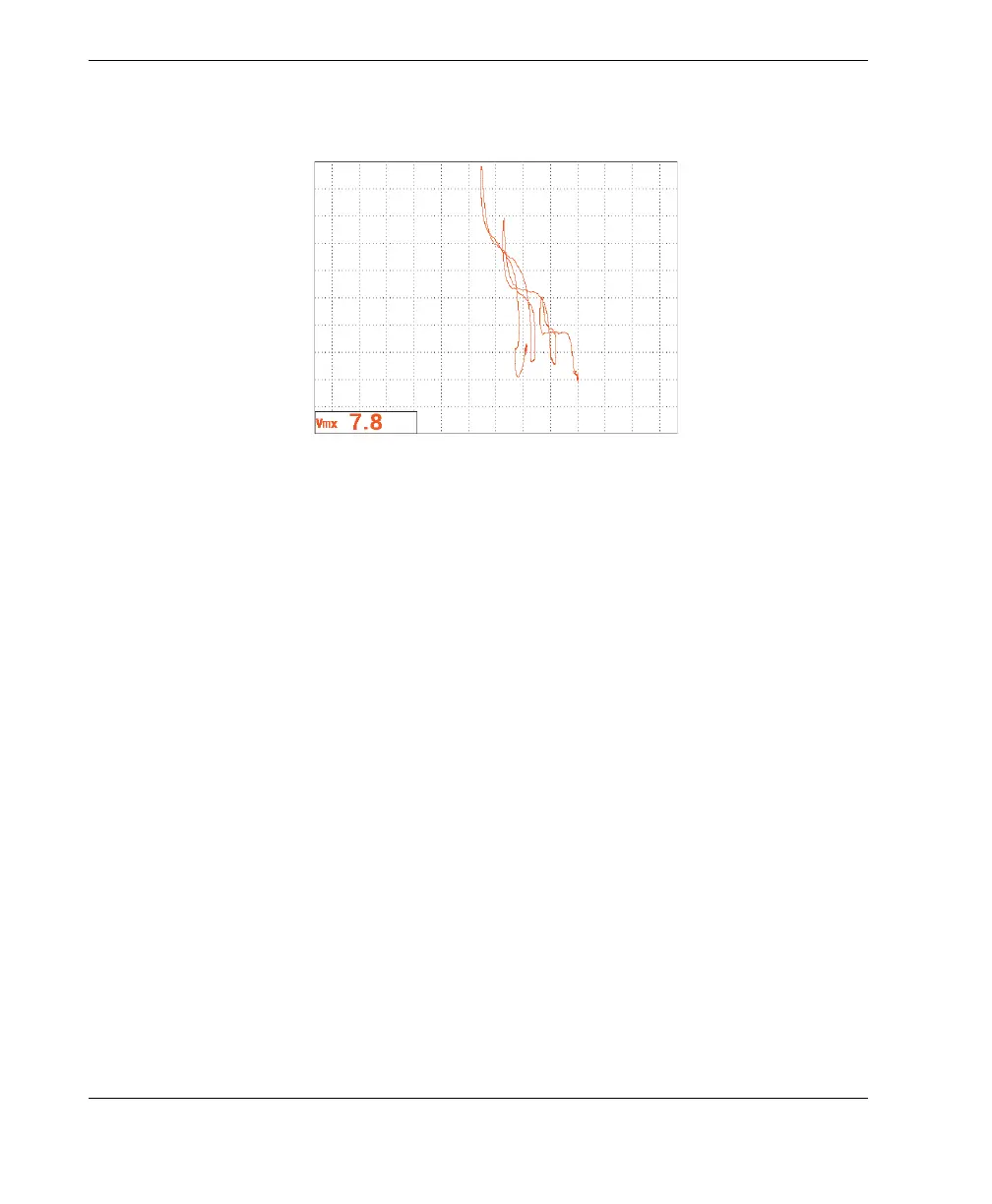DMTA-10040-01EN, Rev. E, February 2018
Chapter 5200
The resulting signals should resemble the example shown in Figure 5-112 on
page 200.
Figure 5‑112 The corrosion‑defect scan result
To fine-tune the instrument settings
1. Depending on your requirements, set the alarm parameters, horn, or external
horn (louder). For more details about alarms, see “Alarm Menus” on page 292.
2. Depending on your requirements, set the display erase or persistence values to
automatically refresh the screen.
For more details about screen erase options, see “D ERASE (display erase)” on
page 89 and “PERSIST (variable persistence)” on page 89.
The list of all parameters is shown in Figure 5-113 on page 201.
