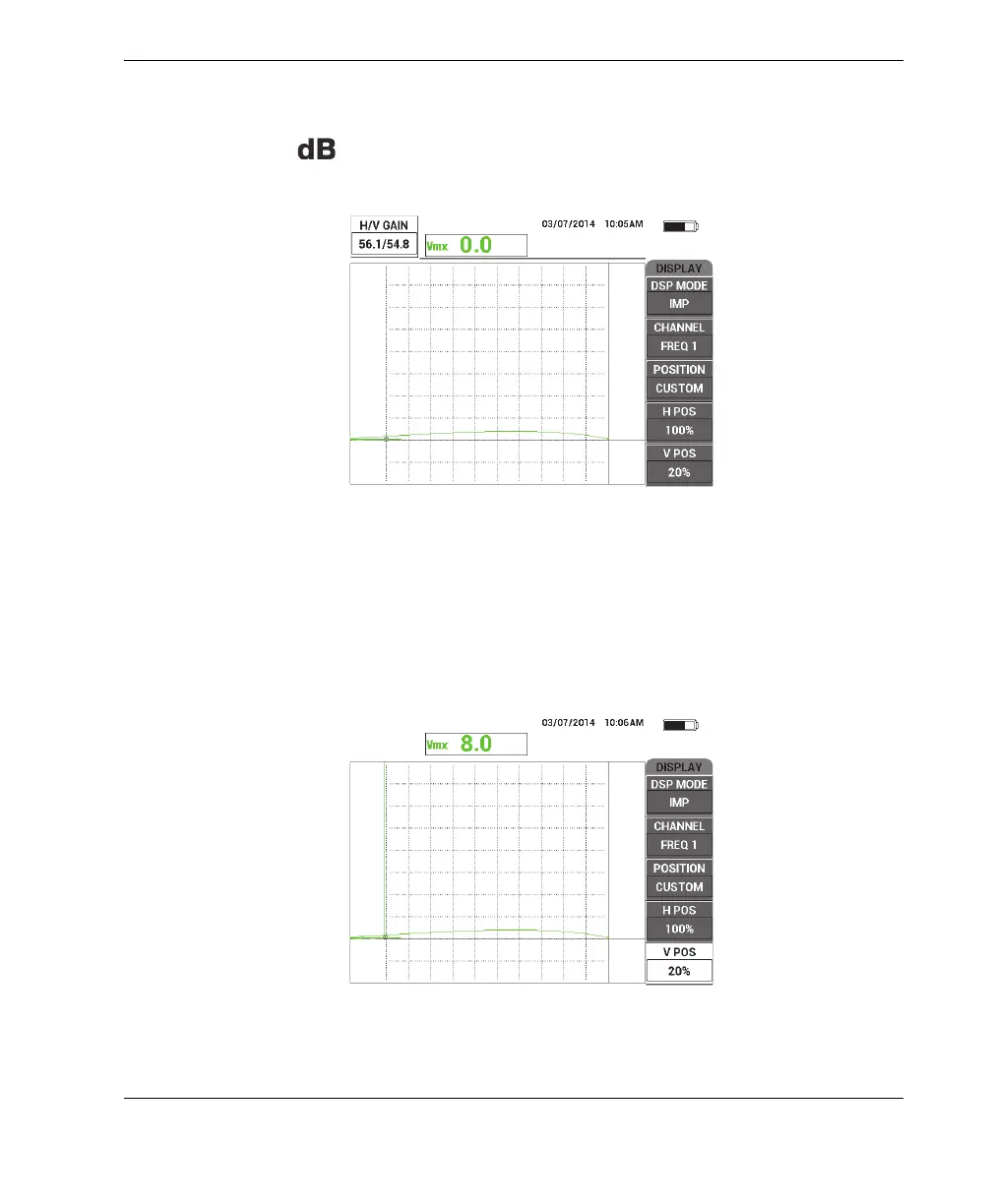DMTA-10040-01EN, Rev. E, February 2018
Using the Instrument 151
3. Place the entire stack of shims (four 0.5 mm shims, or 2.0 mm thickness) on the
standard, and then, while firmly pressing the probe on the shim stack, press the
GAIN key ( ) to decrease the gain until the dot reaches the limit on the left
side of the 10 × 10 grid (0 % horizontal) [see Figure 5-42 on page 151].
Figure 5‑42 Decreasing the GAIN to adjust the signal
4. While firmly pressing the probe on the 2.0 mm thick shim stack, increase the V
POS (E key) to 100 % using the knob, and then decrease it back to 20 %.
The instrument creates a recording in the form of a vertical mark on the screen
(see Figure 5-43 on page 151).
Figure 5‑43 Adjusting V POS to create a vertical mark
