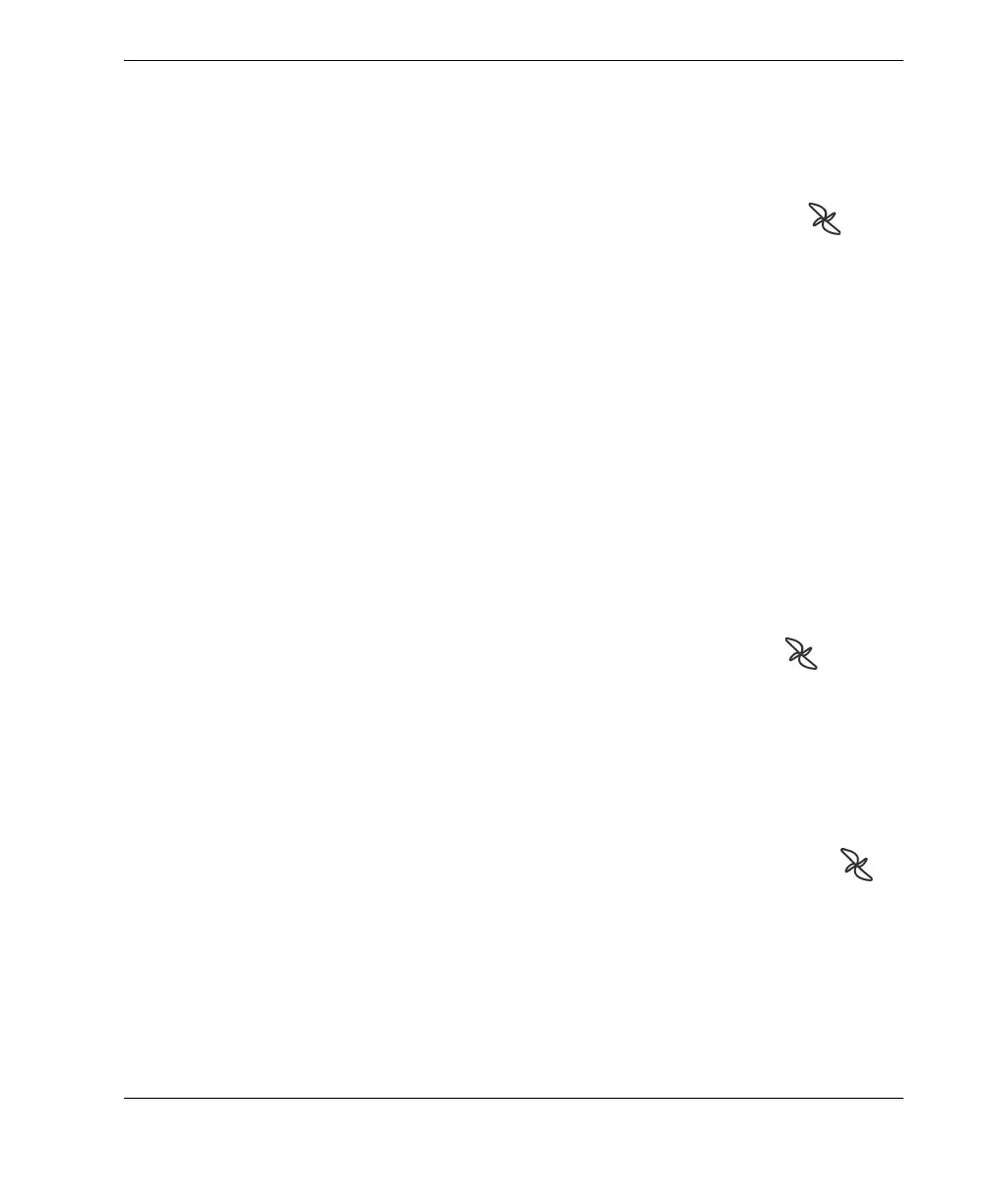DMTA-10040-01EN, Rev. E, February 2018
Control Functions 85
SCAN RPM (NORTEC 600S and NORTEC 600D models only)
The SCAN RPM function controls the scanner rotational speed (revolutions per
minute) when an optional rotating scanner is connected to the NORTEC 600S
(N600S) or NORTEC 600D (N600D) instrument models.
To adjust the SCAN RPM setting, press the MAIN FILTER menu key ( ) two
times, followed by the E key, and then rotate the knob to the desired value.
4.3.3 Special Menu — MAIN FILTER Key
PRB DRV (probe drive)
The NORTEC 600 instrument has three levels of probe drive that can be selected:
LOW, MEDIUM, and HIGH. The approximate peak-to-peak voltages are 2 V, 6 V,
and 12 V, respectively.
MEDIUM probe drive (the default setting) is normally sufficient for most eddy
current testing. However, HIGH probe drive is desirable in the following cases:
a) If gain is insufficient at the lower probe-drive settings.
b) During testing of lower conductivity materials.
c) For finding smaller flaws in the test material.
d) For deeper penetration into the test material.
To adjust the probe-drive level, press the MAIN FILTER menu key ( ) three
times, followed by the A key. With PRB DRV highlighted, rotate the knob to the
desired level.
PRB CONN (probe connection)
The NORTEC 600 instrument supports two types of probe connections: BNC and
16-pin LEMO. The probe input by default is set to 16-pin LEMO. If the BNC
connector is used, the connection input needs to be changed manually.
To adjust the probe-connection input, press the MAIN FILTER menu key ( )
three times, followed by the B key. With PRB CONN highlighted, rotate the knob
to select the desired connector: LEMO‑16 or BNC.