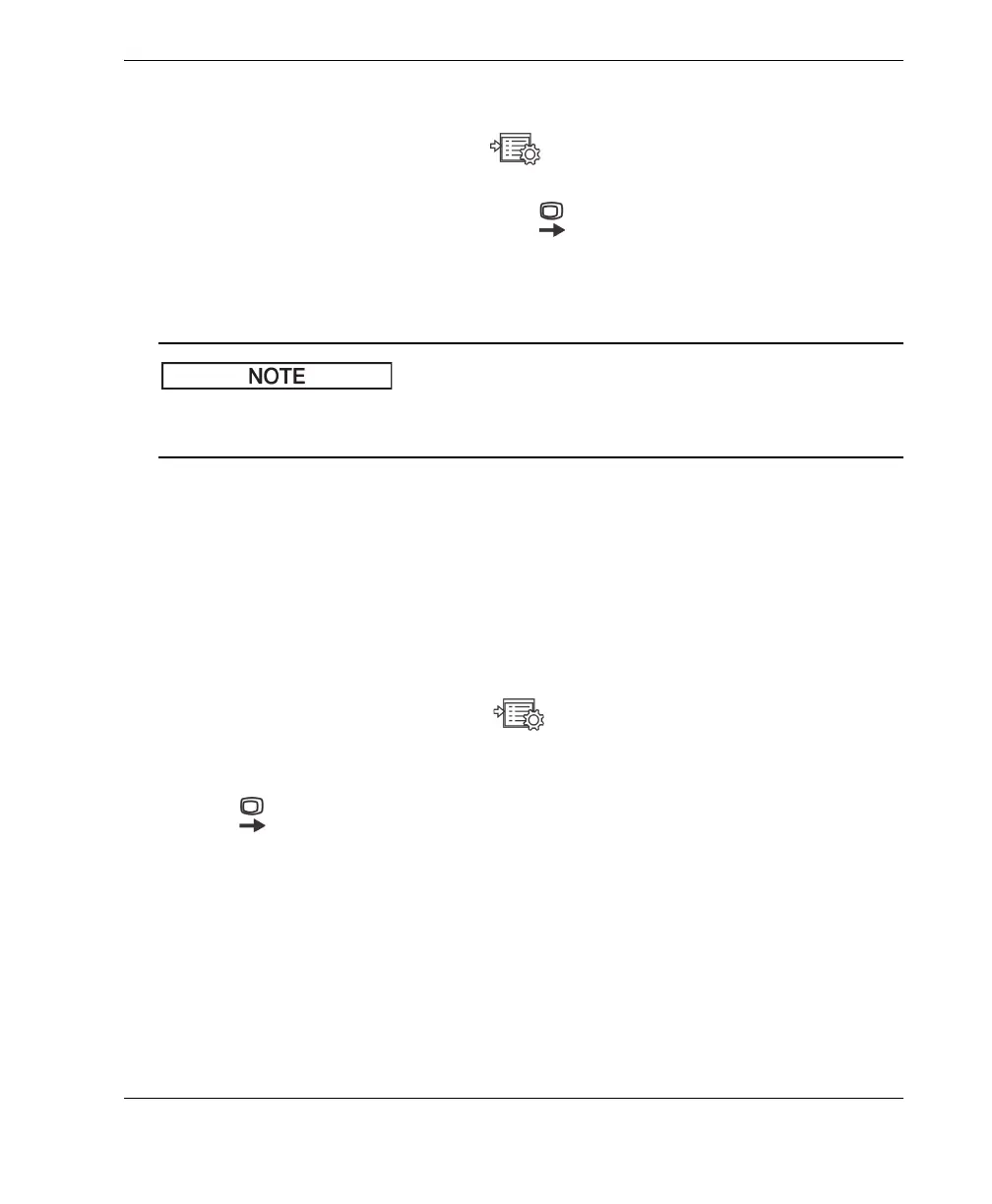DMTA-10040-01EN, Rev. E, February 2018
Initial Setup 65
To change the location of saved files
1. Press the ADV SETUP menu key ( ) twice, and then press the B key to access
the SYSTEM SETUP screen (see Figure 3-1 on page 63).
2. Repeatedly press the FULL NEXT key ( ) until FILE SAVE LOCATION is
highlighted.
3. Change the location as required; for example, select EXTERNAL if you want to
save files on the external microSD card.
The BACKUP / RESTORE function is disabled when files are saved on the external
microSD card.
3.4 Changing the Display Settings
You can change the appearance of some display elements such as brightness, auto
erase, VGA output, and whether or not the application window displays at startup.
To change the display settings
1. Press the ADV SETUP menu key ( ) twice.
2. Press the B key to access the SYSTEM SETUP screen.
3. In the SYSTEMS SETUP screen (see Figure 3-1 on page 63), use the FULL NEXT
key ( ) to highlight the desired parameter and then use the knob to change its
value:
a) Set BRIGHTNESS to one of the predefined brightness levels: 0%, 25 %, 50 %,
75 %, or 100 % (see “Changing the Display Brightness” on page 66 for
details).
b) Set VGA OUTPUT to ON or OFF.
