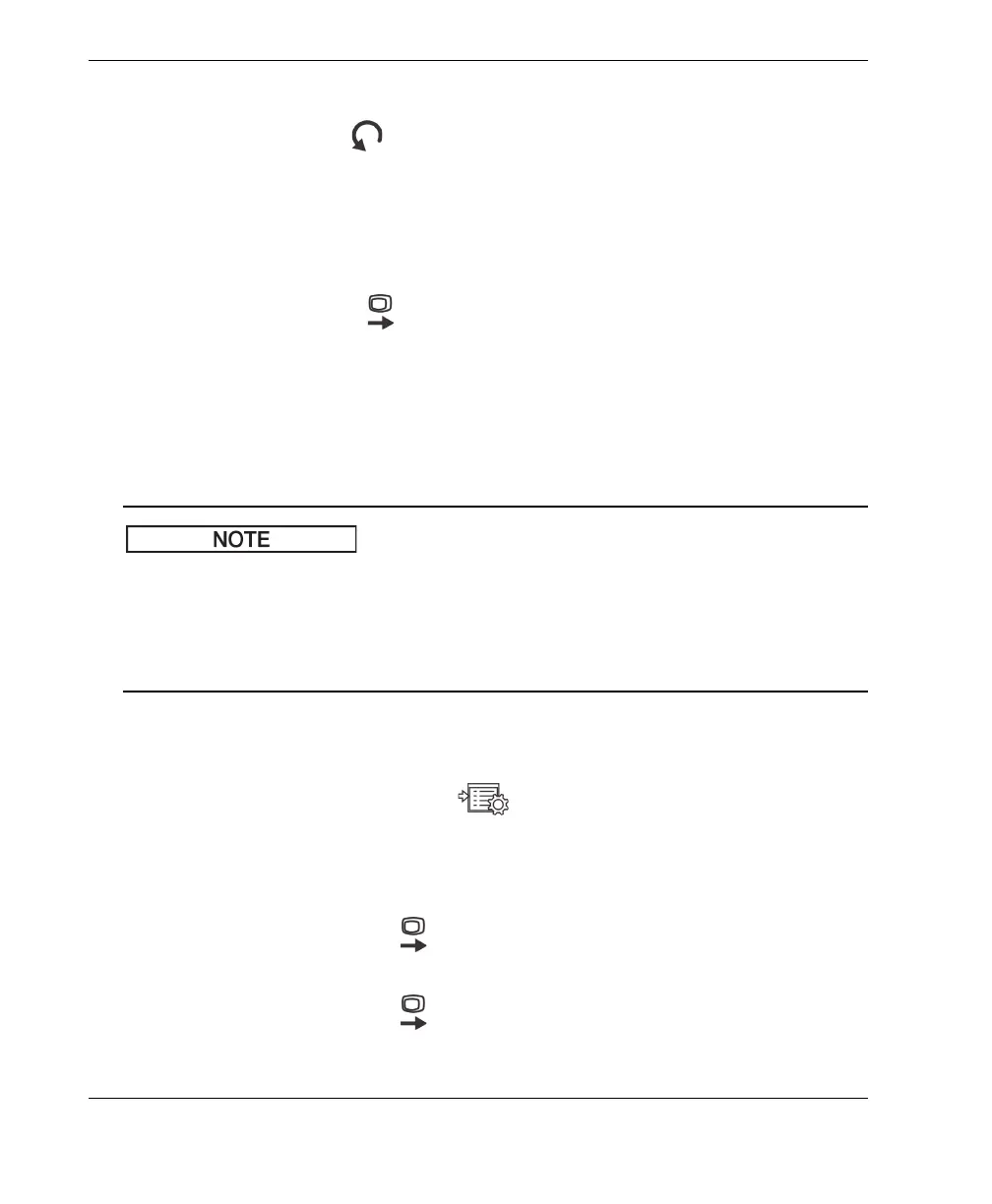DMTA-10040-01EN, Rev. E, February 2018
Chapter 260
OR
Press the Return key ( ) to exit.
2.4.2 Enabling the Real-Time Readings in Full-Screen Mode — FULL NEXT
key
The real-time readings are also available in full-screen mode, which can be accessed
using the FULL NEXT key ( ) shown in Figure 2-5 on page 53. The location of
displayed readings on full screen differs from the location on the main inspection
screen, and readings are user-selectable.
Valid (possible) locations for the real-time readings in full-screen mode are: TOP
LEFT, TOP CNTR (top center), TOP RIGHT, BOT LEFT (bottom left), BOT CNTR
(bottom center) or BOT RGHT (bottom right).
The performance and results of the real-time readings are greatly affected by the
DERASE (display erase) and PERSIST (persistence) settings. It is recommended to
experiment with these parameters. For details on making changes to these settings,
see “D ERASE (display erase)” on page 89 and “PERSIST (variable persistence)” on
page 89.
To enable the real-time readings in full-screen mode (FULL NEXT key)
1. Press the ADV SETUP menu key ( ).
2. Press the B key.
3. Press the E key.
4. Press the B key.
5. Press the FULL NEXT key ( ) to navigate to the desired type and/or location.
6. Rotate the knob to make a selection.
7. Press the FULL NEXT key ( ) to navigate to another type and/or location.
OR