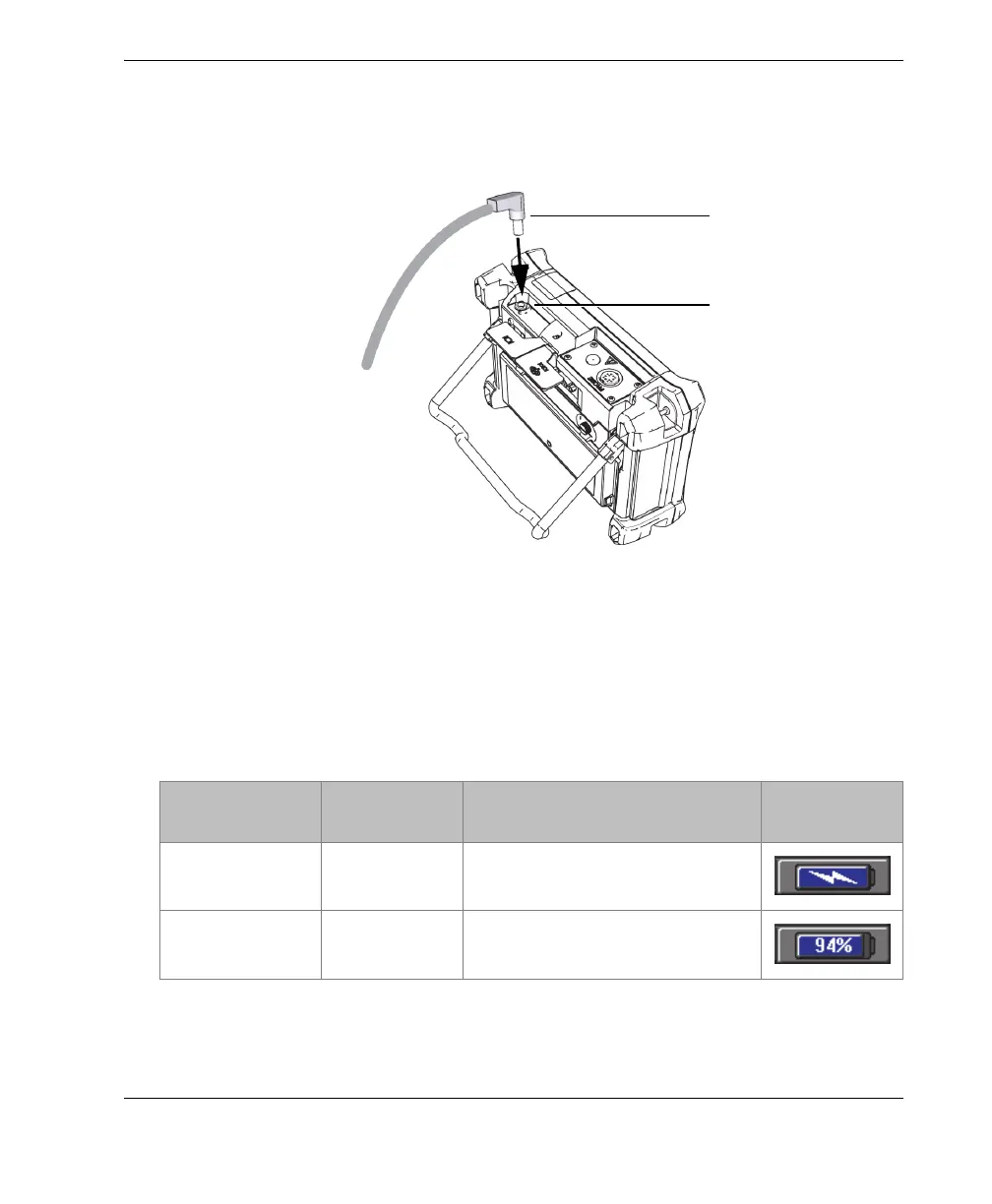DMTA-10040-01EN, Rev. E, February 2018
Instrument Overview 29
2. Lift the rubber seal that covers the DC connector on top of the NORTEC 600.
3. Connect the DC output power cable from the charger/adaptor to the DC power
connector on top of the NORTEC 600 (see Figure 1-9 on page 29).
Figure 1‑9 Connecting the DC power cable
Table 3 on page 29 explains the indicators for the power status of the charger/adaptor
and the battery charge condition, which are visible at the top of the front panel and in
the user interface.
Table 3 Charger/adaptor and battery indicators
Charger/adaptor
indicator light
AC line power
connected
Indicator meaning
Battery
indicator
Red Yes Internal battery is charging.
Off No Charger/adaptor is not connected.
DC power cable from the
charger/adaptor
DC power connector
(rubber seal not shown)
