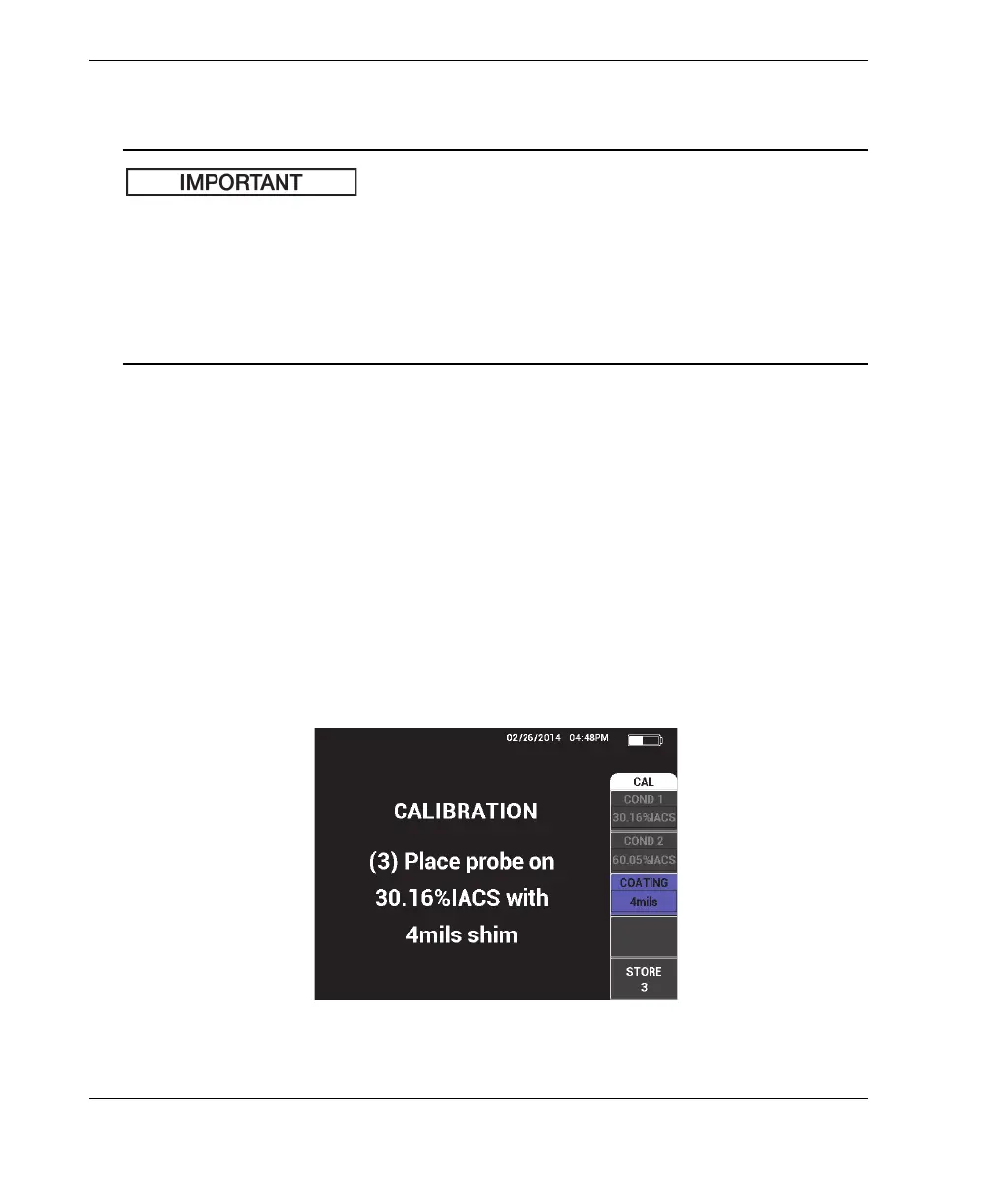DMTA-10040-01EN, Rev. E, February 2018
Chapter 5156
To calibrate the signals
• To ensure reliable results, you should leave the instrument turned on and the
probe connected for at least 15 minutes prior to a calibration.
• You should also perform the calibration in the environment where the
conductivity measurements will be taken (constant temperature and
environmental conditions). Any changes in temperature can have an adverse
effect on the measurements.
1. Follow the instruction as prompted on the display:
Place the probe on the lowest IACS percentage standard without a shim. Set
the conductivity value for calibration point 1 (COND1) by rotating the knob
to the value of the certified standard, and then selecting STORE1 (E key).
COND 2 (B key) is then highlighted on the display.
2. Place the probe on the highest IACS percentage standard without a shim. Set the
conductivity value for calibration point 2 (COND2) by rotating the knob to the
value of the certified standard, and then selecting STORE2 (E key).
COATING (C key) is then highlighted on the display (see Figure 5-50 on
page 156).
3. Place the probe on the lowest IACS percentage standard with the 4 mil shim, and
then select STORE3 (E key).
Figure 5‑50 The displayed instruction (3)