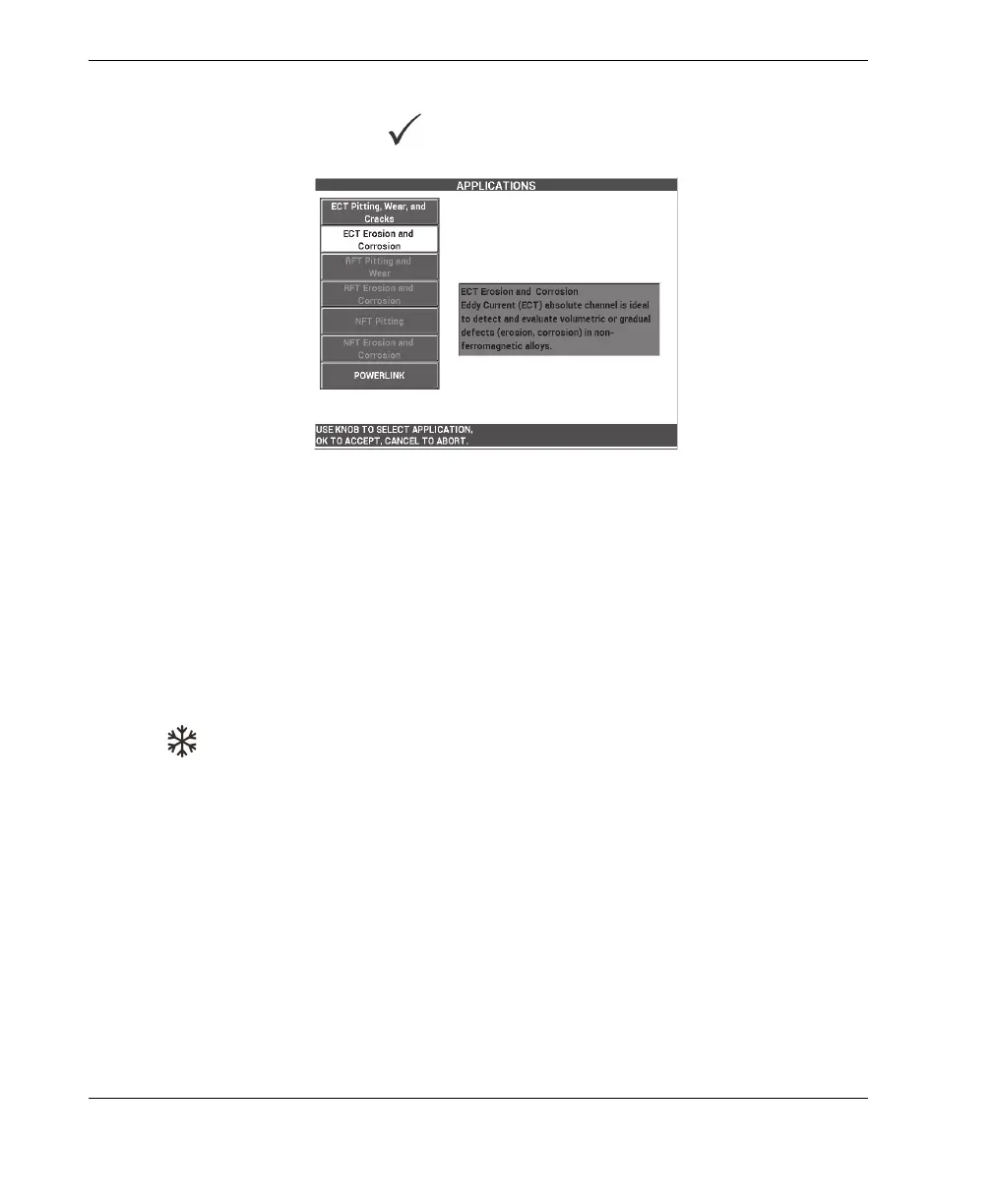DMTA-10040-01EN, Rev. E, February 2018
Chapter 5252
2. Select CONTINUE (press the A key), and then use the knob to select ECT Erosion
and Corrosion, and press to accept (see Figure 5-183 on page 252).
Figure 5‑183 The ECT Erosion and Corrosion application
To calibrate the signals
1. Press FREQ (frequency, A key), and use the knob to select 5kHz.
2. Place the probe in a defect-free area of the calibration standard near the 10 % ID
flaw, and then press the NULL foot switch.
3. Slowly scan the tube until the 10 % ID and 20 % OD flaws are displayed. When
the groove signals are visible on the NORTEC 600 screen, press the FREEZE key
( ) [see Figure 5-184 on page 253].
