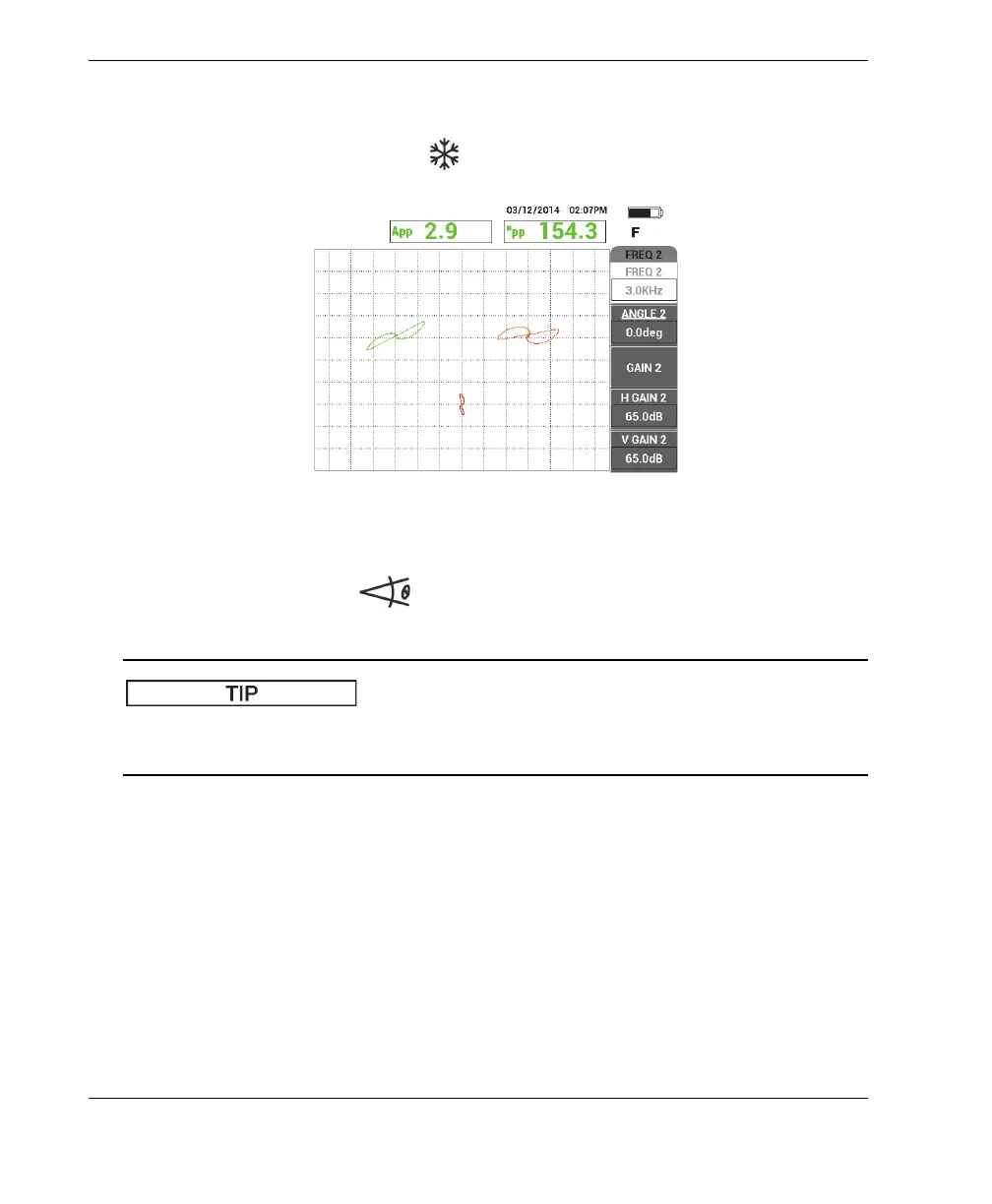DMTA-10040-01EN, Rev. E, February 2018
Chapter 5218
2. Slowly scan the smallest thru-wall hole only, pressing the ERASE foot switch as
required to clear the screen. When the hole signal is visible on the NORTEC 600
screen, press the FREEZE key ( ). See Figure 5-137 on page 218.
Figure 5‑137 The scan of the thru‑wall hole
3. Press the ANGLE key ( ), and then rotate the frequency 1 signal (green) until
the hole signal reaches a phase of about 40° (see Figure 5-138 on page 219).
When scanning over the hole in a pulling motion, the probe’s lower signal lobe should
appear first on the screen.