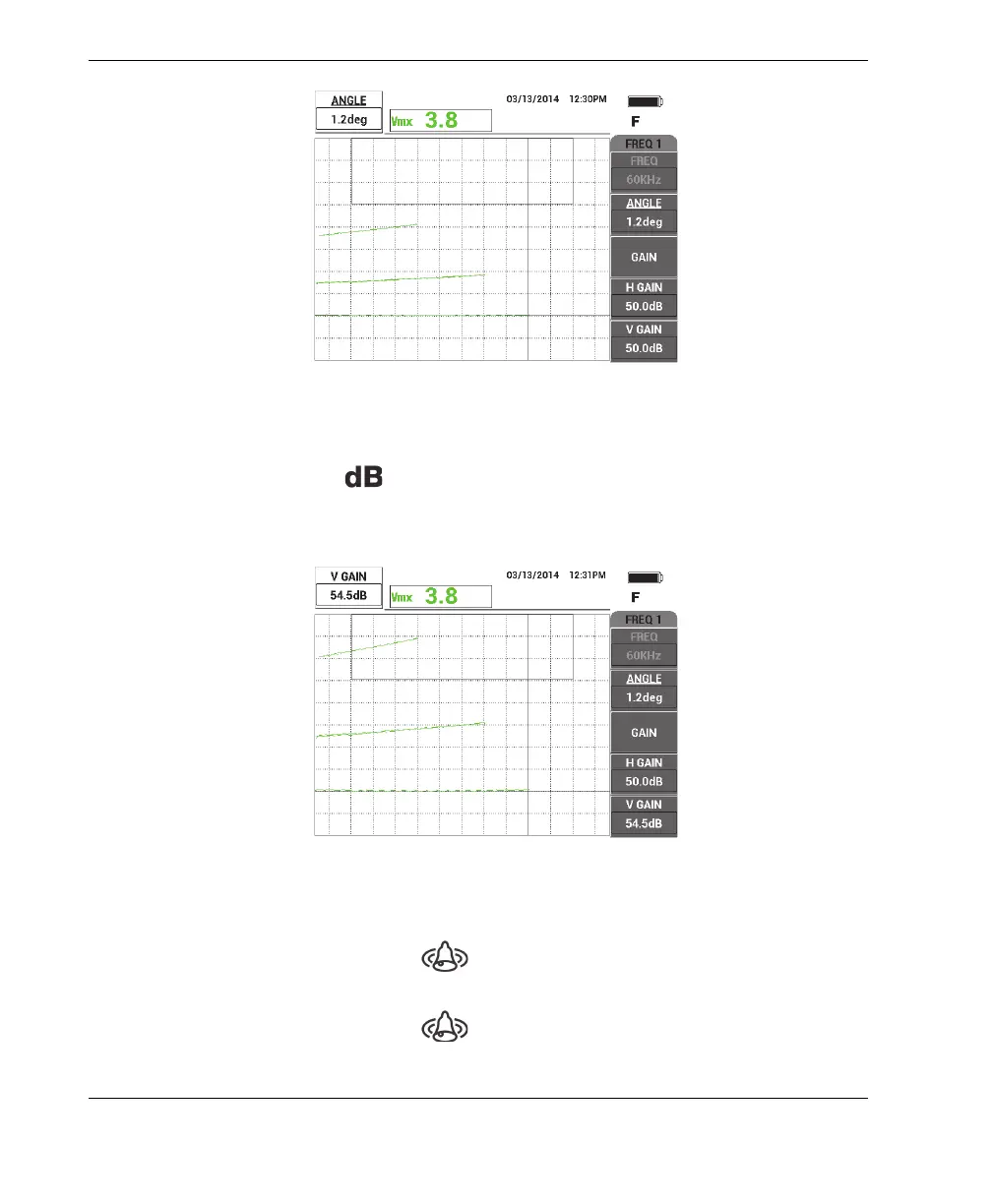DMTA-10040-01EN, Rev. E, February 2018
Chapter 5180
Figure 5‑81 Adjusting the lower signal to horizontal
10. Press the GAIN key ( ) 3 times to access the V GAIN parameter, and increase
the vertical gain until the upper signal reaches 90 % of the screen height (see
Figure 5-82 on page 180).
Figure 5‑82 Adjusting the vertical gain
11. Press the ALARM menu key ( ) twice, and then set the TOP (B key) to 65 %,
the BOTTOM (C key) to 35 %, and the LEFT (D key) to 30 %.
12. Press the ALARM menu key ( ) twice again, and then set the HORN (E key)
to ON.
