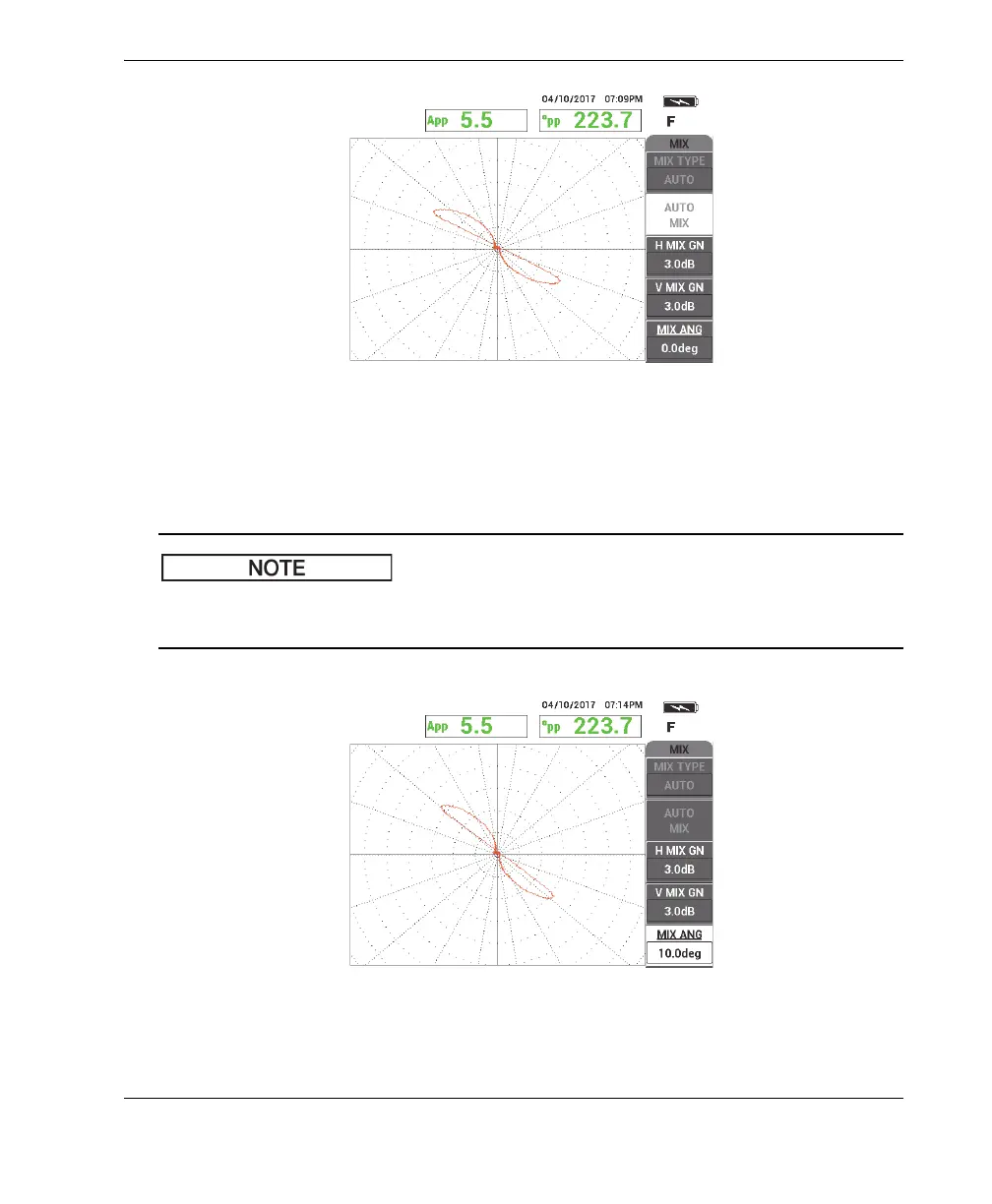DMTA-10040-01EN, Rev. E, February 2018
Using the Instrument 243
Figure 5‑171 The thru‑wall hole signal after AUTO MIX
8. Press MIX ANGLE (E key), and then rotate the MIX signal until the hole signal
reaches a phase of approximately 40° (see Figure 5-172 on page 243).
The direct function keys on the left side of the instrument screen do not function
while the MIX menu is being used.
Figure 5‑172 The thru‑wall hole signal after AUTO MIX angle adjustment
