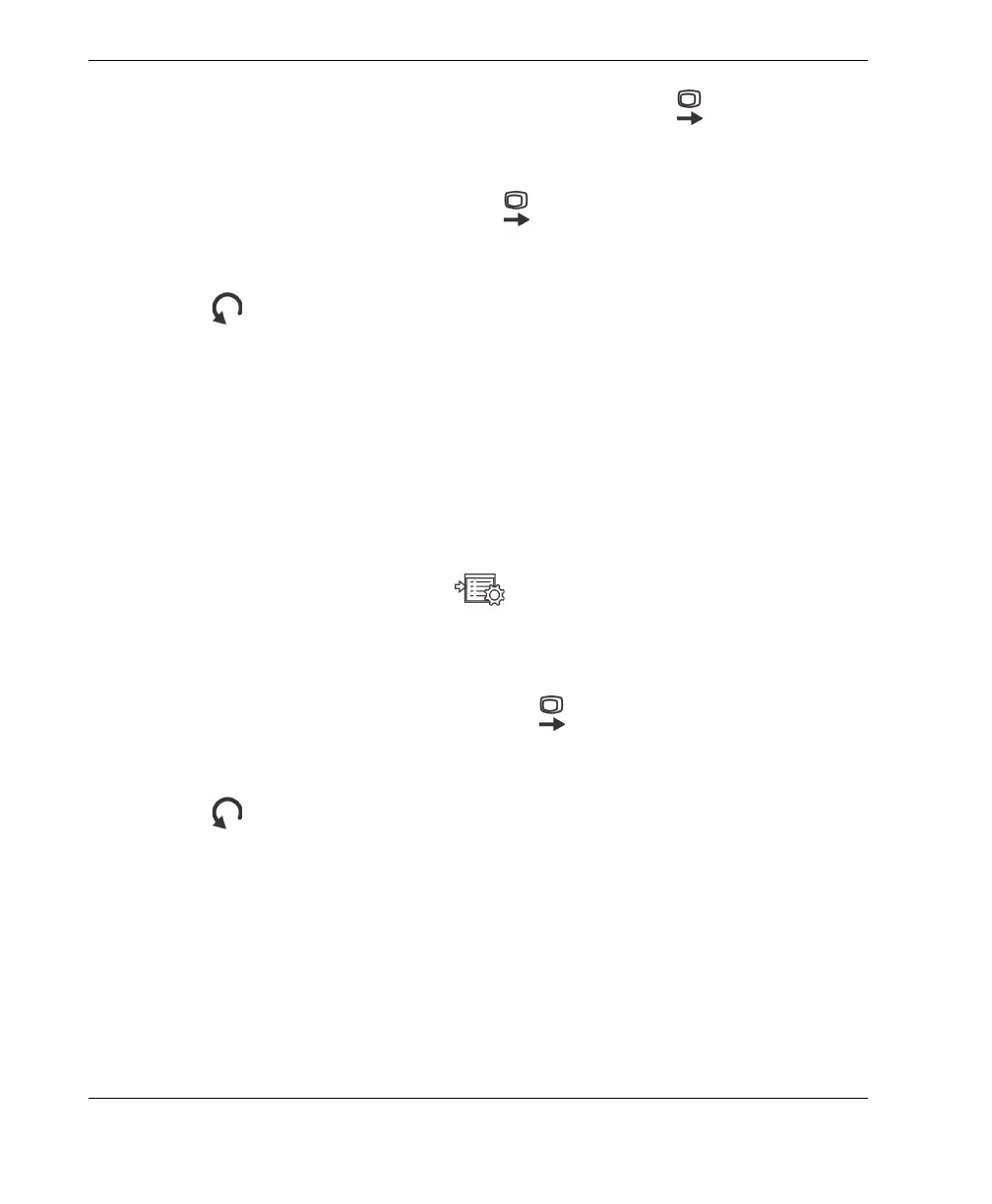DMTA-10040-01EN, Rev. E, February 2018
Chapter 364
2. In the SYSTEM SETUP screen, press the FULL NEXT key ( ) until
LANGUAGE is highlighted.
3. Using the knob, select the desired language.
4. Repeatedly press the FULL NEXT key ( ) until RADIX is highlighted.
5. Using the knob, select the desired character to represent the decimal of numbers:
PERIOD (.) or COMMA (,).
6. Press to return to the previous screen.
3.2 Setting the Clock
The NORTEC 600 has a built-in date and time clock. You can set the date and the time,
and select their respective format. The NORTEC 600 saves all inspection results with
their acquisition date.
To set the clock
1. Press the ADV SETUP menu key ( ) twice, and then press the B key to access
the SYSTEM SETUP screen (see Figure 3-1 on page 63).
2. Set the YEAR, MONTH, DAY, MODE (12 HOUR or 24 HOUR), HOUR,
MINUTE, and DATE MODE as follows:
a) Repeatedly press the FULL NEXT key ( ) until the item (YEAR, MONTH,
DAY, etc.) is highlighted.
b) Rotate the knob until the correct value is displayed.
3. Press to return to the previous screen.
3.3 Changing the Location of Saved Files
Files can be saved on the internal or external (accessible) microSD card.
