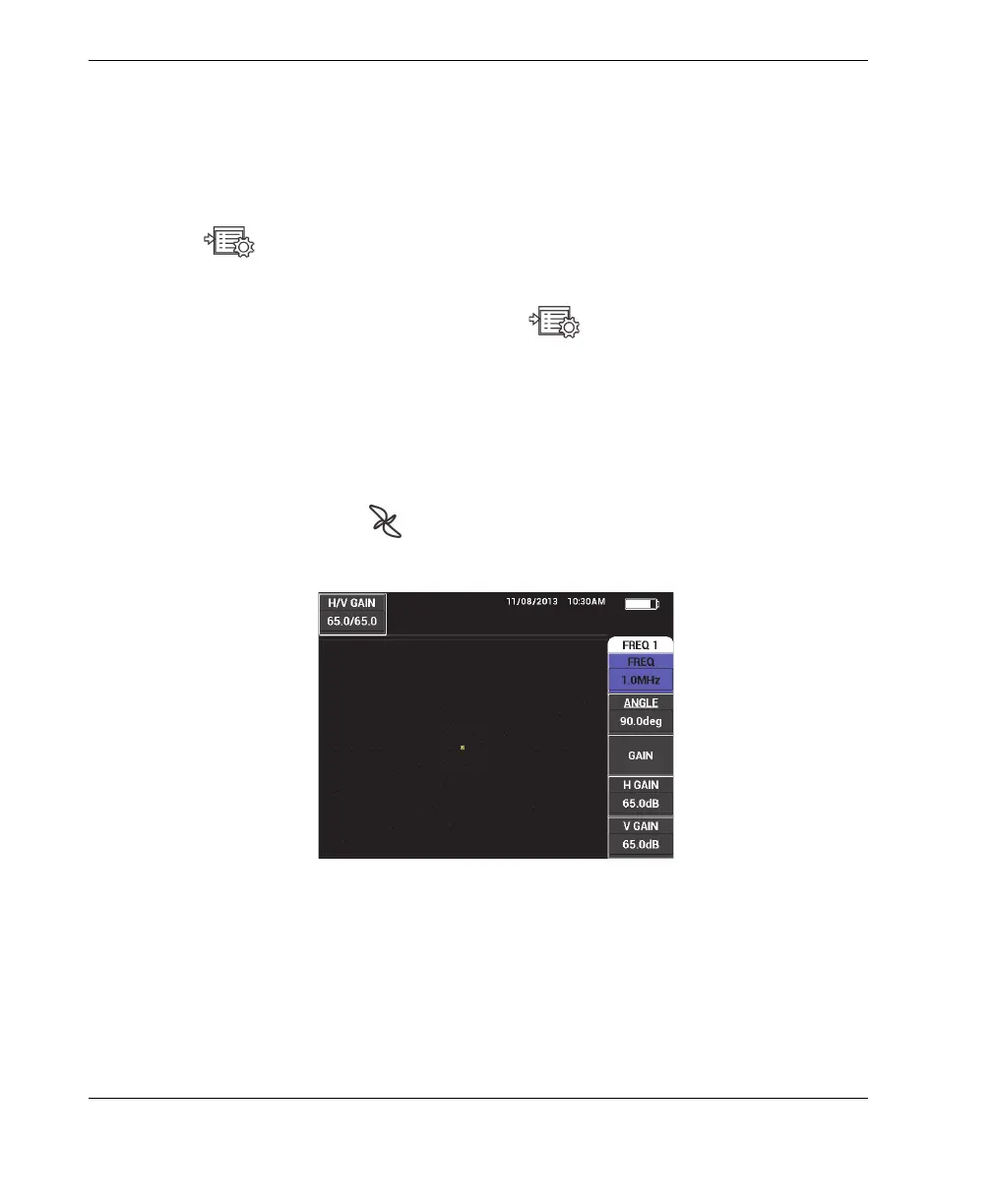DMTA-10040-01EN, Rev. E, February 2018
Chapter 4102
— The ability to add, subtract, and mix the two frequencies (F1 and F2) on the
display.
— A “mix” GAIN range from −6 dB to 18 dB with normal incremental values.
— Shared filter settings for F1 and F2.
Dual-frequency mode is controlled via the advanced setup (ADV SETUP) menu
key ( ). By default, the mode is set to single frequency.
To enable dual‑frequency mode
(1) Press the ADV SETUP menu key ( ).
(2) Press the C key, and then rotate the knob to select the desired value:
DUAL for dual frequency or SINGLE for single frequency.
Dual‑frequency controls
Dual-frequency controls are similar to those in single frequency mode, except
that there are additional frequency, angle, and gain menus for frequency 2
(F2). Figure 4-19 on page 102 and Figure 4-20 on page 103 contain examples of
the MAIN FILTER ( ) menus with dual frequency enabled. For more
details on how to use this mode, see “Dual Frequency Menus” on page 109.
Figure 4‑19 The FREQ 1 menu